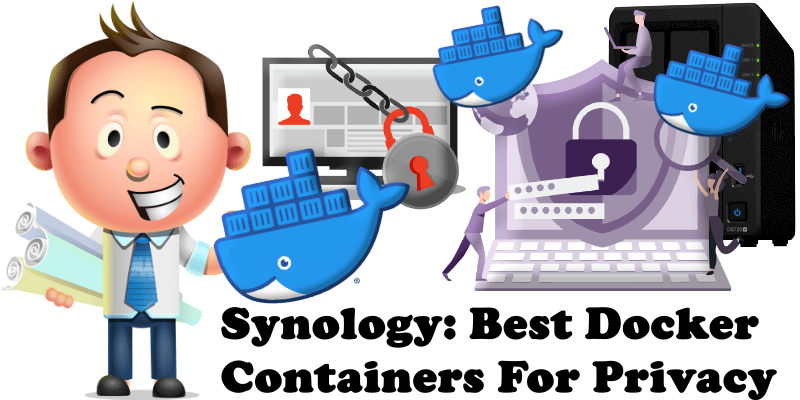
Privacy nowadays is a crucial factor, whether surfing the Internet, viewing YouTube or storing sensitive information such as website credentials. The web is full of pitfalls, but with a Synology NAS all this is a distant memory thanks to Docker containers that can change your browsing experience forever, protecting your Privacy like never before. Today I want to surprise you with some Docker applications that you can use daily to keep your Privacy at maximum level!
Pi-Hole is an advert-blocking application aimed at blocking online ADS at the network level. It acts as a Domain Name Service (DNS) server and, as such, queries all domains trying to access the devices connected to the network and blocks all ad-serving ones. Consequently, ads will neither be downloaded nor shown on the devices connected to your home network. Note: Install Pi-Hole on Your Synology NAS.
AdGuard is DNS ad blocking similar to Pi-Hole. It’s a privacy protection software which comprises open-source and shareware products that protect Microsoft Windows, Linux, OS X, Android and iOS users from unwanted ads, pop-ups, banners, as well as from tracking, obscene content, malware and phishing. Over 5 million people are reported to be using the software in 2018 and 7 million in 2019 with very fast growth. AdGuard is not only an ad blocker, but a whole ad blocking and privacy protection suite, a must-have product if you have a Synology NAS device. Note: Install AdGuard on Your Synology NAS.
PrivateBin is a minimalist open source web service that allows you to create a paste of your text output and bind it to a single URL that you can then share. It’s similar to Yopass and Password Pusher. This method is perfect for sharing private information inside a Facebook chat, WhatsApp chat or any other IM platform, email etc. The end-user would just click on the link and get the output in a browser. The information will be automatically deleted/destroyed at a time of your choice: as soon as the receiver reads it, after a few minutes, after a week or several months etc. Data is encrypted and decrypted in the browser using 256bit AES in Galois Counter mode. Note: Install PrivateBin on Your Synology NAS.
Bitwarden is a free and open-source password management (password manager) service that stores sensitive information such as website credentials in an encrypted vault. The Bitwarden platform offers a variety of client applications including a web interface, desktop applications, browser extensions, mobile apps, and a CLI. Note: Install Bitwarden on Your Synology NAS.
Vaultwarden is an unofficial Bitwarden server implementation written in Rust. Vaultwarden is compatible with the official Bitwarden clients, and is ideal for self-hosted deployments where running the official resource-heavy service is undesirable. Note: Install Vaultwarden on Your Synology NAS.
Matrix is an open standard for decentralized communication which securely distributes persistent chatrooms over an open federation of servers, preventing any single points of control or failure. This guide will help you install and get started with Matrix and its reference home server, Synapse. Note: Install Matrix Synapse on Your Synology NAS.
Invidious is a free and open-source alternative frontend to YouTube. It is available as a Docker container, or from the GitHub master branch. It is intended to be used as a lightweight and privacy-respecting alternative to the official YouTube website. One of the best things about Invidious is that you can watch YouTube videos without ADS. Note: Install Invidious on Your Synology NAS.
YouTube has an extremely invasive privacy policy which relies on using user data in unethical ways. You give them a lot of data – ranging from ideas, music taste, content, political opinions, and much more than you think. By using Piped, you can freely watch and listen to content without the fear of prying eyes watching everything you are doing. One of the things I most appreciate about Piped is that you can watch YouTube videos without any kind of commercial interruption. Note: Install Piped on Your Synology NAS.
Hyperpipe is a Privacy Respecting Frontend for YouTube Music inspired and built with the help of Piped and YouTube’s InnerTube API. In the guide below you will install not only Hyperpipe, but Piped as well to raise your privacy to unbelievable levels. One of the things I most appreciate about Hyperpipe and Piped is that you can listen to YouTube music and watch YouTube videos without any kind of commercial interruption. Note: Install Hyperpipe on Your Synology NAS.
ViewTube is an alternative YouTube frontend that lets you watch, search and discover YouTube videos without ads or tracking. ViewTube is like Piped and Invidious. It’s built to be mobile and desktop friendly, with dark and light themes, and a touch-friendly video player with gestures. You can create an account separately from YouTube, read comments, watch playlists, subscribe to channels and receive push notifications for new uploads. Note: Install ViewTube on Your Synology NAS.
ProxiTok allows you to use TikTok with an alternative frontend. It’s inspired by Nitter. ProxiTok’s strong point is that all requests made to TikTok are server-side, so you will never connect to their servers, which also means that you won’t see any ADS either. Note: Install ProxiTok on Your Synology NAS.
Get Google search results, but without any ads, JavaScript, AMP links, cookies, or IP address tracking. Quick and simple to implement as a primary search engine replacement on both desktop and mobile. This is Whoogle! Note: Install Whoogle on Your Synology NAS.
Searx is a free metasearch engine, available under the GNU Affero General Public License version 3, with the aim of protecting the privacy of its users. To this end, Searx does not share users’ IP addresses or search history with the search engines from which it gathers results. Note: Install SearX on Your Synology NAS.
LibreX gives you results from Google, Qwant, Ahmia and popular Torrent sites without spying on you. Browse in completely autonomy without seeing any ADS on the search engine, and JavaScript free. LibreX doesn’t save any type of data about the user, there are no logs, no caches. Note: Install LibreX on Your Synology NAS.
Nitter is a free and open source alternative Twitter front-end focused on privacy and performance. There is no JavaScript or ads. All requests go through the backend, client never talks to Twitter and it prevents Twitter from tracking your IP or JavaScript fingerprint. Note: Install Nitter on Your Synology NAS.
Libreddit hopes to provide an easier way to browse Reddit, without the ads, trackers, and bloat. Libreddit was inspired by other alternative front-ends to popular services such as Invidious for YouTube, Nitter for Twitter, and Bibliogram for Instagram. Note: Install Libreddit on Your Synology NAS.
The Interplanetary File System “IPFS” is a distributed file storage protocol that allows computers all over the globe to store and serve files as part of a giant peer-to-peer network. Any computer, anywhere in the world, can download the IPFS software and start hosting and serving files. Note: Install IPFS on Your Synology NAS.
🍀Note: Check out the Best Wiki Containers.
🍀Note: Best Docker Containers For Your Business.
🍀Note: Check out the Best Docker Tools.
🍀Note: Best Docker Containers For Your Website.
🍀Note: Best Docker Containers For Invoices.
🍀Note: Best Docker Containers For Privacy.
🍀Note: Best Docker Containers For Startups.
🍀Note: Best Docker Containers For Ecommerce.
🍀Note: Best Docker Containers To Build Communities.
🍀Note: Best Docker Containers To Share Secrets.
🍀Note: Best Docker Containers For PDF Management.
🍀Note: Best Docker Containers For Recipes and Groceries.
🍀Note: Best Docker Containers For Monitoring Services.
🍀Note: Best Docker Containers To Shorten URLs.
🍀Note: Best Docker Containers To Manage Finances.
🍀Note: Best Docker Containers to Manage Books.
🍀Note: Best Docker Containers to Manage Projects.
🍀Note: Best Docker Containers For File Sharing.
🍀Note: Best Docker Containers For Your Homepage.
🍀Note: Best Docker Containers For 3D Printers.
🍀Note: Best Docker Containers To Organize Photos.
🍀Note: Best Docker Containers For Resumes.
🍀Note: Best Selfhosted Alternatives to Google Analytics.
🍀Note: Best Selfhosted Alternatives to Google Photos.
🍀Note: Best Docker Containers To Browse The Web.
🍀Note: Best Docker Container Tools For Your LAN.
This post was updated on Saturday / July 5th, 2025 at 1:56 AM
