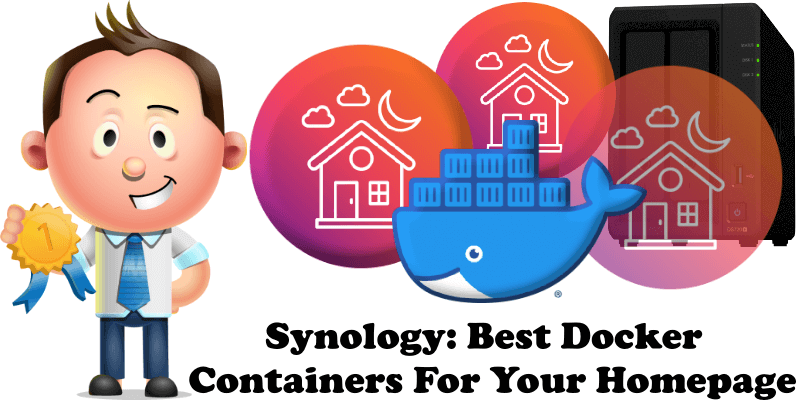
Highly customizable homepages are what people want to organize their selfhosted applications. Simplicity is the key. You can use those apps as a dashboard and add bookmarks. Homepage apps help make workflows more efficient and simple. Below you can find a list of free homepage/dashboard apps that can be installed on your Synology NAS to help you manage your selfhosted applications efficiently.
Homarr is a simple and lightweight homepage for your server that helps you easily access all of your services in one place. The thing I like most about Homarr is its speed and simplicity in adding links of your favorite docker apps. You can use it as a bookmark as well. Great integration with Plex, Sonarr, Radarr etc. Homarr supports multiple configs and persistent storage. Note: Install Homarr on Your Synology NAS.
Homepage is a highly customizable homepage. You can use it as a dashboard for your docker applications. You can also add bookmarks. Note: Install Homepage on Your Synology NAS.
Yet Another Landing page, aka Yal, is a simple link hub to display and search links. Yal allows easy branding, runs with the least privileges and is simple to use. Note: Install Yal on Your Synology NAS.
Dashy helps you organize your self-hosted services by making them accessible from a single dashboard. Dashy is an open source, highly customizable, easy to use, privacy-respecting dashboard. Note: Install Dashy on Your Synology NAS.
Heimdall is a way to organise all those links to your most used websites and web applications in a simple way. Simplicity is the key to Heimdall. Why not use it as your browser start page? It even has the option to include a search bar using either Google, Bing or DuckDuckGo. Note: Install Heimdall on Your Synology NAS.
Flame is a self-hosted dashboard for your server that also doubles as a start page. Flame is very easy to set up and use which is why I like it so much. With built-in editors, it allows you to set up your very own application hub in no time; and no file editing is necessary. It allows you to add links to your docker applications, and you can upload your own icons, or go for the pre-selected icons. You can also add your favorite bookmarks for easy access. Flame is something you will find you can’t live without!. Note: Install Flame on Your Synology NAS.
Glance is a start page / home page that can show in real time RSS feeds, subreddit posts, weather, bookmarks, latest YouTube videos from specific channels, calendar, stocks information, iframe, twitch channels & top games, GitHub releases and website monitor. Note: Install Glance on Your Synology NAS.
Fenrus is a personal homepage/dashboard. It allows you to have a custom homepage/new tab page with quick access to your personal apps, website, and docker images. Note: Install Fenrus on Your Synology NAS.
🍀Note: Check out the Best Wiki Containers.
🍀Note: Best Docker Containers For Your Business.
🍀Note: Check out the Best Docker Tools.
🍀Note: Best Docker Containers For Your Website.
🍀Note: Best Docker Containers For Invoices.
🍀Note: Best Docker Containers For Privacy.
🍀Note: Best Docker Containers For Startups.
🍀Note: Best Docker Containers For Ecommerce.
🍀Note: Best Docker Containers To Build Communities.
🍀Note: Best Docker Containers To Share Secrets.
🍀Note: Best Docker Containers For PDF Management.
🍀Note: Best Docker Containers For Recipes and Groceries.
🍀Note: Best Docker Containers For Monitoring Services.
🍀Note: Best Docker Containers To Shorten URLs.
🍀Note: Best Docker Containers To Manage Finances.
🍀Note: Best Docker Containers to Manage Books.
🍀Note: Best Docker Containers to Manage Projects.
🍀Note: Best Docker Containers For File Sharing.
🍀Note: Best Docker Containers For Your Homepage.
🍀Note: Best Docker Containers For 3D Printers.
🍀Note: Best Docker Containers To Organize Photos.
🍀Note: Best Docker Containers For Resumes.
🍀Note: Best Selfhosted Alternatives to Google Analytics.
🍀Note: Best Selfhosted Alternatives to Google Photos.
🍀Note: Best Docker Containers To Browse The Web.
🍀Note: Best Docker Container Tools For Your LAN.
This post was updated on Wednesday / June 5th, 2024 at 12:16 AM
