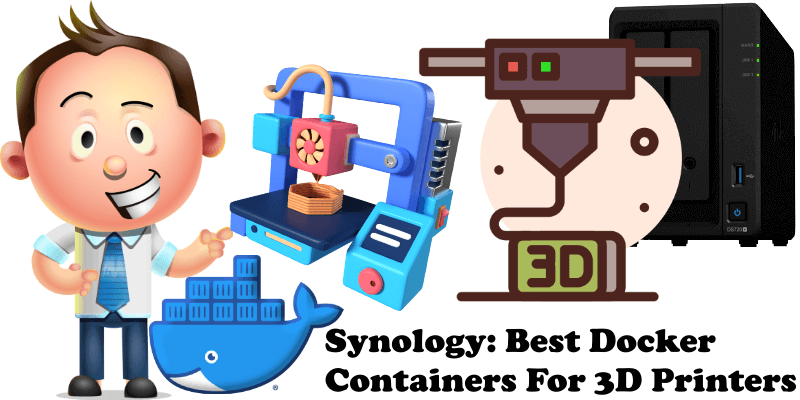
3D printing or additive manufacturing is the construction of a three-dimensional object from a CAD model or a digital 3D model. It can be done in a variety of processes in which material is deposited, joined or solidified under computer control, with the material being added together, typically layer by layer. Below you can find a list of free apps that can be installed on your Synology NAS to help you manage your selfhosted 3D printers applications efficiently.
Spoolman is a web service that helps you keep track of your filament spools and how they are being used. It acts as a database where other printer software such as Octoprint and Moonraker can interact with to have a centralized place for spool information. For example, if used together with Moonraker, your spool weight will automatically be reduced as your print is progressing. Note: Install Spoolman on Your Synology NAS.
Manyfold (pronounced “manifold”, and previously known as VanDAM) is a digital asset manager, specifically designed for 3D print files. Create a library pointing at your files on disk, and it will scan for models and parts. It assumes that any folders containing STL or OBJ files are models, and the files within them are parts. You can then view the files easily through your browser! Note: Install Manyfold on Your Synology NAS.
Orca Slicer is an open source slicer for FDM printers. Orca Slicer is based on Bambu Studio, which is based on PrusaSlicer, which is based on Slic3r. That’s quite a family tree, but it shows the power of open-source software in the 3D printing community. Note: Install Orca Slicer on Your Synology NAS.
UltiMaker Cura is a free, easy-to-use 3D printing software trusted by millions of users. Fine-tune your 3D model with 400+ settings for the best slicing and printing results. With hundreds of settings & community-managed print profiles, UltiMaker Cura is sure to lead your next project to a success. Note: Install UltiMaker Cura on Your Synology NAS.
Bambu Studio is a cutting-edge, feature-rich slicing software. It contains project-based workflows, systematically optimized slicing algorithms, and an easy-to-use graphic interface, bringing users an incredibly smooth printing experience. Note: Install Bambu Studio on Your Synology NAS.
🍀Note: Check out the Best Wiki Containers.
🍀Note: Best Docker Containers For Your Business.
🍀Note: Check out the Best Docker Tools.
🍀Note: Best Docker Containers For Your Website.
🍀Note: Best Docker Containers For Invoices.
🍀Note: Best Docker Containers For Privacy.
🍀Note: Best Docker Containers For Startups.
🍀Note: Best Docker Containers For Ecommerce.
🍀Note: Best Docker Containers To Build Communities.
🍀Note: Best Docker Containers To Share Secrets.
🍀Note: Best Docker Containers For PDF Management.
🍀Note: Best Docker Containers For Recipes and Groceries.
🍀Note: Best Docker Containers For Monitoring Services.
🍀Note: Best Docker Containers To Shorten URLs.
🍀Note: Best Docker Containers To Manage Finances.
🍀Note: Best Docker Containers to Manage Books.
🍀Note: Best Docker Containers to Manage Projects.
🍀Note: Best Docker Containers For File Sharing.
🍀Note: Best Docker Containers For Your Homepage.
🍀Note: Best Docker Containers For 3D Printers.
🍀Note: Best Docker Containers To Organize Photos.
🍀Note: Best Docker Containers For Resumes.
🍀Note: Best Selfhosted Alternatives to Google Analytics.
🍀Note: Best Selfhosted Alternatives to Google Photos.
🍀Note: Best Docker Containers To Browse The Web.
🍀Note: Best Docker Container Tools For Your LAN.
This post was updated on Thursday / May 22nd, 2025 at 10:35 PM
