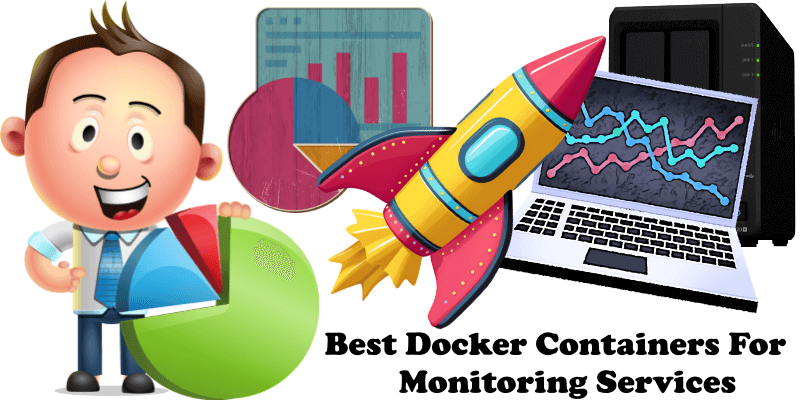
Today I want to surprise you with a wonderful list of Open Source apps capable of monitoring various services on your Synology NAS. Whether you want to monitor your NAS or your Internet connection, below you will find a list of great applications that will make you into the perfect system administrator.
Do you want to monitor your Synology NAS in an easy and professional way? This guide walks you through the steps to create a dashboard in Grafana to display system metrics for your Synology NAS server, monitored by Prometheus. Note: Install Grafana and Prometheus Dashboard on Your Synology NAS.
Speedtest Tracker is a program that runs a speedtest check every hour and graphs the results in a fancy way. The back-end is written in Laravel and the front-end uses Filament. It uses Ookla’s Speedtest cli to get the data and uses Chart.js to plot the results.. Note: Install Speedtest Tracker on Your Synology NAS.
Glances is a cross-platform monitoring tool which aims to present a large amount of monitoring information through a curses or Web based interface. The information dynamically adapts depending on the size of the user interface. Note: Install Glances on Your Synology NAS.
BTOP++ is a resource monitor that shows usage and stats for processor, memory, disks, network and processes. Built with C++, it has a fast and responsive UI with UP, DOWN keys. BTOP++ is a continuation of bashtop and bpytop. It has a function for showing details stats for selected processes.. Note: Install BTOP++ on Your Synology NAS.
MySpeed is a speed test analysis software that records your internet speed for up to 30 days. With MySpeed you can easily generate clear statistics on speed, ping, and more. Configure health checks to notify you via Gotify, Discord, WhatsApp, or Telegram in case of errors or downtime. Note: Install MySpeed on Your Synology NAS.
Ntop is computer software that probes a computer network to show network use (Traffic Analytics) in a way similar to what the program top does for processes. In interactive mode, it displays the network status on the user’s terminal. In Web mode, it acts as a web server, creating a HTML dump of the network status. Note: Install Ntop on Your Synology NAS.
Web-Check will help you get an insight into the inner-workings of a given website: uncover potential attack vectors, analyze server architecture, view security configurations, and learn what technologies a site is using. Currently the Web-Check dashboard will show: IP info, SSL chain, DNS records, cookies, headers, domain info, search crawl rules, page map, server location, redirect ledger, open ports, traceroute, DNS security extensions, site performance, trackers, associated hostnames, carbon footprint. The aim of Web-Check is to help you easily understand, optimize and secure your website. Note: Install Web-Check on Your Synology NAS.
Changedetection is a self-hosted change monitoring of web pages. Know when web pages change! Stay on top of new information! Live your data-life pro-actively instead of re-actively, do not rely on manipulative social media for consuming important information. Know when Government departments update (changes are often only on their websites) – Local government news (changes are often only on their websites) – New software releases, security advisories when you’re not on their mailing list – Festivals with changes – Real-estate listing changes. Note: Install ChangeDetection on Your Synology NAS.
Be the first who knows that your website is down. Reliable monitoring warns you before any significant troubles and saves you money. Uptime Kuma monitors your website constantly. Monitoring uptime for HTTP(s) / TCP / Ping. Fancy, Reactive, Fast UI/UX. Notifications via Webhook, Telegram, Discord and email (SMTP). 20 seconds interval. Note: Install Uptime Kuma on Your Synology NAS.
Kener is an open-source Node.js status page tool, designed to make service monitoring and incident handling a breeze. It offers a sleek and user-friendly interface that simplifies tracking service outages and improves how we communicate during incidents. Note: Install Kener on Your Synology NAS.
NetAlertX is an advanced Docker application that scans for devices connected to your WIFI/LAN and alerts you if new and unknown devices are found. The system continuously scans the network for new devices, new connections (re-connections), disconnections, “always connected” devices down, devices IP changes and Internet IP address changes. Note: Install NetAlertX on Your Synology NAS.
UpSnap is a simple Wake on LAN app written with SvelteKit, Go, PocketBase and Nmap. Discover all devices on your Network by scanning it with just one click. You can easily set timed wake and shutdown events via cron. You also have the option to add custom ports to devices which will be pinged. Note: Install UpSnap on Your Synology NAS.
Zabbix is a software that monitors numerous parameters of a network and the health and integrity of servers. Zabbix uses a flexible notification mechanism that allows users to configure e-mail-based alerts for virtually any event. This allows a fast reaction to server problems. Zabbix offers excellent reporting and data visualization features based on the stored data. This makes Zabbix ideal for capacity planning. Note: Install Zabbix on Your Synology NAS.
🍀Note: Check out the Best Wiki Containers.
🍀Note: Best Docker Containers For Your Business.
🍀Note: Check out the Best Docker Tools.
🍀Note: Best Docker Containers For Your Website.
🍀Note: Best Docker Containers For Invoices.
🍀Note: Best Docker Containers For Privacy.
🍀Note: Best Docker Containers For Startups.
🍀Note: Best Docker Containers For Ecommerce.
🍀Note: Best Docker Containers To Build Communities.
🍀Note: Best Docker Containers To Share Secrets.
🍀Note: Best Docker Containers For PDF Management.
🍀Note: Best Docker Containers For Recipes and Groceries.
🍀Note: Best Docker Containers For Monitoring Services.
🍀Note: Best Docker Containers To Shorten URLs.
🍀Note: Best Docker Containers To Manage Finances.
🍀Note: Best Docker Containers to Manage Books.
🍀Note: Best Docker Containers to Manage Projects.
🍀Note: Best Docker Containers For File Sharing.
🍀Note: Best Docker Containers For Your Homepage.
🍀Note: Best Docker Containers For 3D Printers.
🍀Note: Best Docker Containers To Organize Photos.
🍀Note: Best Docker Containers For Resumes.
🍀Note: Best Selfhosted Alternatives to Google Analytics.
🍀Note: Best Selfhosted Alternatives to Google Photos.
🍀Note: Best Docker Containers To Browse The Web.
🍀Note: Best Docker Container Tools For Your LAN.
This post was updated on Friday / October 4th, 2024 at 1:17 AM
