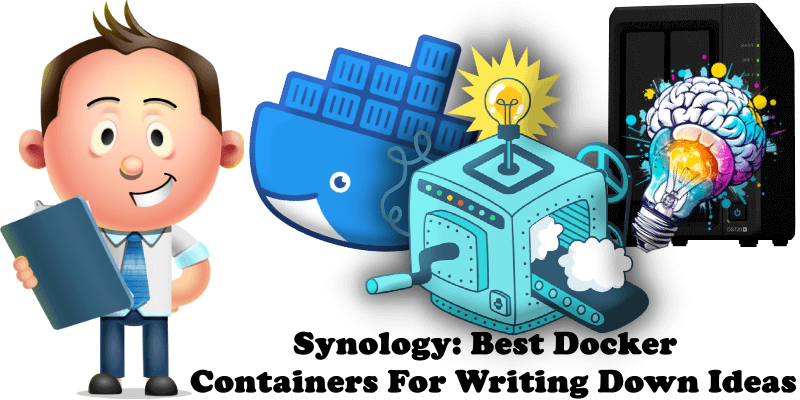
Your thinking about the idea will likely benefit from a little distance, and now that it’s written down, you can step away for a while without the possibility of the thought getting lost. Also, the act of writing something down by hand will cement it in your brain. Below you can find a list of free apps that can be installed on your Synology NAS to help you write down your ideas efficiently.
Memos is an open-source, self-hosted memo hub with knowledge management and collaboration. I really like how Memos works and you’re sure to be impressed by its ease of use in various scenarios. Note: Install Memos on Your Synology NAS.
Blinko is an innovative, open-source project designed for individuals who want to quickly capture and organize their fleeting thoughts. Blinko allows users to seamlessly jot down ideas the moment they strike, ensuring that no spark of creativity is lost. Note: Install Blinko on Your Synology NAS.
Flatnotes is designed to be a distraction free note taking app that puts your note content first. This means: a clean and simple user interface. No folders, notebooks or anything like that. Just all of your notes backed by powerful search and tagging functionality. You will have quick access to a full text search from anywhere in the app (keyboard shortcut “/”). Note: Install Flatnotes on Your Synology NAS.
SiYuan is an open-source, privacy-first, personal knowledge management system, support fine-grained block-level reference and Markdown WYSIWYG. Note: Install SiYuan on Your Synology NAS.
Ocean Brain is a note-taking app designed to help you capture and organize your thoughts seamlessly. Just like the vast ocean holds countless treasures, Ocean Brain allows you to record your daily experiences, insights, and learnings, ensuring nothing gets lost. Host it on your own NAS server to maintain complete control over your data while enjoying a fluid and intuitive user experience. Dive into Ocean Brain and let your thoughts flow freely and securely. Note: Install Ocean Brain on Your Synology NAS.
Tududi is a task and project management web application that allows users to efficiently manage their tasks and projects, categorize them into different areas, and track due dates. It is designed to be intuitive and easy to use, providing a seamless experience for personal productivity. Note: Install Tududi on Your Synology NAS.
🍀Note: Check out the Best Wiki Containers.
🍀Note: Best Docker Containers For Your Business.
🍀Note: Check out the Best Docker Tools.
🍀Note: Best Docker Containers For Your Website.
🍀Note: Best Docker Containers For Invoices.
🍀Note: Best Docker Containers For Privacy.
🍀Note: Best Docker Containers For Startups.
🍀Note: Best Docker Containers For Ecommerce.
🍀Note: Best Docker Containers To Build Communities.
🍀Note: Best Docker Containers To Share Secrets.
🍀Note: Best Docker Containers For PDF Management.
🍀Note: Best Docker Containers For Recipes and Groceries.
🍀Note: Best Docker Containers For Monitoring Services.
🍀Note: Best Docker Containers To Shorten URLs.
🍀Note: Best Docker Containers To Manage Finances.
🍀Note: Best Docker Containers to Manage Books.
🍀Note: Best Docker Containers to Manage Projects.
🍀Note: Best Docker Containers For File Sharing.
🍀Note: Best Docker Containers For Your Homepage.
🍀Note: Best Docker Containers For 3D Printers.
🍀Note: Best Docker Containers To Organize Photos.
🍀Note: Best Docker Containers For Resumes.
🍀Note: Best Selfhosted Alternatives to Google Analytics.
🍀Note: Best Selfhosted Alternatives to Google Photos.
🍀Note: Best Docker Containers To Browse The Web.
🍀Note: Best Docker Container Tools For Your LAN.
🍀Note: Best Docker Containers For Car Management.
🍀Note: Best Docker Containers For Ambient Sounds.
🍀Note: Best Docker Containers For File Management.
🍀Note: Best Docker Containers For Diagrams.
🍀Note: Best Docker Containers To Test Your Internet Speed.
🍀Note: Best Docker Containers For Document Signing.
This post was updated on Friday / February 6th, 2026 at 3:06 PM
