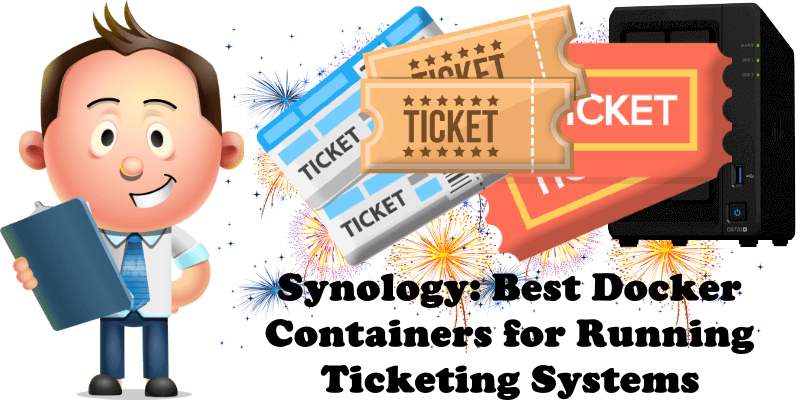
In today’s fast-paced business environment, efficient ticketing systems are essential for managing customer support, IT requests, or internal workflows. Synology NAS devices, known for their versatile DSM operating system, provide an excellent platform for hosting Docker containers, enabling users to deploy powerful ticketing systems with ease. Docker’s lightweight and portable containerization technology makes it simple to set up, manage, and scale these systems on a Synology NAS, whether for small teams or larger enterprises. This article explores the best Docker containers for running ticketing systems on Synology, highlighting open-source options that offer reliability, customization, and seamless integration. From setup simplicity to advanced features, we’ll guide you through the top choices to streamline your support operations.
osTicket is an open source help desk management solution that offers ticket management and IT asset management within a suite. The system can be deployed on your Synology NAS and is suited for small and midsize enterprise customers. Note: Install Invoice osTicket on Your Synology NAS.
Alf.io is a free and open source ticket reservation system, event attendance management system, developed for event organizers who care about privacy, security and fair pricing policy for their customers. Note: Install Alf.io on Your Synology NAS.
Calcom, formerly known as Calendso, is an open source Calendly alternative. With Calcom you are in charge of your own data, workflow and appearance. You have full control of your events and data, and have a power scheduling infrastructure. Note: Install Calcom on Your Synology NAS.
GLPI is an open source IT Asset Management, issue tracking system and service desk system. This software is written in PHP and distributed as open-source software under the GNU General Public License. GLPI is a web-based application helping companies to manage their information system. Note: Install GLPI on Your Synology NAS.
UVdesk offers a cloud-based and open source helpdesk solution that helps businesses in the e-commerce industry manage interactions with their customers. UVdesk provides multi-channel support and third-party integrations, support ticket management, task and email management, customer follow-up tracking and more. Note: Install UVdesk on Your Synology NAS.
Peppermint is a ticket management system that helps helpdesks and service desks manage internal staff and customer requests. Note: Install Peppermint on Your Synology NAS.
Easy Appointments is a highly customizable web application that allows customers to book appointments with you via a sophisticated web interface. Moreover, it provides the ability to sync your data with Google Calendar so you can use them with other services. It is an open source project that you can download and install even for commercial use. Note: Install Easy Appointments on Your Synology NAS.
🍀Note: Check out the Best Wiki Containers.
🍀Note: Best Docker Containers For Your Business.
🍀Note: Check out the Best Docker Tools.
🍀Note: Best Docker Containers For Your Website.
🍀Note: Best Docker Containers For Invoices.
🍀Note: Best Docker Containers For Privacy.
🍀Note: Best Docker Containers For Startups.
🍀Note: Best Docker Containers For Ecommerce.
🍀Note: Best Docker Containers To Build Communities.
🍀Note: Best Docker Containers To Share Secrets.
🍀Note: Best Docker Containers For PDF Management.
🍀Note: Best Docker Containers For Recipes and Groceries.
🍀Note: Best Docker Containers For Monitoring Services.
🍀Note: Best Docker Containers To Shorten URLs.
🍀Note: Best Docker Containers To Manage Finances.
🍀Note: Best Docker Containers to Manage Books.
🍀Note: Best Docker Containers to Manage Projects.
🍀Note: Best Docker Containers For File Sharing.
🍀Note: Best Docker Containers For Your Homepage.
🍀Note: Best Docker Containers For 3D Printers.
🍀Note: Best Docker Containers To Organize Photos.
🍀Note: Best Docker Containers For Resumes.
🍀Note: Best Selfhosted Alternatives to Google Analytics.
🍀Note: Best Selfhosted Alternatives to Google Photos.
🍀Note: Best Docker Containers To Browse The Web.
🍀Note: Best Docker Container Tools For Your LAN.
🍀Note: Best Docker Containers For Invoices.
This post was updated on Wednesday / August 6th, 2025 at 9:39 AM
