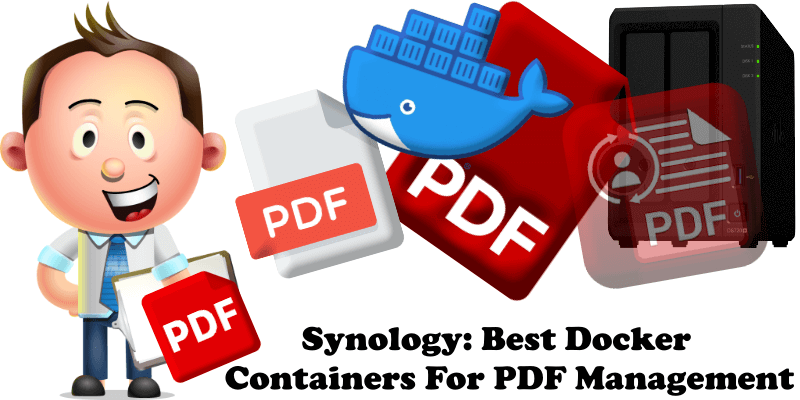
When you work with PDF documents extensively on your Synology NAS, the best thing you can do is to manage them correctly. There are plenty of free Docker applications that will help you with your everyday document management. You can use these apps to manage your PDF files so that you can reduce your work hours and increase your productivity.
Paperless-NGX is a document management system that transforms your physical documents into a searchable online archive so you can keep, well, less paper. Note: Install Paperless NGX With Office Files Support on Your Synology NAS.
Stirling-PDF is a powerful locally hosted web based PDF manipulation tool using Docker that allows you to perform various operations on PDF files, such as splitting merging, converting, reorganizing, adding images, rotating, compressing, and more. Note: Install Stirling PDF on Your Synology NAS.
BentoPDF is a powerful, privacy-first, client-side PDF toolkit that allows you to manipulate, edit, merge, and process PDF files directly in your browser. No server-side processing is required, ensuring your files remain secure and private. In this step by step guide I will show you how to install BentoPDF on your Synology NAS using Docker and Portainer. Note: Install BentoPDF on Your Synology NAS.
PdfDing is a PDF manager and viewer that you can host yourself. It offers a seamless user experience on multiple devices. It’s designed to be minimal, fast, and easy to set up using Docker. PdfDing is a simple webapp with a clear focus on a single thing: viewing and managing PDFs. Note: Install PdfDing on Your Synology NAS.
DocuSeal is an open source platform that provides secure and efficient digital document signing and processing. Create PDF forms to have them filled and signed online on any device with an easy-to-use, mobile-optimized web tool. Note: Install Docuseal on Your Synology NAS.
Web PDF is a very simple web toolbox to combine, compress, split PDF, and convert between images and PDF, change contrast of PDF, and add text watermark on PDF using Ghostscript and ImageMagick.. Note: Install Web PDF on Your Synology NAS.
Paperweight allows you to easily compress PDF files on your own server without relying on external services. Paperweight utilizes Ghostscript for efficient and customizable compression. Choose between lossless compression for maximum quality or lossy compression for smaller file sizes using different compression levels. Note: Install Web Paperweight on Your Synology NAS.
Papermerge DMS or simply Papermerge is a open source document management system designed to work with scanned documents (also called digital archives). It extracts text from your scans using OCR, indexes them, and prepares them for full text search. Papermerge provides the look and feel of modern desktop file browsers. It has features like dual panel document browser, drag and drop, tags, hierarchical folders and full text search so that you can efficiently store and organize your documents. It supports PDF, TIFF, JPEG and PNG document file formats. Papermerge is perfect tool for long term storage of your documents. Note: Install Papermerge on Your Synology NAS.
Teedy is an open source, lightweight document management system for individuals and businesses. With Teedy, you can easily import documents from emails in the EML format. It supports image, PDF, ODT, DOCX, PPTX files and optical character recognition. Teedy has a responsive user interface and provides video file support. Note: Install Teedy on Your Synology NAS.
Mayan is a web-based free/libre document management system for managing documents within an organization. All functionality is available in its free public version. It has an active community of volunteers and third-party service and support providers. I think Mayan EDMS is the most advanced open source document management system. Note: Install Mayan EDMS on Your Synology NAS.
Docspell aims to be a simple, yet effective document organizer that makes stowing documents away very quick and finding them later reliable (and also fast). It is a bit opinionated and more targeted for home use and small/medium organizations. Note: Install Mayan Docspell on Your Synology NAS.
🍀Note: Check out the Best Wiki Containers.
🍀Note: Best Docker Containers For Your Business.
🍀Note: Check out the Best Docker Tools.
🍀Note: Best Docker Containers For Your Website.
🍀Note: Best Docker Containers For Invoices.
🍀Note: Best Docker Containers For Privacy.
🍀Note: Best Docker Containers For Startups.
🍀Note: Best Docker Containers For Ecommerce.
🍀Note: Best Docker Containers To Build Communities.
🍀Note: Best Docker Containers To Share Secrets.
🍀Note: Best Docker Containers For PDF Management.
🍀Note: Best Docker Containers For Recipes and Groceries.
🍀Note: Best Docker Containers For Monitoring Services.
🍀Note: Best Docker Containers To Shorten URLs.
🍀Note: Best Docker Containers To Manage Finances.
🍀Note: Best Docker Containers to Manage Books.
🍀Note: Best Docker Containers to Manage Projects.
🍀Note: Best Docker Containers For File Sharing.
🍀Note: Best Docker Containers For Your Homepage.
🍀Note: Best Docker Containers For 3D Printers.
🍀Note: Best Docker Containers To Organize Photos.
🍀Note: Best Docker Containers For Resumes.
🍀Note: Best Selfhosted Alternatives to Google Analytics.
🍀Note: Best Selfhosted Alternatives to Google Photos.
🍀Note: Best Docker Containers To Browse The Web.
🍀Note: Best Docker Container Tools For Your LAN.
This post was updated on Tuesday / November 18th, 2025 at 5:33 PM
