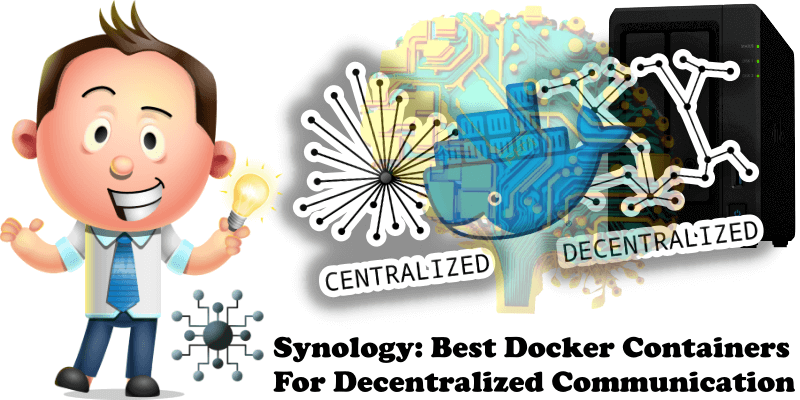
In a decentralized system, each participant in the network has equal access to the communication infrastructure and can interact with others directly. These protocols are crucial for networks as they enable nodes to communicate and maintain the integrity of the network without relying on a central authority. Below you can find a list of free Docker apps that can be installed on your Synology NAS to help you communicate in a decentralized network.
Mastodon is a free, open-source social network server based on ActivityPub where users can follow friends and discover new ones. On Mastodon, users can publish anything they want: links, pictures, text, video. All Mastodon servers are interoperable as a federated network (users on one server can seamlessly communicate with users from another one, including non-Mastodon software that implements ActivityPub like Pixelfed and WriteFreely). Note: Install Mastodon on Your Synology NAS.
PeerTube is a free and open-source, decentralized, ActivityPub federated video platform powered by WebTorrent that uses peer-to-peer technology to reduce load on individual servers when viewing videos. Note: Install PeerTube on Your Synology NAS.
Friendica is a free and open-source software distributed Social Network. It forms one part of the Fediverse, an interconnected and decentralized network of independently operated servers. Note: Install Friendica on Your Synology NAS.
WriteFreely is a clean, minimalist publishing platform made for writers. Start a blog, share knowledge within your organization, or build a community around the shared act of writing. WriteFreely supports federation via ActivityPub, a protocol spoken by popular platforms like Mastodon and Pixelfed. This means that other people can directly follow your blog from the decentralized social network known as the “fediverse”. Note: Install WriteFreely on Your Synology NAS.
Databag is a tiny lightweight self-hosted federated messenger for the decentralized web. Notable features include being decentralized (direct communication between app and server node) and Federated (accounts on different nodes can communicate). Note: Install Databag on Your Synology NAS.
Pixelfed is a free and open-source image sharing social network service. It is decentralized, therefore user data is not stored on a central server, unlike other platforms. The fediverse is a large network of platforms that all speak a common language. Imagine if you could reply to Instagram posts from Twitter, or interact with your favorite Medium blogs from Facebook – federated alternatives like Pixelfed, Mastodon and WriteFreely enable you to do these types of things. Note: Install Pixelfed on Your Synology NAS.
Matrix Synapse is an open standard for decentralized communication which securely distributes persistent chatrooms over an open federation of servers, preventing any single points of control or failure. This guide will help you install and get started with Matrix and its reference home server, Synapse. You can install it on a mini-computer like the Raspberry Pi or on a Synology NAS to host Matrix Synapse for your family, friends or company. Note: Install Matrix Synapse on Your Synology NAS.
Conduit is a fast Matrix home server that’s easy to set up and just works. You can install it on a mini-computer like the Raspberry Pi or on a Synology NAS to host Matrix for your family, friends or company. Conduit is a lightweight open-source server implementation of the Matrix Specification with a focus on easy setup and low system requirements. That means you can make your own Conduit setup in just a few minutes. Conduit tries to keep everything simple. Note: Install Conduit on Your Synology NAS.
🍀Note: Check out the Best Wiki Containers.
🍀Note: Best Docker Containers For Your Business.
🍀Note: Check out the Best Docker Tools.
🍀Note: Best Docker Containers For Your Website.
🍀Note: Best Docker Containers For Invoices.
🍀Note: Best Docker Containers For Privacy.
🍀Note: Best Docker Containers For Startups.
🍀Note: Best Docker Containers For Ecommerce.
🍀Note: Best Docker Containers To Build Communities.
🍀Note: Best Docker Containers To Share Secrets.
🍀Note: Best Docker Containers For PDF Management.
🍀Note: Best Docker Containers For Recipes and Groceries.
🍀Note: Best Docker Containers For Monitoring Services.
🍀Note: Best Docker Containers To Shorten URLs.
🍀Note: Best Docker Containers To Manage Finances.
🍀Note: Best Docker Containers to Manage Books.
🍀Note: Best Docker Containers to Manage Projects.
🍀Note: Best Docker Containers For File Sharing.
🍀Note: Best Docker Containers For Your Homepage.
🍀Note: Best Docker Containers For 3D Printers.
🍀Note: Best Docker Containers To Organize Photos.
🍀Note: Best Docker Containers For Resumes.
🍀Note: Best Selfhosted Alternatives to Google Analytics.
🍀Note: Best Selfhosted Alternatives to Google Photos.
🍀Note: Best Docker Containers To Browse The Web.
🍀Note: Best Docker Container Tools For Your LAN.
🍀Note: Best Docker Containers For Car Management.
🍀Note: Best Docker Containers For Ambient Sounds.
🍀Note: Best Docker Containers For File Management.
🍀Note: Best Docker Containers For Diagrams.
🍀Note: Best Docker Containers To Test Your Internet Speed.
This post was updated on Thursday / August 8th, 2024 at 11:26 PM
