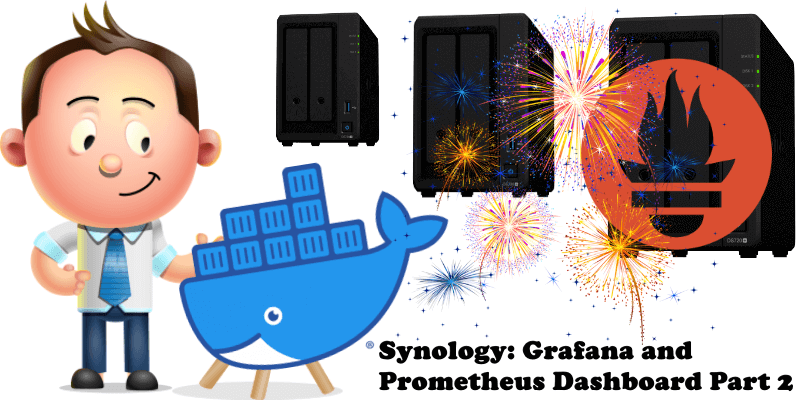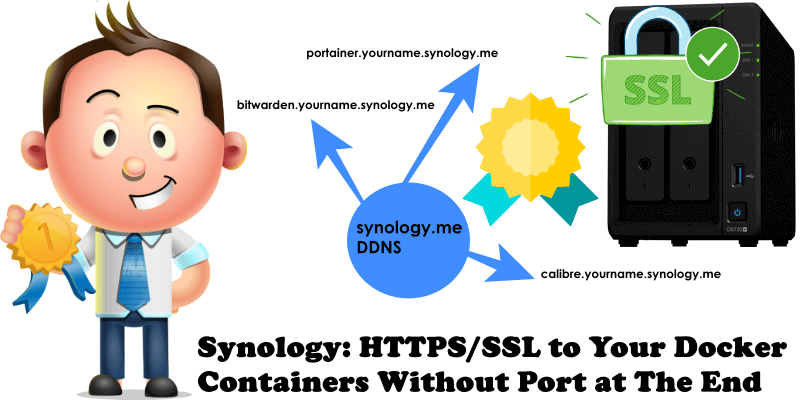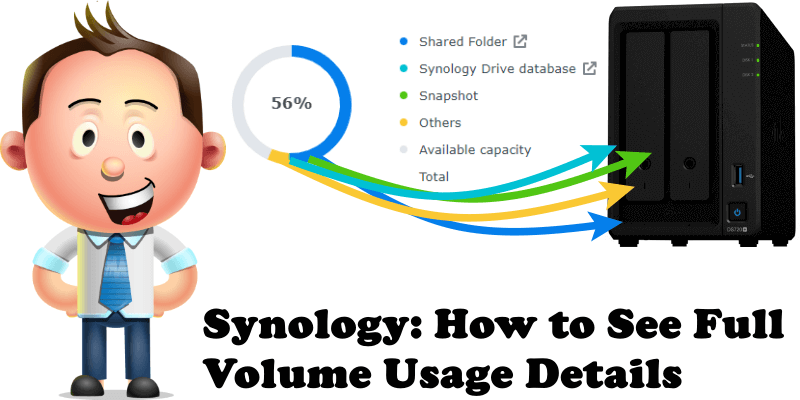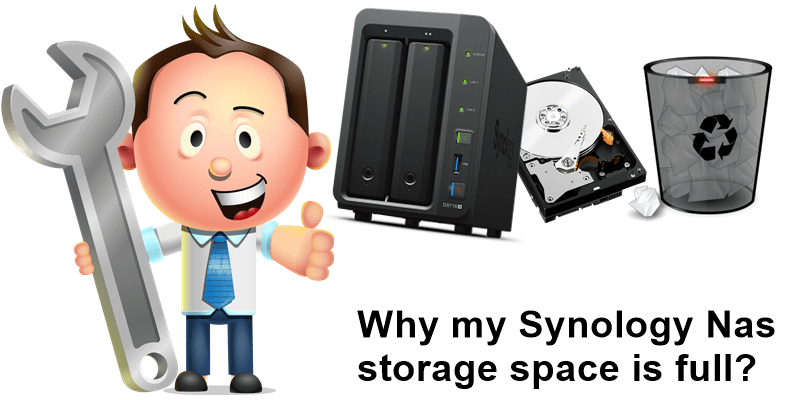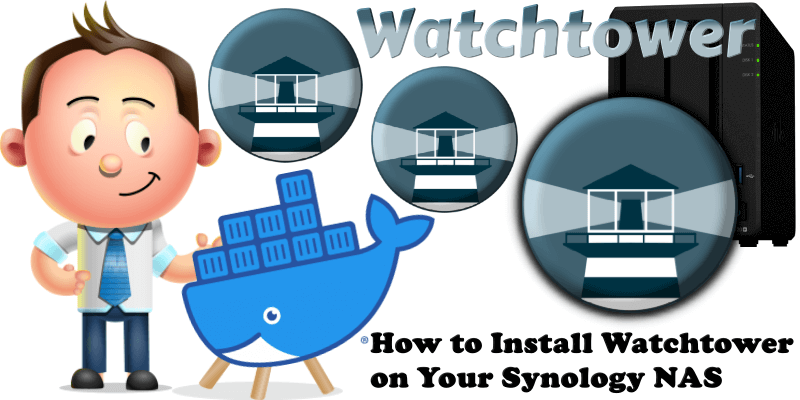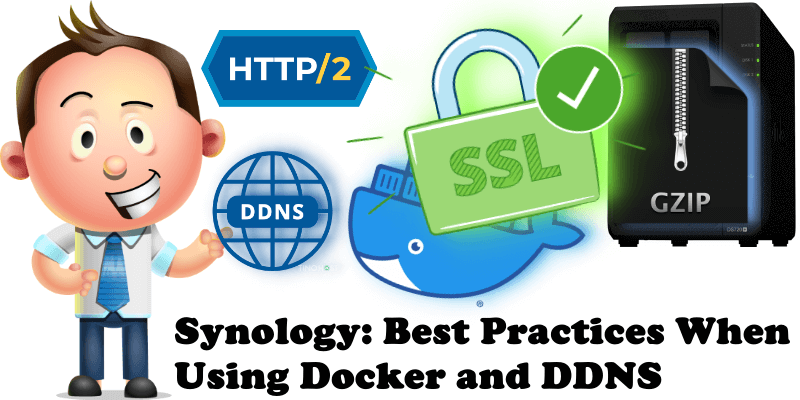Synology: Grafana and Prometheus Dashboard Part 2
Have you installed Grafana monitored by Prometheus following my step by step guide to display system metrics for your Synology NAS server? After countless requests, guide number two has arrived. In today’s guide I will show you how to add more NAS devices metrics to your Grafana dashboard installed on your main NAS. STEP 1 … Read more about Synology: Grafana and Prometheus Dashboard Part 2