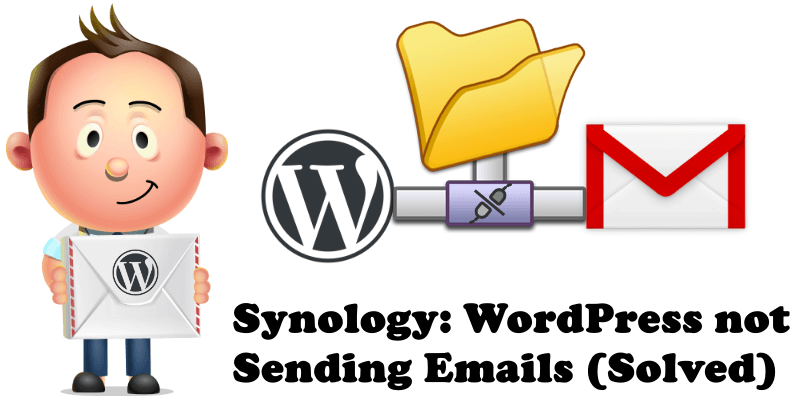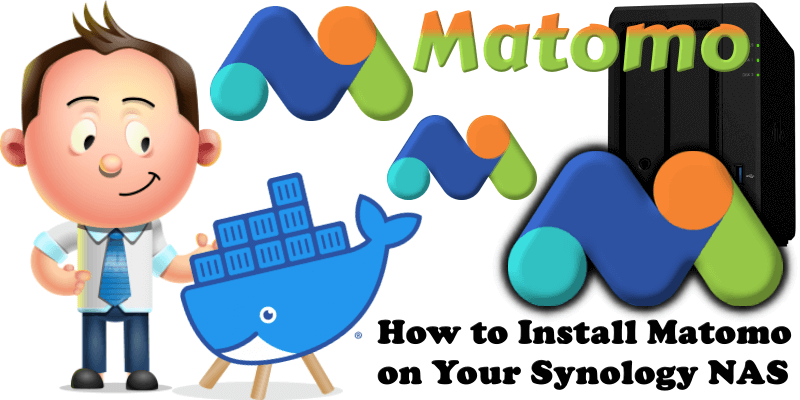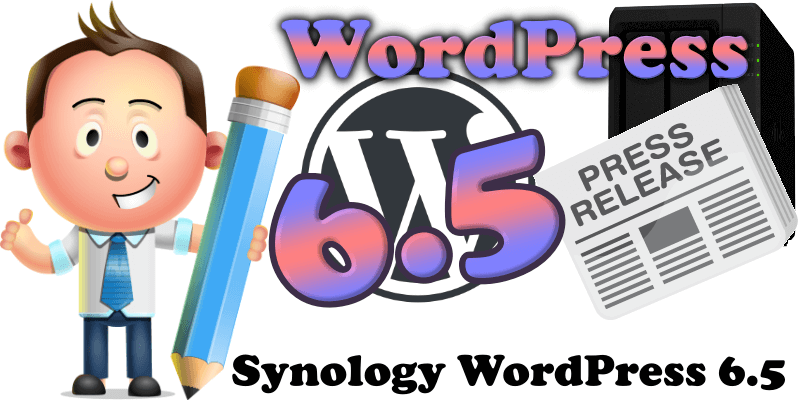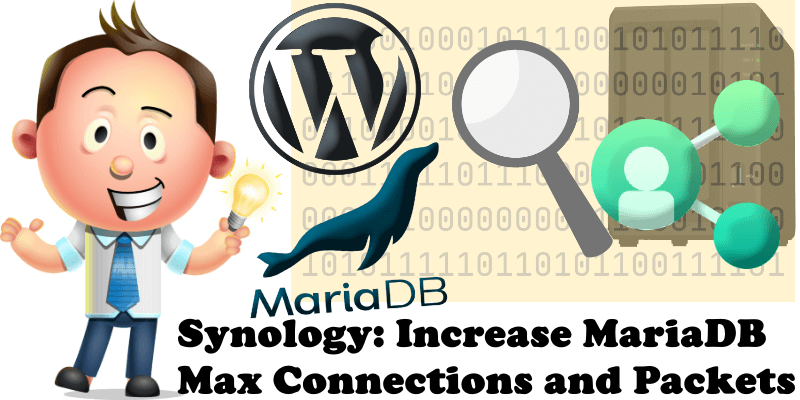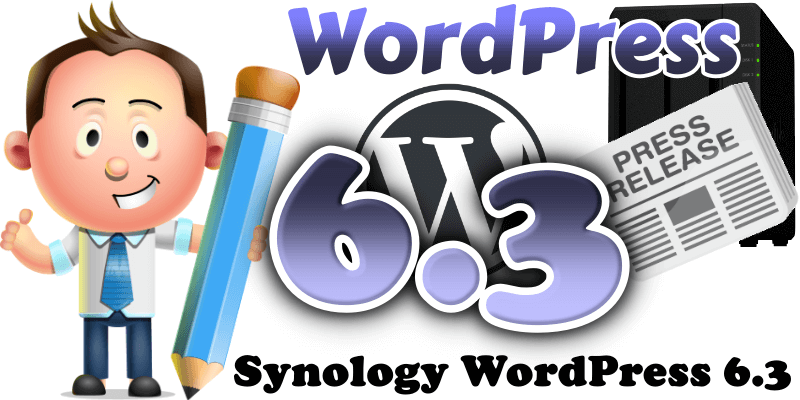Synology: WordPress not Sending Emails (Solved)
Have you ever had to change a WordPress user email and waited for the confirmation email, with the link to click to confirm the change, but the email never arrived in your inbox? Or did you ever change your WordPress password and wait for the confirmation email which never arrived in your inbox? Or have … Read more about Synology: WordPress not Sending Emails (Solved)