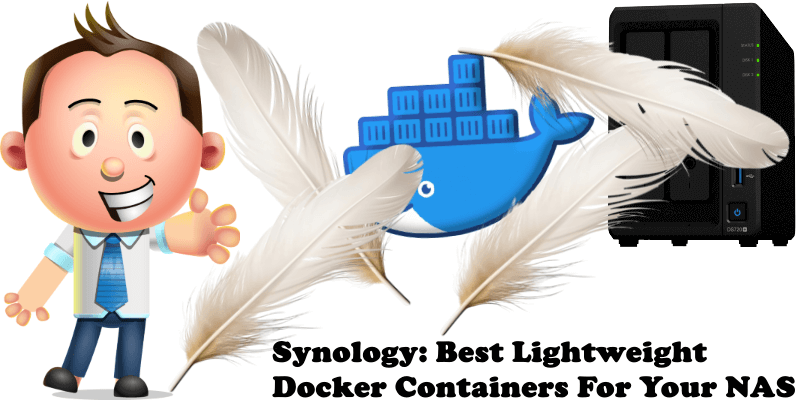
Need a Docker container that installs right away and is lightweight and fast, but most of all useful? Here’s a list of quick and easy Docker containers that you can install on your Synology NAS in a jiffy. Without you having any special computer knowledge, you’ll have tools you can’t do without!
Dozzle is a simple and responsive application that provides you with a web based interface to monitor your Docker container logs live. It doesn’t store log information, it is for live monitoring of your container logs only. Note: Install Dozzle on Your Synology NAS.
Memos is an open-source, self-hosted memo hub with knowledge management and collaboration. I really like how Memos works and you’re sure to be impressed by its ease of use in various scenarios. Note: Install Memos on Your Synology NAS.
Blinko is an innovative, open-source project designed for individuals who want to quickly capture and organize their fleeting thoughts. Blinko allows users to seamlessly jot down ideas the moment they strike, ensuring that no spark of creativity is lost. Note: Install Blinko on Your Synology NAS.
Flatnotes is designed to be a distraction free note taking app that puts your note content first. This means: a clean and simple user interface. No folders, notebooks or anything like that. Just all of your notes backed by powerful search and tagging functionality. You will have quick access to a full text search from anywhere in the app (keyboard shortcut “/”). Note: Install Flatnotes on Your Synology NAS.
IT-Tools groups together over 50 useful tools for developers and people working in IT. The cool thing about this amazing tool is that it requires no setup, no persistent volumes, you can start to use it immediately at the speed of thought. Note: Install IT-Tools on Your Synology NAS.
Fast Music Remover is a lightweight tool designed to remove music, sound effects and noise from internet media. Processing takes about 8% of the original source length – that’s under 5 seconds for a minute-long video! Support for Realtime processing is currently in the works, and there are many other features and improvements. The primary goal of the project is to enhance the audio tracks of typical mainstream media, such as lecture recordings, field reports and interviews. Note: Install Fast Music Remover on Your Synology NAS.
Reubah is a simple web-based tool for processing images and converting documents, with a simple interface. Note: Install Reubah on Your Synology NAS.
Uptime Kuma monitors your website constantly. Be the first who knows that your website is down. Reliable monitoring warns you before any significant troubles and saves you money. Monitoring uptime for HTTP(s) / TCP / Ping. Fancy, Reactive, Fast UI/UX. Notifications via Webhook, Telegram, Discord and email (SMTP). 20 seconds interval. Note: Install Uptime Kuma on Your Synology NAS.
Trilium Notes is a hierarchical note taking application with focus on building large personal knowledge bases. You can look at Trilium as your own self-hosted Wikipedia. Note: Install Trilium Notes on Your Synology NAS.
Subscription Manager is a web application that helps you track and manage your subscriptions. It provides an easy-to-use interface for adding, editing, deleting, and viewing subscriptions, with features like calendar view, payment summaries, and NTFY integration for notifications. Note: Install Subscription Manager on Your Synology NAS.
Homarr is a simple and lightweight homepage for your server that helps you easily access all of your services in one place. The thing I like most about Homarr is its speed and simplicity in adding links of your favorite docker apps. You can use it as a bookmark as well. Great integration with Plex, Sonarr, Radarr etc. Homarr supports multiple configs and persistent storage. Note: Install Homarr on Your Synology NAS.
With Website Shot you can generate a full web-page screenshot and automatically save it on your Synology NAS. Website Shot provides a rich interface to make any kind of web screenshots online for free with no limits. The simplest way to take a full page screenshot is here! The container supports long pages of up to 20000 pixels. The biggest advantage of using Website Shot hosted on your own Synology Server is that you have full privacy compared to third-party widgets that you install on your browser for the same purpose. The supported formats are PNG, JPEG, WEBP. Note: Install Website Shot on Your Synology NAS.
🍀Note: Check out the Best Wiki Containers.
🍀Note: Best Docker Containers For Your Business.
🍀Note: Check out the Best Docker Tools.
🍀Note: Best Docker Containers For Your Website.
🍀Note: Best Docker Containers For Invoices.
🍀Note: Best Docker Containers For Privacy.
🍀Note: Best Docker Containers For Startups.
🍀Note: Best Docker Containers For Ecommerce.
🍀Note: Best Docker Containers To Build Communities.
🍀Note: Best Docker Containers To Share Secrets.
🍀Note: Best Docker Containers For PDF Management.
🍀Note: Best Docker Containers For Recipes and Groceries.
🍀Note: Best Docker Containers For Monitoring Services.
🍀Note: Best Docker Containers To Shorten URLs.
🍀Note: Best Docker Containers To Manage Finances.
🍀Note: Best Docker Containers to Manage Books.
🍀Note: Best Docker Containers to Manage Projects.
🍀Note: Best Docker Containers For File Sharing.
🍀Note: Best Docker Containers For Your Homepage.
🍀Note: Best Docker Containers For 3D Printers.
🍀Note: Best Docker Containers To Organize Photos.
🍀Note: Best Docker Containers For Resumes.
🍀Note: Best Selfhosted Alternatives to Google Analytics.
🍀Note: Best Selfhosted Alternatives to Google Photos.
🍀Note: Best Docker Containers To Browse The Web.
🍀Note: Best Docker Container Tools For Your LAN.
🍀Note: Best Docker Containers For Car Management.
🍀Note: Best Docker Containers For Ambient Sounds.
🍀Note: Best Docker Containers For File Management.
🍀Note: Best Docker Containers For Diagrams.
🍀Note: Best Docker Containers To Test Your Internet Speed.
🍀Note: Best Docker Containers For Document Signing.
🍀Note: Best Docker Containers For Writing Down Ideas.
This post was updated on Friday / July 18th, 2025 at 4:11 PM
