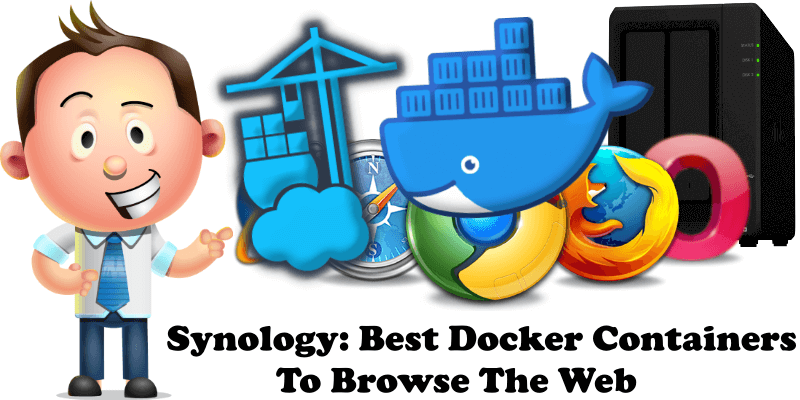
Self-hosting Web Browsers ensures that your data isn’t controlled/stored by others. This reduces the risk of unauthorized access and potential data breaches, giving you greater control over your online presence and web surf. Below you can find a list of free Web browser apps that can be installed on your Synology NAS to help you surf the web in complete confidence.
Firefox Browser, also known as Mozilla Firefox or simply Firefox, is a free and open-source web browser developed by Mozilla. Firefox uses the Gecko layout engine to render web pages, which implements current and anticipated web standards. Firefox is more than a browser. It’s a whole family of products designed to keep you safer and smarter online. In this step by step guide I will show you how to install Firefox on your Synology NAS using Docker. Note: Install Firefox on Your Synology NAS.
Chromium is an open-source browser project that aims to build a safer, faster, and more stable way for all users to experience surfing the web. Note: Install Chromium on Your Synology NAS.
Brave is a privacy-centric web browser designed for speed, security, and an ad-free experience. Built on the Chromium engine, it supports Chrome extensions while automatically blocking intrusive ads, trackers, and third-party cookies to protect user anonymity. By eliminating these elements, Brave delivers web pages up to three times faster than conventional browsers. The browser introduces Brave Rewards, an optional system where users can view privacy-respecting ads to earn Basic Attention Tokens (BAT), which can be used to tip or support content creators. Brave enhances security with features like HTTPS Everywhere, fingerprinting protection, and script blocking, ensuring a safer online experience. Brave offers seamless synchronization across devices. With its clean interface and robust privacy tools, Brave is an excellent choice for users prioritizing a secure and efficient browsing experience. Note: Install Brave on Your Synology NAS.
Opera is a multi-platform web browser developed by Opera. The browser is based on Chromium, but distinguishes itself from other Chromium-based browsers (Chrome, Edge, etc.) through its user interface and other great features. Note: Install Opera on Your Synology NAS.
Mullvad Browser is a privacy-focused web browser developed in a collaboration between Mullvad VPN and the Tor Project. It’s designed to minimize tracking and fingerprinting. You could say it’s a Tor Browser to use without the Tor Network. Instead, you can use it with a trustworthy VPN. The idea is to provide one more alternative – beside the Tor Network – to browse the internet with more privacy. To get as many people as possible to fight the big data gathering of today. To free the internet from mass surveillance. Note: Install Mullvad Browser on Your Synology NAS.
LibreWolf is a community version of Mozilla’s Gecko based browser, Firefox, with increased protection against tracking and fingerprinting techniques, while also including a few security improvements. Note: Install LibreWolf on Your Synology NAS.
Tor Browser prevents someone watching your connection from knowing what websites you visit. All anyone monitoring your browsing habits can see is that you’re using Tor. Note: Install Tor on Your Synology NAS.
Microsoft Edge is a cross-platform web browser developed by Microsoft and based on Chromium. Experience the web with a new look that is designed to help you navigate with ease, support AI capabilities, and minimize distractions when you browse while continuing to maintain performance and security. Note: Install Microsoft Edge on Your Synology NAS.
🍀Note: Check out the Best Wiki Containers.
🍀Note: Best Docker Containers For Your Business.
🍀Note: Check out the Best Docker Tools.
🍀Note: Best Docker Containers For Your Website.
🍀Note: Best Docker Containers For Invoices.
🍀Note: Best Docker Containers For Privacy.
🍀Note: Best Docker Containers For Startups.
🍀Note: Best Docker Containers For Ecommerce.
🍀Note: Best Docker Containers To Build Communities.
🍀Note: Best Docker Containers To Share Secrets.
🍀Note: Best Docker Containers For PDF Management.
🍀Note: Best Docker Containers For Recipes and Groceries.
🍀Note: Best Docker Containers For Monitoring Services.
🍀Note: Best Docker Containers To Shorten URLs.
🍀Note: Best Docker Containers To Manage Finances.
🍀Note: Best Docker Containers to Manage Books.
🍀Note: Best Docker Containers to Manage Projects.
🍀Note: Best Docker Containers For File Sharing.
🍀Note: Best Docker Containers For Your Homepage.
🍀Note: Best Docker Containers For 3D Printers.
🍀Note: Best Docker Containers To Organize Photos.
🍀Note: Best Docker Containers For Resumes.
🍀Note: Best Selfhosted Alternatives to Google Analytics.
🍀Note: Best Selfhosted Alternatives to Google Photos.
🍀Note: Best Docker Containers To Browse The Web.
🍀Note: Best Docker Container Tools For Your LAN.
This post was updated on Sunday / July 27th, 2025 at 1:46 AM
