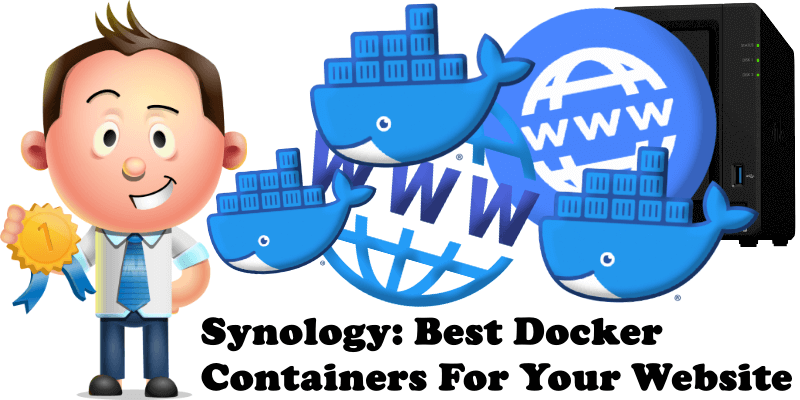
As you well know, your Synology NAS is not only a Network Attached Storage device, but also a true Web Server. Today I want to surprise you with some Docker applications that you can use to host your own website from home, and some Docker applications that will help you better manage your website.
Web-Check will help you get an insight into the inner-workings of a given website: uncover potential attack vectors, analyze server architecture, view security configurations, and learn what technologies a site is using. Currently the dashboard will show: IP info, SSL chain, DNS records, cookies, headers, domain info, search crawl rules, page map, server location, redirect ledger, open ports, traceroute, DNS security extensions, site performance, trackers, associated hostnames, carbon footprint. The aim of Web-Check is to help you easily understand, optimize and secure your website. In this step by step guide I will show you how to install Web-Check on your Synology NAS using Docker & Portainer. Note: Install Web-Check on Your Synology NAS.
Plausible Analytics is a simple, lightweight, open source and privacy-friendly alternative to Google Analytics, similar to Umami and Matomo. It doesn’t use cookies and is fully compliant with GDPR, CCPA and PECR. The mission of Plausible is to reduce corporate surveillance by providing an alternative web analytics tool which doesn’t come from the AdTech world. Note: Install Plausible on Your Synology NAS.
Umami is a simple, fast, privacy-focused alternative to Google Analytics. The goal is to provide you with a friendlier, privacy-focused alternative to Google Analytics and a free, open-sourced alternative to paid solutions. Umami collects only the metrics you care about and everything fits on a single page. You can use Umami on your Synology NAS as alternative to Plausible and Matomo. For my personal experience Umami is better than Matomo. Note: Install Umami on Your Synology NAS.
Uptime Kuma. Be the first who knows that your website is down. Reliable monitoring warns you before any significant troubles and saves you money. Uptime Kuma monitors your website constantly. Monitoring uptime for HTTP(s) / TCP / Ping. Fancy, Reactive, Fast UI/UX. Notifications via Webhook, Telegram, Discord and email (SMTP). 20 seconds interval. Note: Install Uptime Kuma on Your Synology NAS.
Listmonk is a self-hosted, high performance mailing list and newsletter manager. It comes as a standalone binary and the only dependency is a Postgres database. You can easily manage millions of subscribers across many single and double opt-in lists. Note: Install ListMonk on Your Synology NAS.
SerpBear is an Open Source Search Engine Position Tracking App. It allows you to track your website’s keyword positions in Google and get notified of their positions. Note: Install SerpBear on Your Synology NAS.
Ghost is a free and open source blogging platform like WordPress and Grav. Ghost is written in JavaScript and distributed under the MIT License, designed to simplify the process of online publishing for individual bloggers as well as online publications. Ghost CMS is actually used by millions of people. The Ghost app is a powerful app for new-media creators to publish, share, and grow a business around their content. It comes with modern tools to build a website, publish content, send newsletters & offer paid subscriptions to members. Note: Install Ghost on Your Synology NAS.
Joomla is a free and open-source content management system (CMS), which enables you to build web sites and powerful online applications. Joomla is one of the most popular CMS thanks to its global community of developers and volunteers who make sure the platform is user friendly, extendable, multilingual, accessible, responsive, search engine optimized and so much more. Note: Install Joomla on Your Synology NAS.
WordPress is a free and open-source content management system (CMS). It’s the simplest and most popular solution to create your own website or blog. WordPress makes building a website accessible to anyone, even people who aren’t developers. With WordPress you can create any type of website such as blogs, eCommerce stores, portfolio websites, forums, resumes, business websites etc. Note: Install WordPress on Your Synology NAS.
Flarum is the next-generation forum software that makes online discussion fun. It’s simple, fast, and free. Are you tired of heavy and complicated paid forums? Flarum is the ideal solution for your community. Note: Install Flarum on Your Synology NAS.
Discourse is an open source Internet forum system. Features include threading, categorization and tagging of discussions, configurable access control, live updates, expanding link previews, infinite scrolling, and real-time notifications. It is customizable via its plugin architecture and its theming system. Use it as a mailing list, discussion forum, long-form chat room, and more!. Note: Install Discourse on Your Synology NAS.
Answer is an open-source knowledge-based community software. You can use it to quickly build your Q&A community for product technical support, customer support, user communication, and more. Note: Install Answer on Your Synology NAS.
🍀Note: Check out the Best Wiki Containers.
🍀Note: Best Docker Containers For Your Business.
🍀Note: Check out the Best Docker Tools.
🍀Note: Best Docker Containers For Your Website.
🍀Note: Best Docker Containers For Invoices.
🍀Note: Best Docker Containers For Privacy.
🍀Note: Best Docker Containers For Startups.
🍀Note: Best Docker Containers For Ecommerce.
🍀Note: Best Docker Containers To Build Communities.
🍀Note: Best Docker Containers To Share Secrets.
🍀Note: Best Docker Containers For PDF Management.
🍀Note: Best Docker Containers For Recipes and Groceries.
🍀Note: Best Docker Containers For Monitoring Services.
🍀Note: Best Docker Containers To Shorten URLs.
🍀Note: Best Docker Containers To Manage Finances.
🍀Note: Best Docker Containers to Manage Books.
🍀Note: Best Docker Containers to Manage Projects.
🍀Note: Best Docker Containers For File Sharing.
🍀Note: Best Docker Containers For Your Homepage.
🍀Note: Best Docker Containers For 3D Printers.
🍀Note: Best Docker Containers To Organize Photos.
🍀Note: Best Docker Containers For Resumes.
🍀Note: Best Selfhosted Alternatives to Google Analytics.
🍀Note: Best Selfhosted Alternatives to Google Photos.
🍀Note: Best Docker Containers To Browse The Web.
🍀Note: Best Docker Container Tools For Your LAN.
This post was updated on Tuesday / December 23rd, 2025 at 10:18 AM
