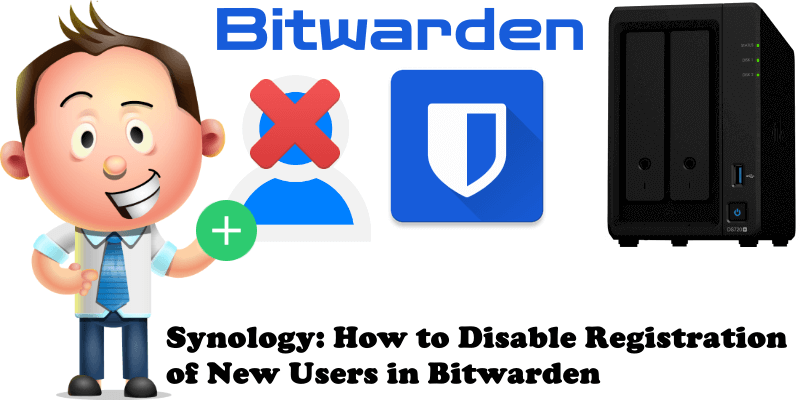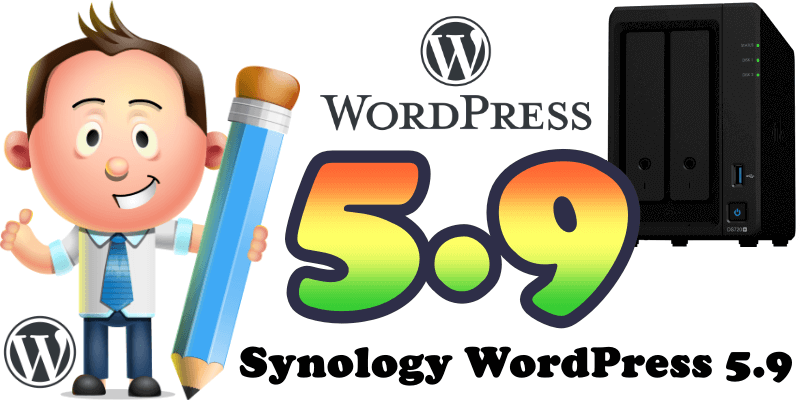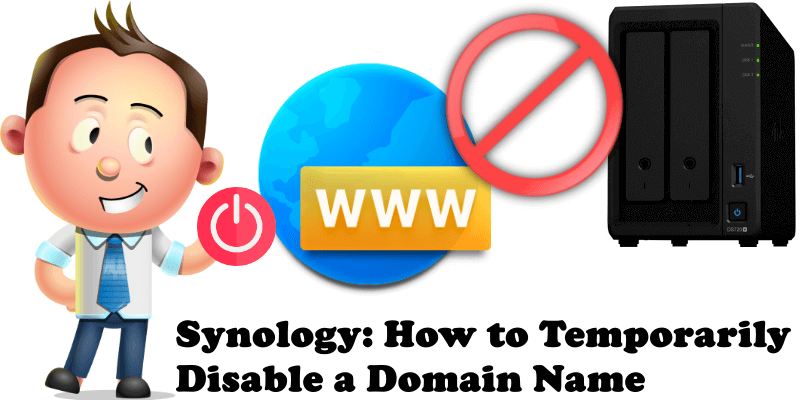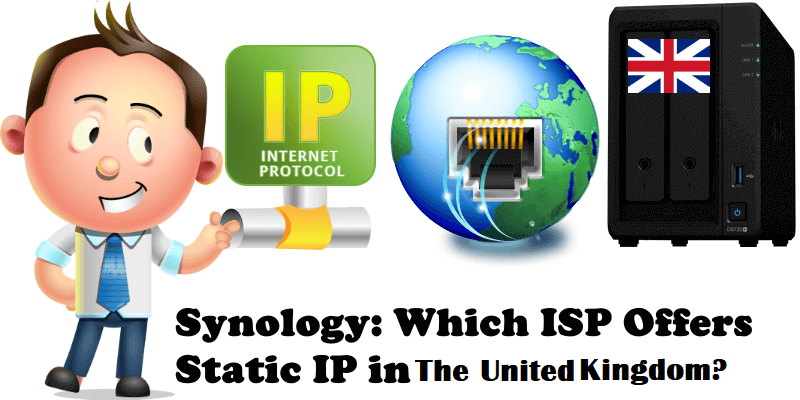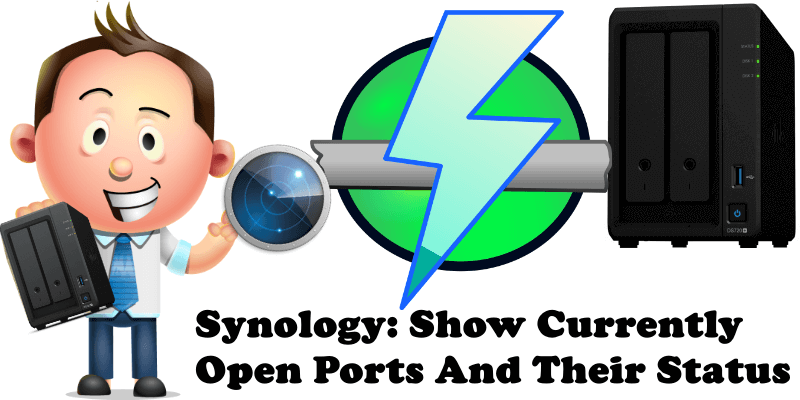Synology: How to Disable Registration of New Users in Bitwarden
Have you installed Bitwarden following my guide? One of the most important things you need to know about Bitwarden is that anyone who can access your HTTPS Bitwarden link can register for a new account by default. Follow my step by step guide below to disable registration of new users in Bitwarden. STEP 1 Please … Read more about Synology: How to Disable Registration of New Users in Bitwarden