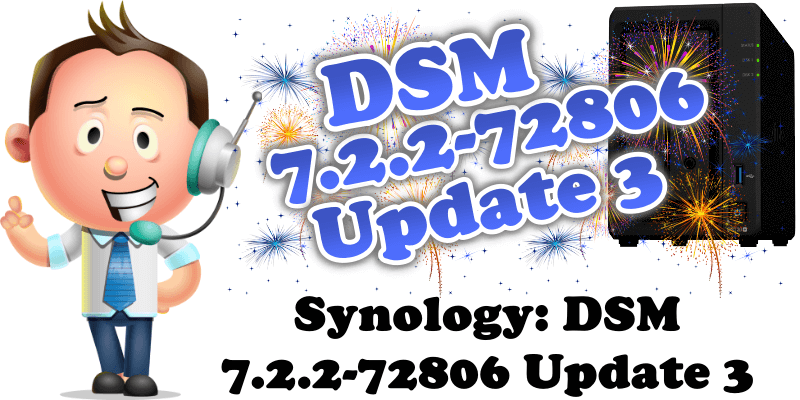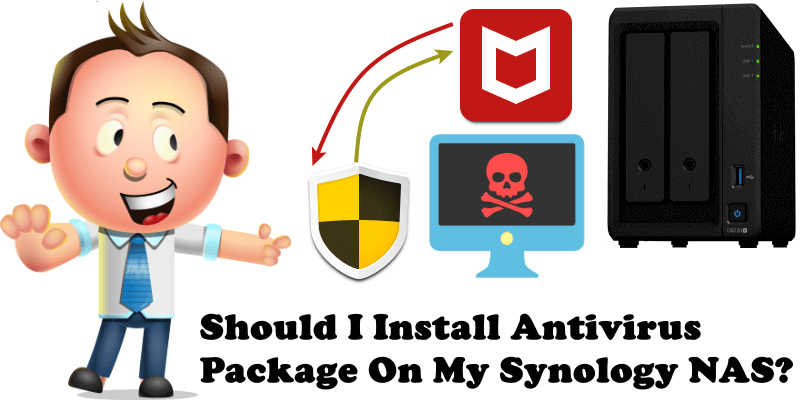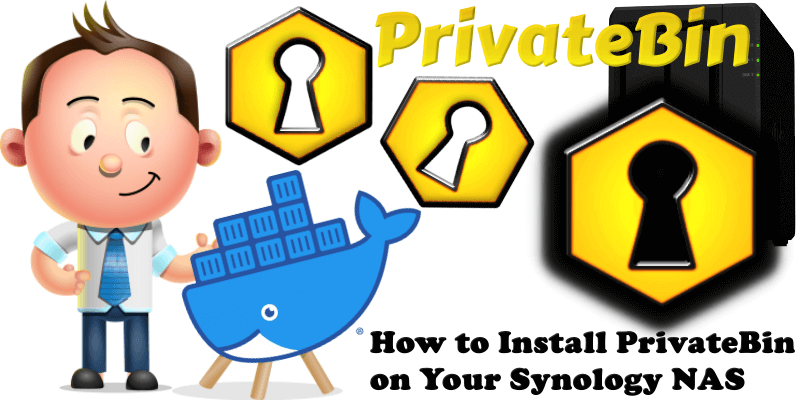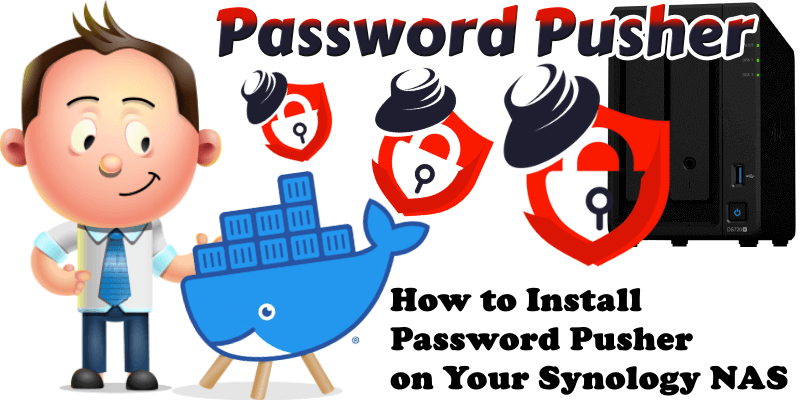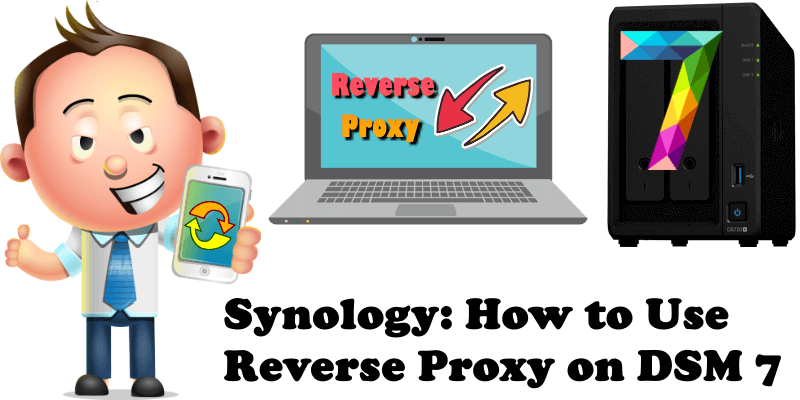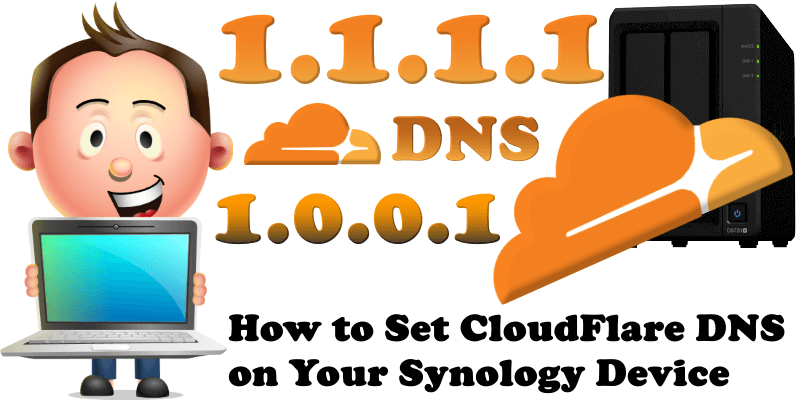Synology: DSM 7.2.2-72806 Update 3
On February 4, 2025, Synology released a new DSM version called DSM 7.2.2-72806 Update 3. Below I will guide you step by step through the process of installing the new DSM 7.2.2-72806 Update 3. This update fixes a vulnerability that allows man-in-the-middle attackers to hijack the authentication of administrators. (Synology-SA-25:01). STEP 1 Manually Download DSM 7.2.2-72806 … Read more about Synology: DSM 7.2.2-72806 Update 3