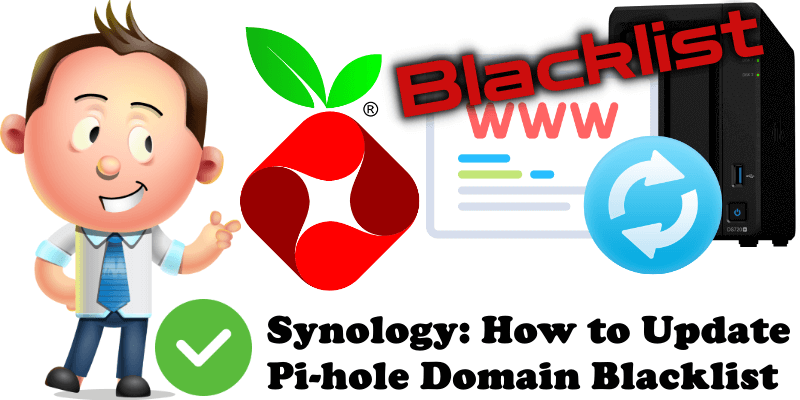
Have you installed Pi-Hole on your Synology NAS by following my easy installation guides? Every once in a while it’s also good to do a blocked domain list update. In today’s guide I’ll explain how to update your blacklist domain list in your Pihole instance.
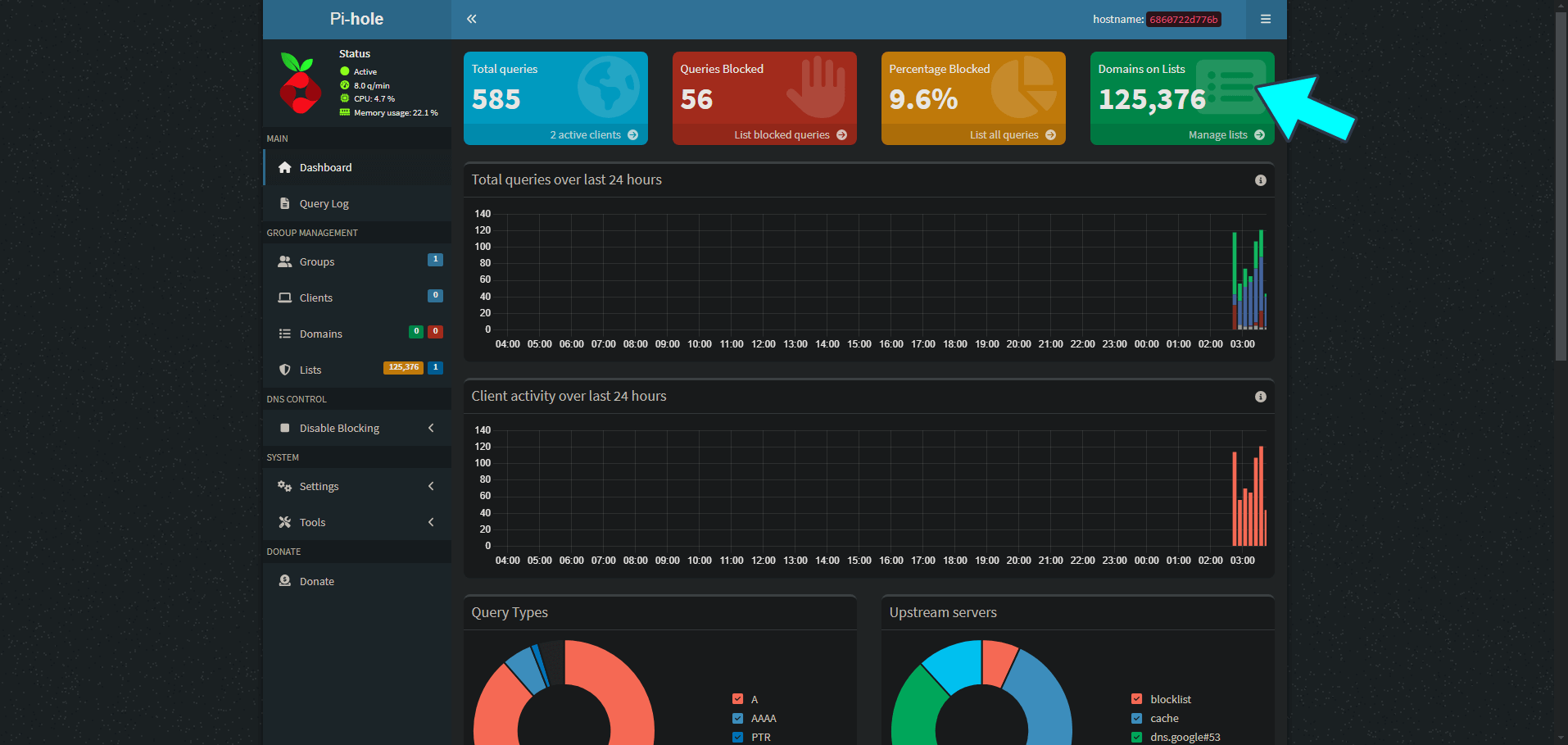
STEP 1
Please Support My work by Making a Donation.
STEP 2
Log into Pi-hole. In the left sidebar, under Tools, click on Update Gravity. Click Update. Follow the instructions in the image below.
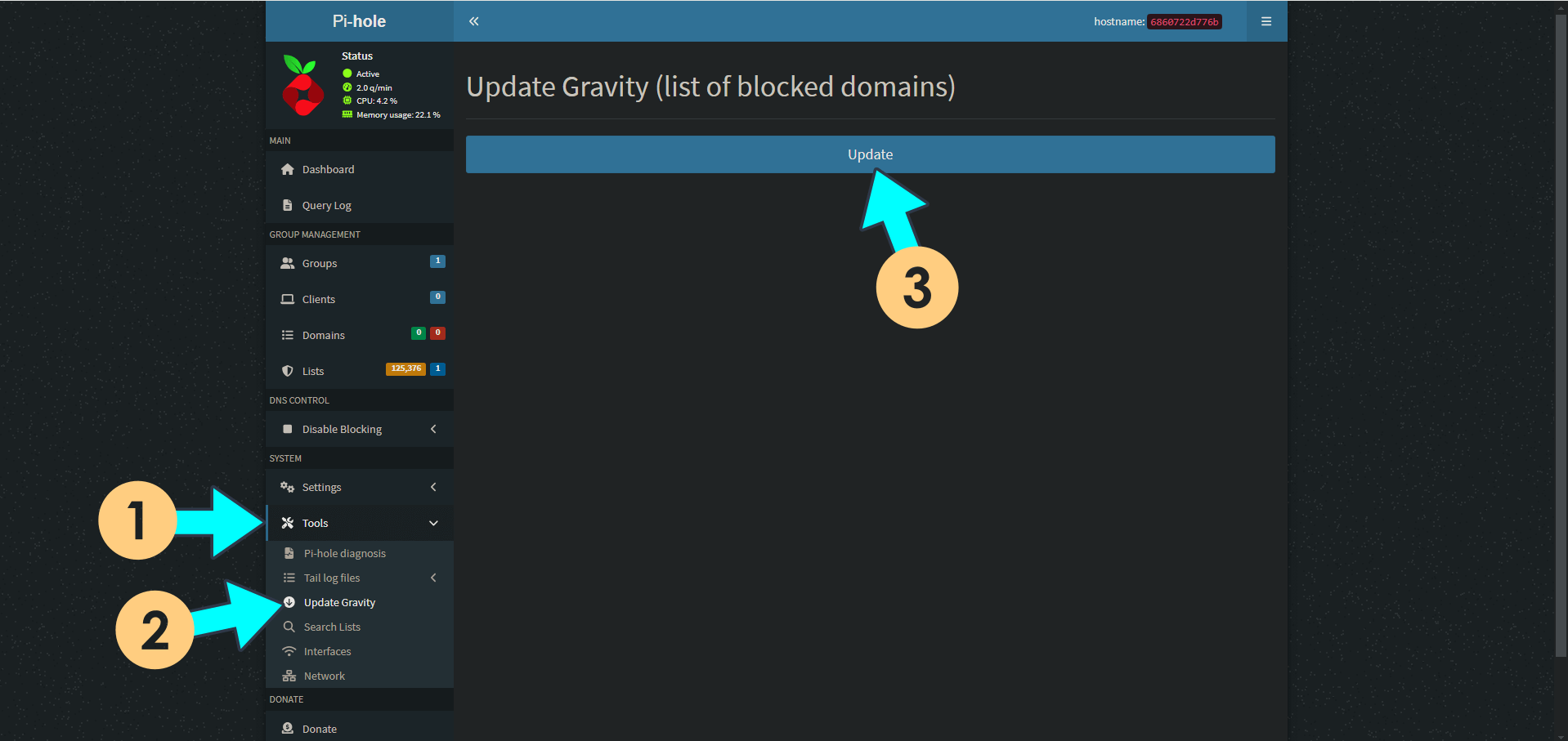
STEP 3
Your blocked domains list will be updated with the newest definitions in a couple of seconds.
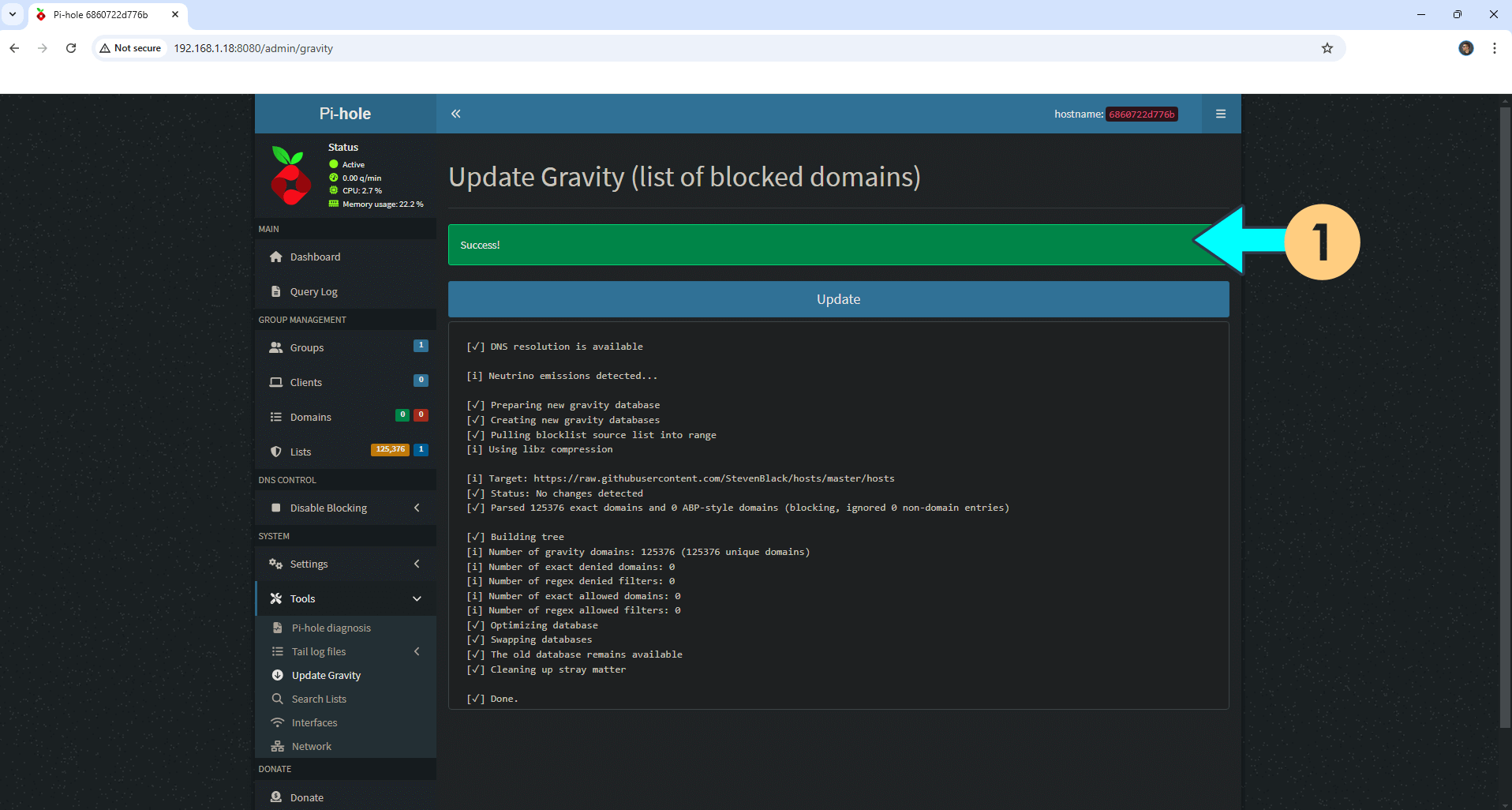
This post was updated on Sunday / March 2nd, 2025 at 2:42 AM
