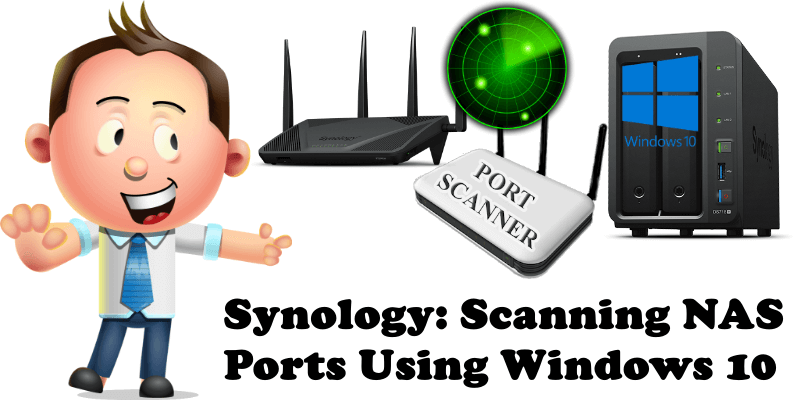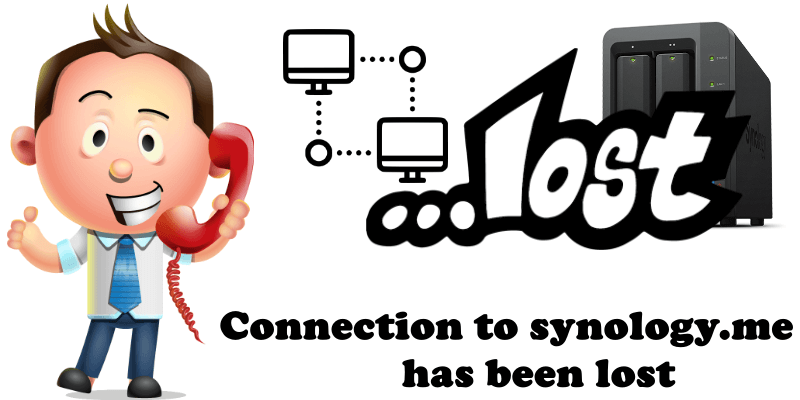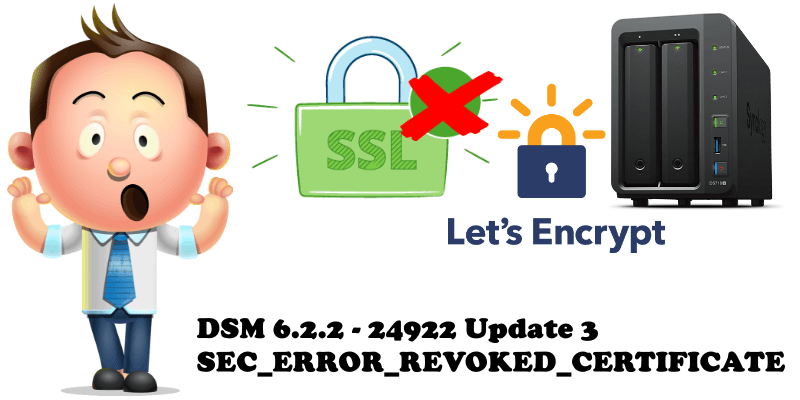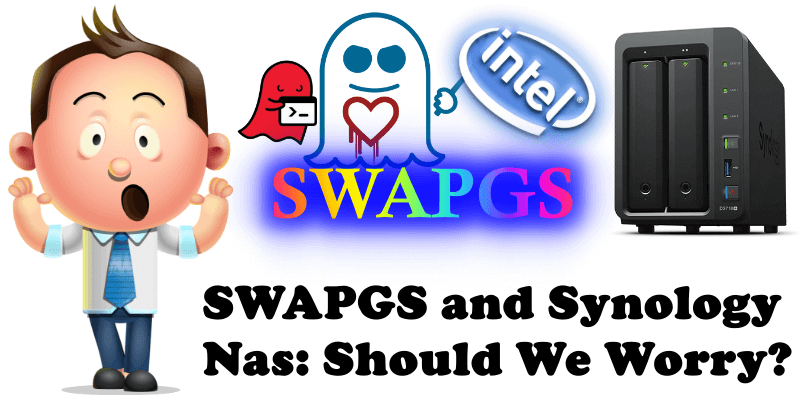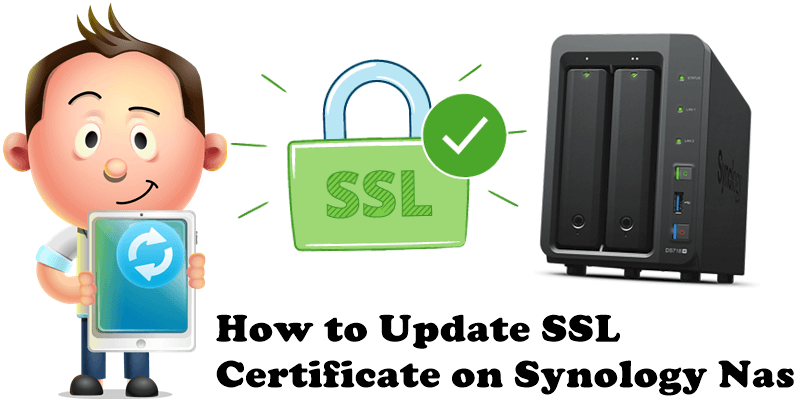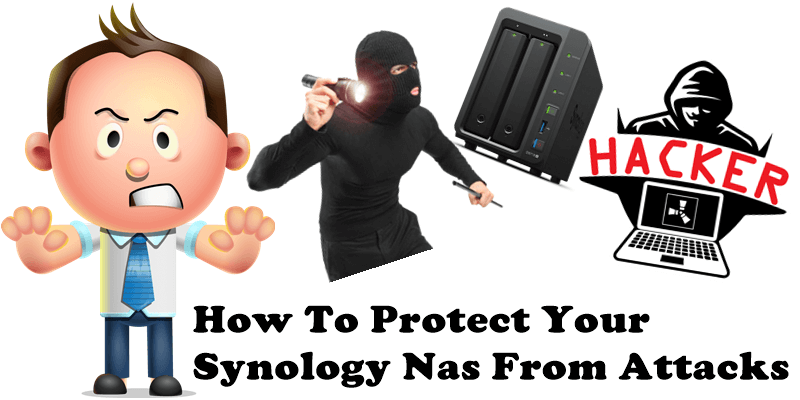Synology: Scanning NAS Ports Using Windows 10
When configuring my firewall on Synology NAS I found it useful to have a quick way to check if the ports I was working with were open or closed. Few people know that an application called PowerShell is included in Windows 10 (by default). Thanks to the command called Test Net Connection (TNC), we can … Read more about Synology: Scanning NAS Ports Using Windows 10