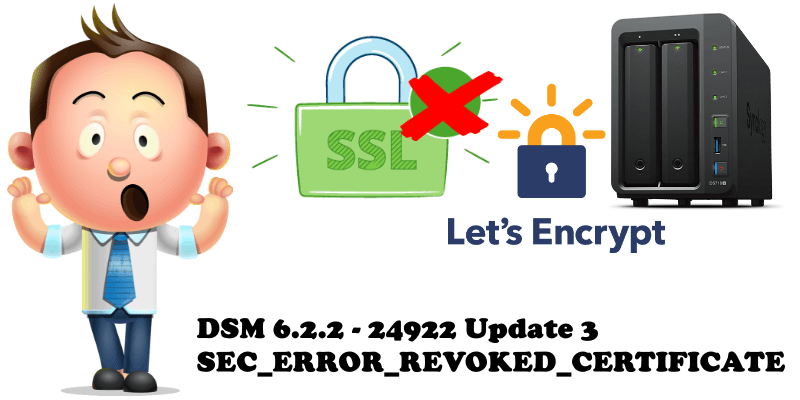
A few hours ago I released an article about the new DSM 6.2.2 – 24922 Update 3 and updated my Synology Nas. When I try to renew my actual Let’s Encrypt domain certificate, everything appears to be in order on my DSM admin interface Security/Certificate page with regards to the new expiration date of domain. But when I go visit my website, a problem occurs, one which you will likely encounter too. You will find out that the certificate failed to update and get the error SEC_ERROR_REVOKED_CERTIFICATE (You can only see the error after clearing the cache entirely from your browser). The problem seems to be due to this new feature introduced: “Updated the protocol of Let’s Encrypt to ACME V2 to enhance the stability of the registration process”.
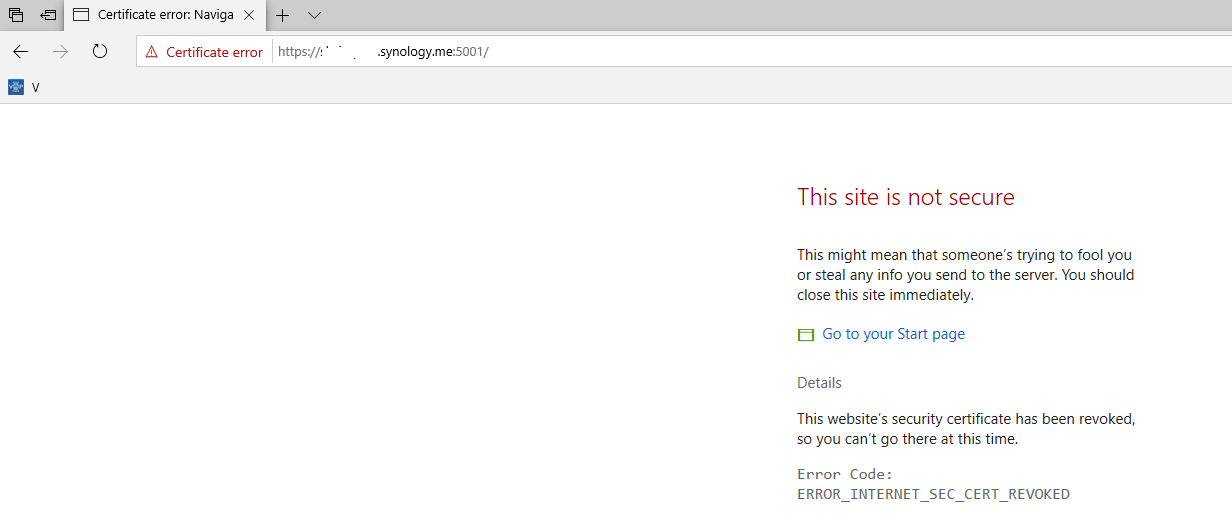
- Solution: I solved the issue by deleting the certificate from Control Panel / Security / Certificate and entering it again from scratch. This bug/problem happens if you try to renew your existing certificate after updating to DSM 6.2.2 – 24922 Update 3 The same error occurs when I try to renew my Let’s Encrypt certificate on the domain name mariushosting.com after update 3. I solved it by deleting the certificate from Control Panel / Security / Certificate and entering it again from scratch. With this procedure the old data are deleted and the registration process is operational again without errors.
- Solution: You can also solve the problem by replacing existing certificate with new one or delete it then add it again. Click on your domain then right click “ADD”.
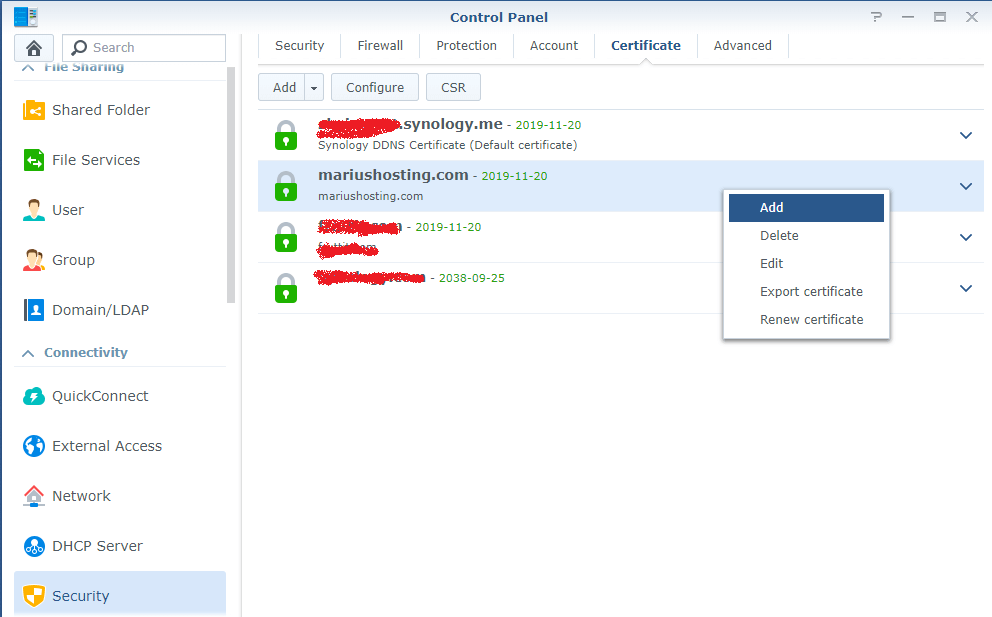
A pop-up will open and we will be asked to choose an action “Replace an existing certificate”. Select your domain name and click Next.
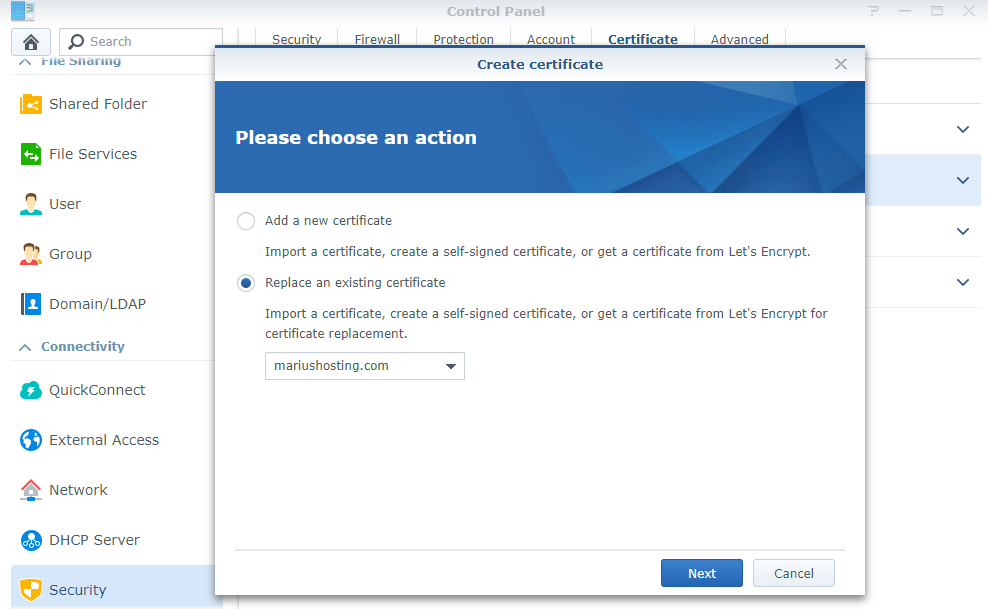
UPDATE 11.06.2019
I can confirm with certainty that the error SEC_ERROR_REVOKED_CERTIFICATE has been completely solved in DSM version 6.2.2-24922-4 All certificates can be renewed manually without any problems.
This post was updated on Monday / December 21st, 2020 at 1:21 AM
