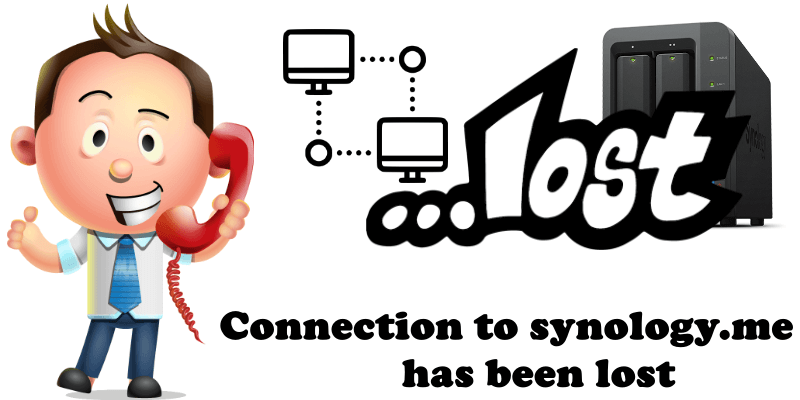
Have you ever received a notification from your Synology saying “Connection to .synology.me has been lost since 2019-08-13 19:51:42 GMT +03:00”? Please check the network connection of your DiskStation, and make sure DDNS service is enabled. You will not only receive an email, but also a notification in your DSM log center section. I received this message for the first time and, at first, I panicked: all the websites hosted on Synology Nas are down if this is true.
I have realized that, most of the time, everything was working fine. The problem is usually at Synology and until they have it fixed, there is nothing you can do about it. The first thing to check is the Status of Synology Services. In my case, after the DDNS connection was lost, it returned to normal and was active in less than a minute. At this point, you receive another email from DiskStation: “Connection to .synology.me has been resumed since 2019-08-12 19:51:55 GMT +03:00”. The email continues with:
Dear user, Congratulations! Your DiskStation is now successfully connected to our system, and its connection to yoursynologyname.synology.me has been resumed since 2019-08-12 19:51:55 GMT +03:00. Sincerely, Synology Account
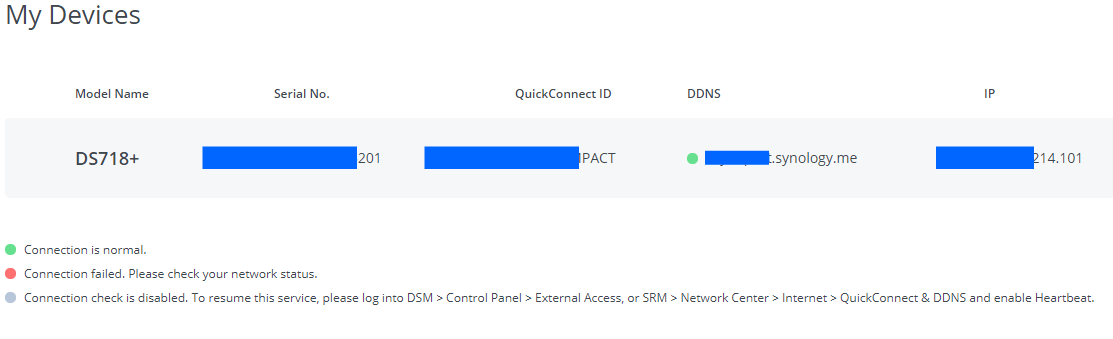
By connecting to your Synology account, you can see a preview of the DDNS service and QuickConnect ID in the browser (see screenshot above). If there is a “green” dot, everything is connected and normal. If you see a red dot appearing, there is some type of problem with the free DDNS service offered by Synology or QuickConnect ID and you should check the Status of Synology Services. You can also log into DSM / Control Panel / External Access / DDNS to see if the Status is “Normal”. If the Status is “Normal” and green, everything is working as expected.
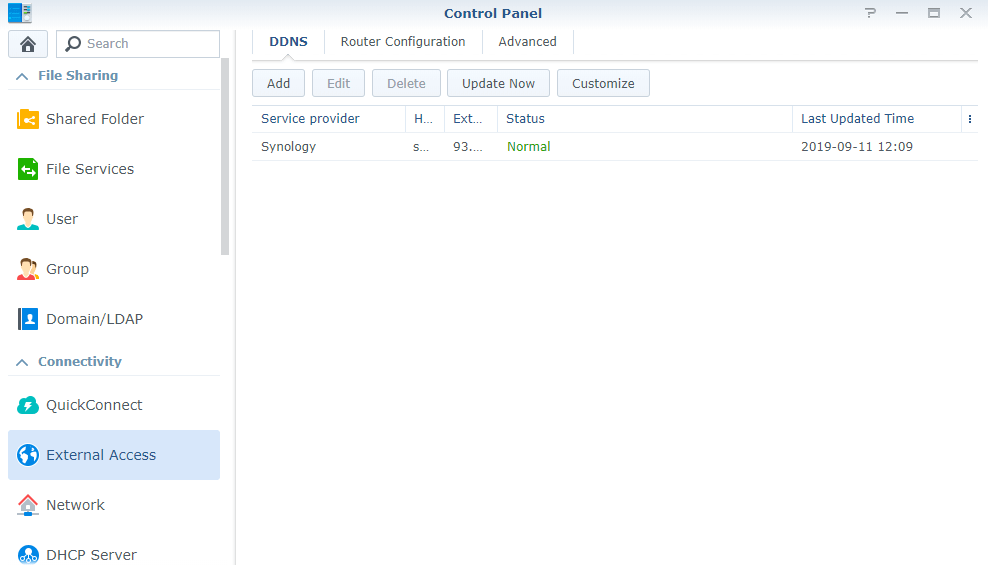
This post was updated on Thursday / September 12th, 2019 at 4:00 AM
