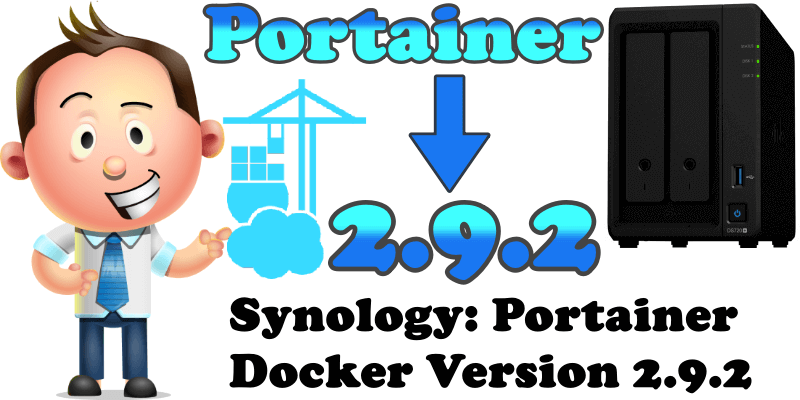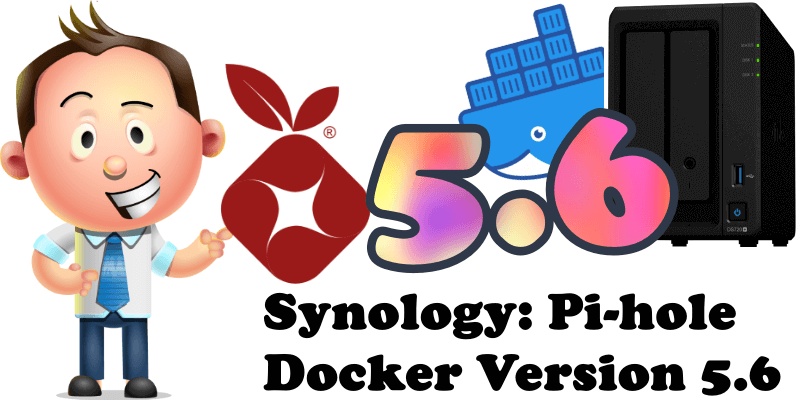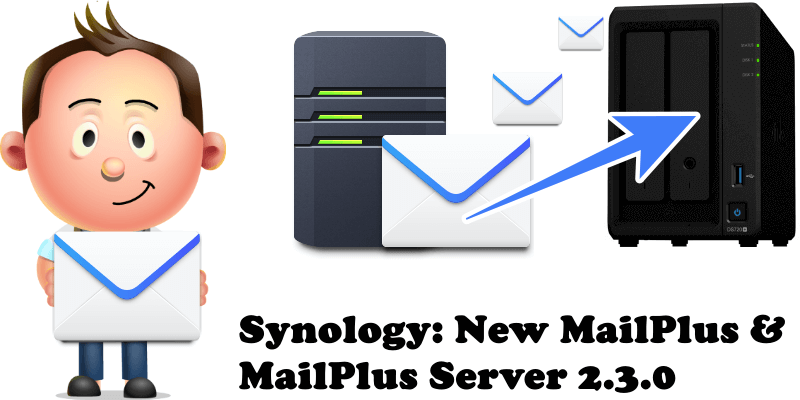Synology: Discord Channel Reaches Over 800 Members
On October 21, 2021 I announced that the Synology Discord Channel had exceeded 600 members and today, October 30, 2021, I’m here to tell you that the Synology Discord Channel has over 800 active members. What this means is that, while it began as a simple Discord channel, it has now grown into a Big Synology … Read more about Synology: Discord Channel Reaches Over 800 Members