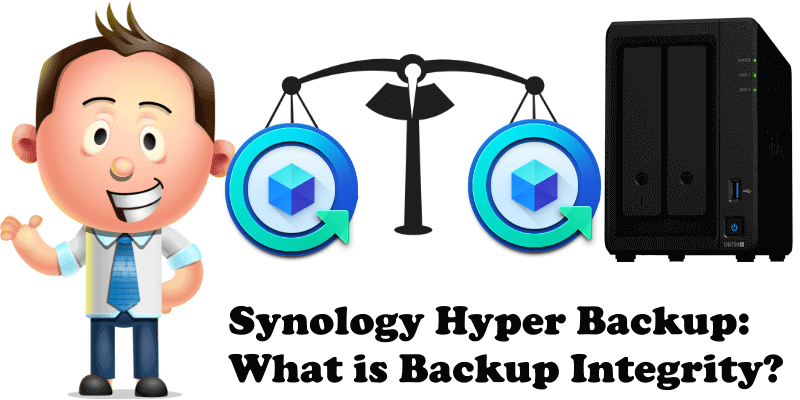
If you look closely at the Synology Hyper Backup application you can see a Check backup integrity option (see the screenshots below). So what does Check backup integrity mean? The integrity check simply checks on the backup data to know if the related backup task can proceed and if the backup data can be successfully restored. No data is actually transferred during the Integrity Check.
STEP 1
Please Support My work by Making a Donation.
STEP 2
Open the Hyper Backup app then, from the menu on the left, select the task for which you want to check the backup integrity. You will find a button with three horizontal lines; click on the dropdown menu then select “Check backup integrity“. Follow the instructions in the image below.
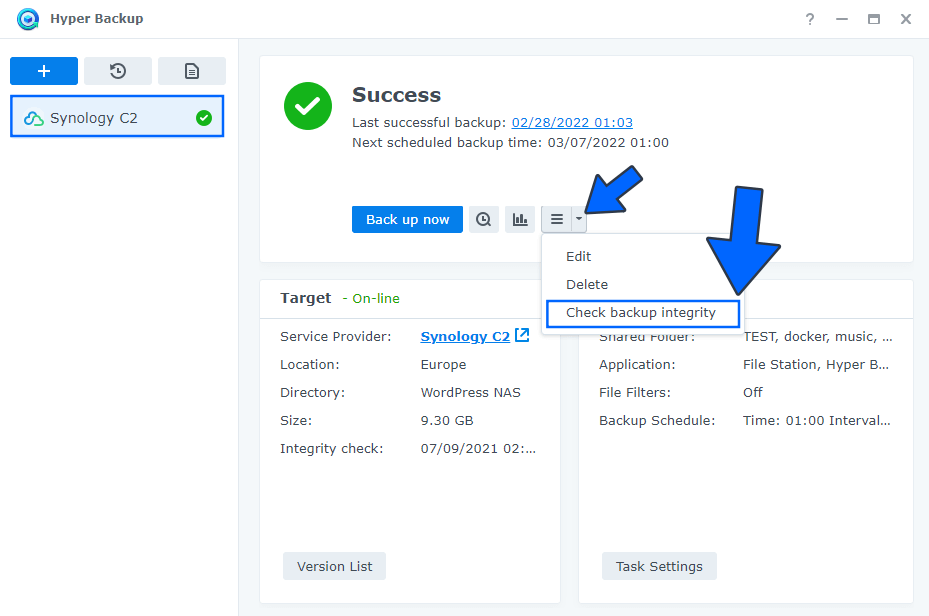
STEP 3
After you click Check backup integrity a new pop up window will open. Click OK. Follow the instructions in the image below.
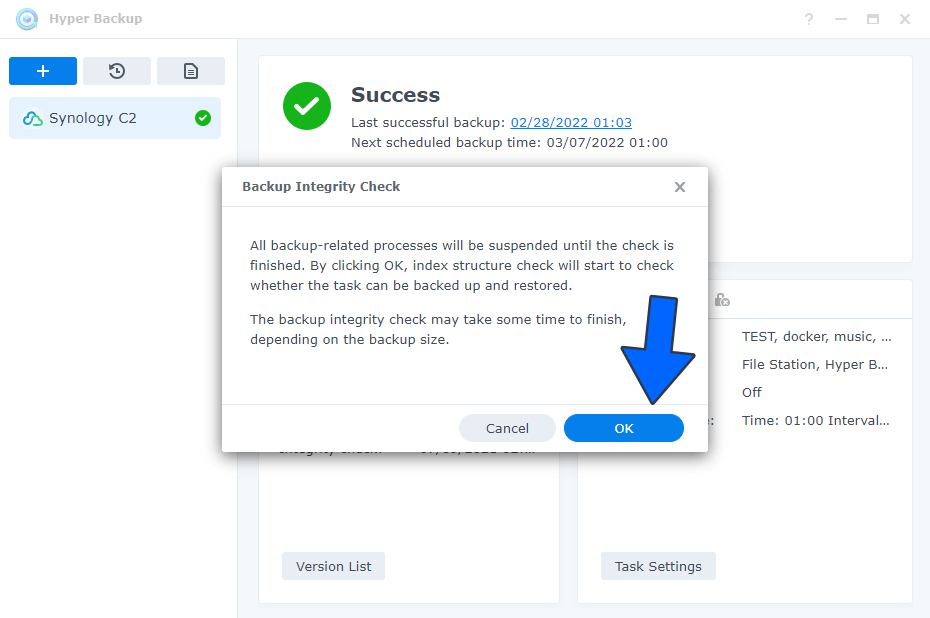
STEP 4
Check if the Backup Integrity was successfully completed.
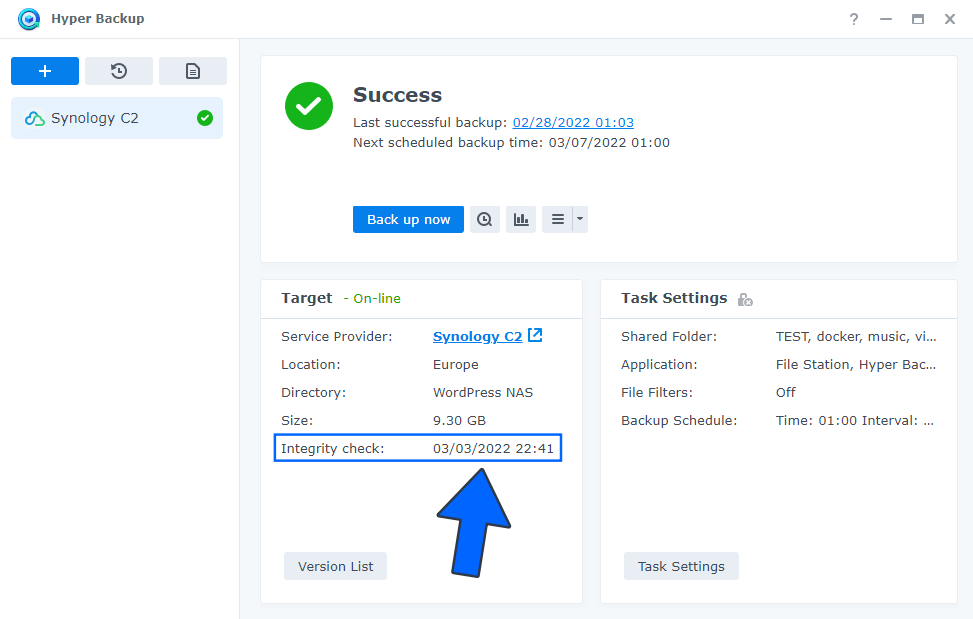
Note: It’s almost mandatory to check backup integrity, at least from time to time, to make sure your backups are processed correctly before they are restored. Task Settings allows you to enable a Check backup integrity schedule.
This post was updated on Thursday / March 3rd, 2022 at 11:03 PM
