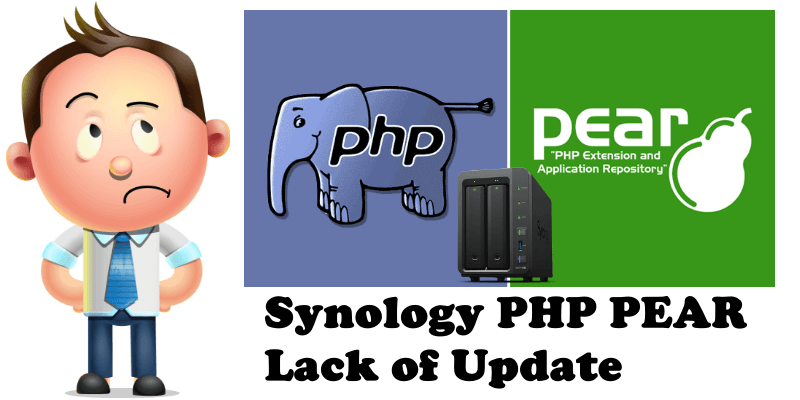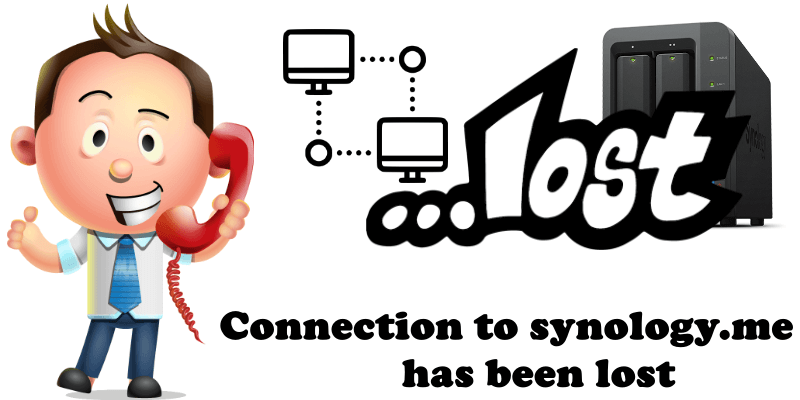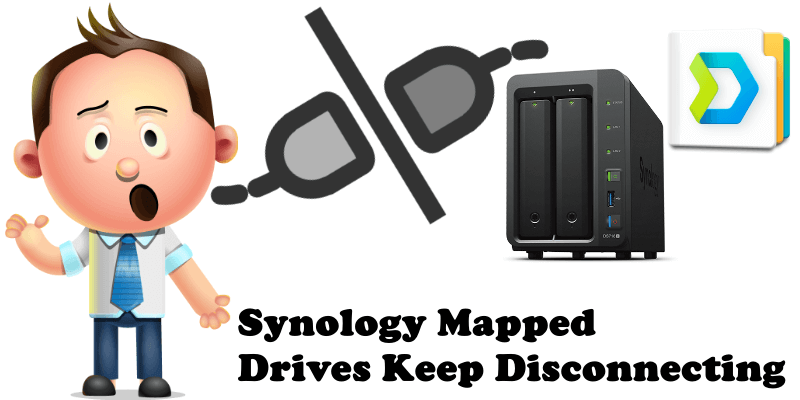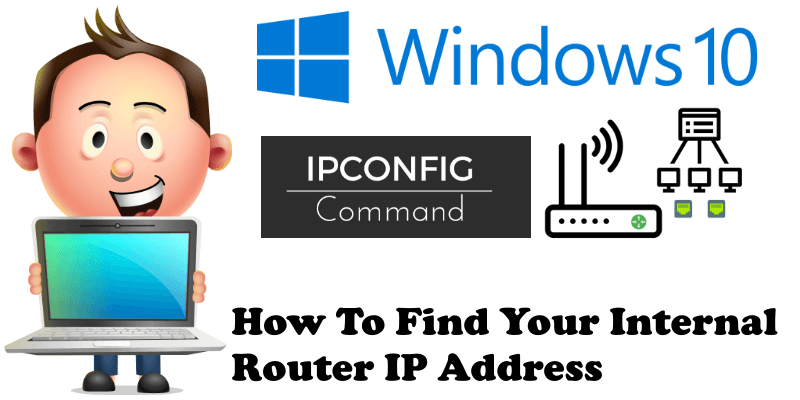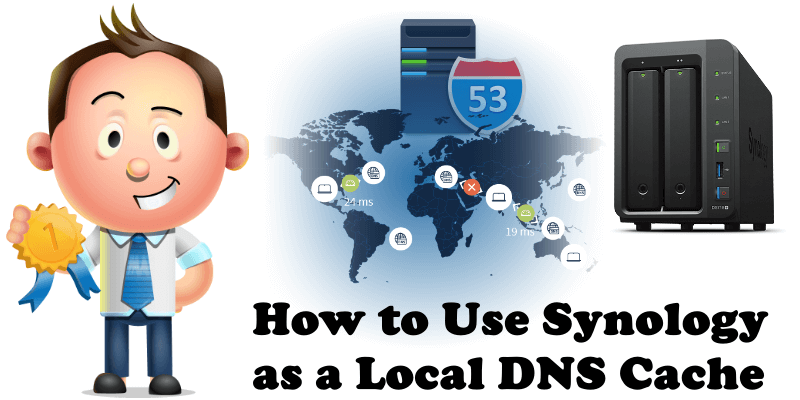Synology PHP PEAR Lack of Update
PEAR is short for “PHP Extension and Application Repository” and is pronounced just like the fruit. You can find this package in Synology Package Center. PHP Extension and Application Repository, or PEAR, is a structured library of open-source code for PHP users. It provides a framework and distribution system for reusable PHP code components, promoting … Read more about Synology PHP PEAR Lack of Update