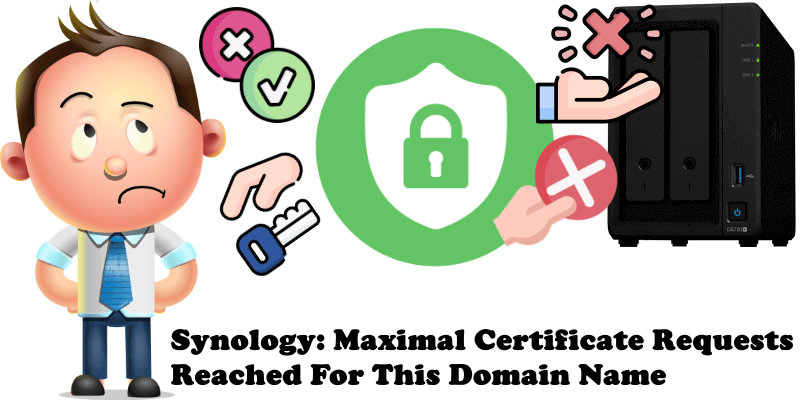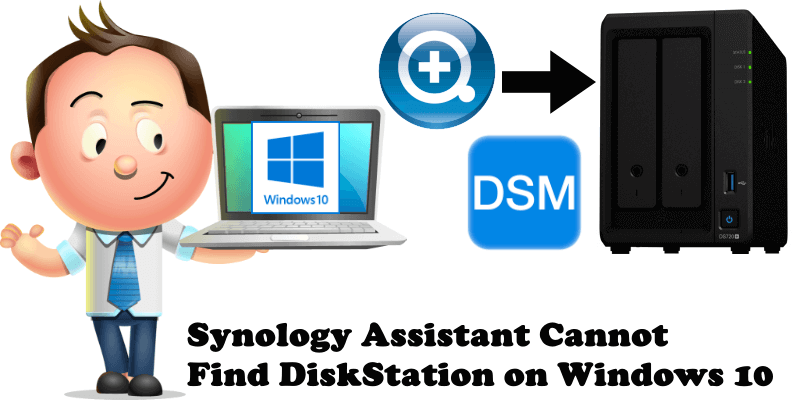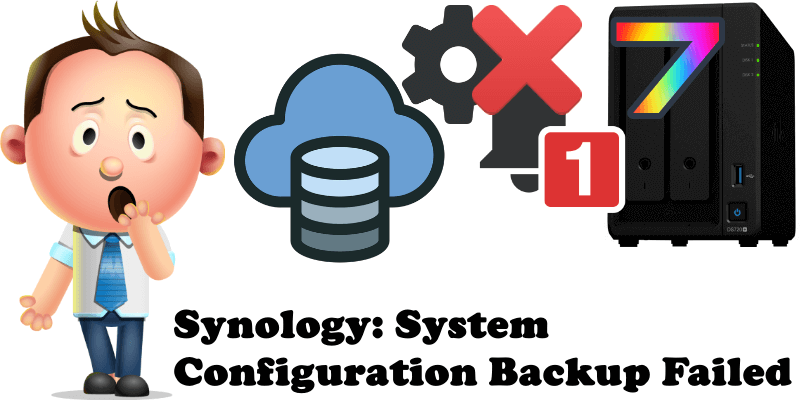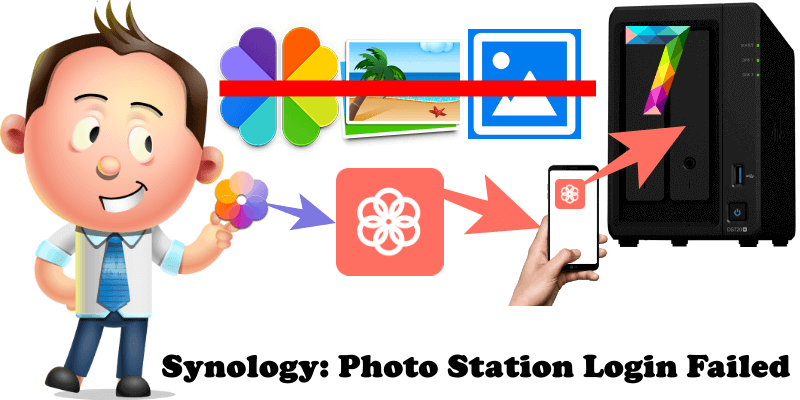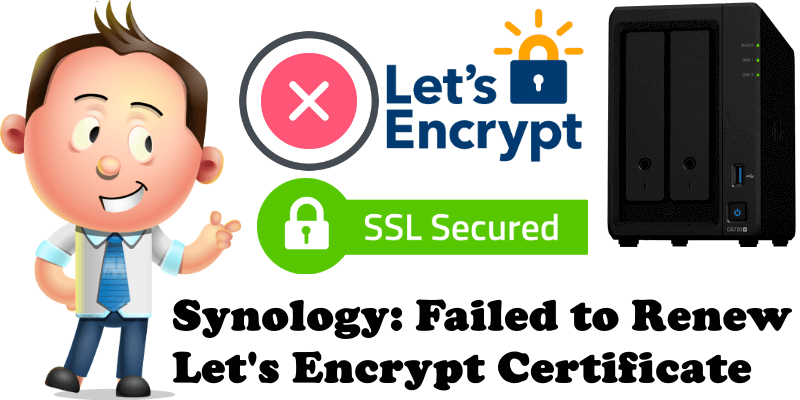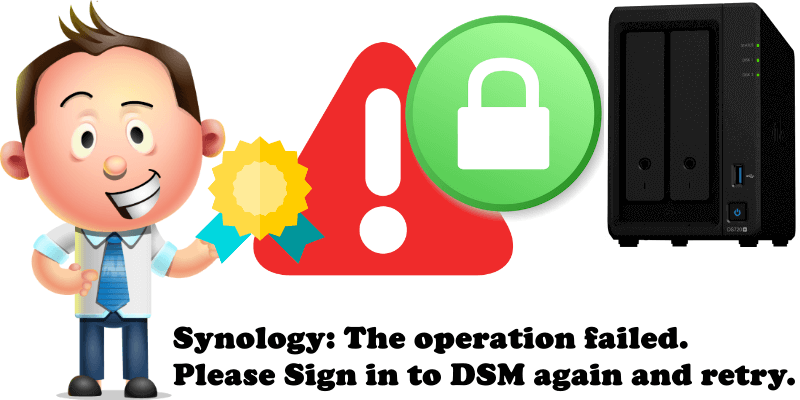Synology: Maximal Certificate Requests Reached For This Domain Name
You have tried to renew your SSL certificate via Control Panel / Security / Certificate and at the time of the renewal you got this error message that read: Maximal certificate request reached for this domain name. This error message occurs if you have tried to renew the certificate too many times in a row. … Read more about Synology: Maximal Certificate Requests Reached For This Domain Name