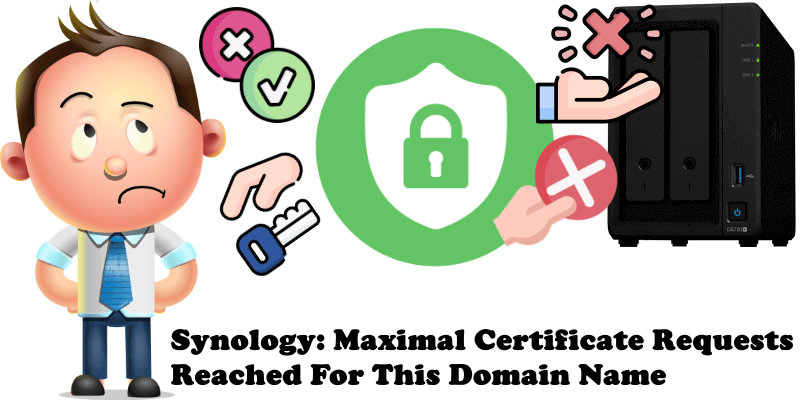
You have tried to renew your SSL certificate via Control Panel / Security / Certificate and at the time of the renewal you got this error message that read:
Maximal certificate request reached for this domain name.
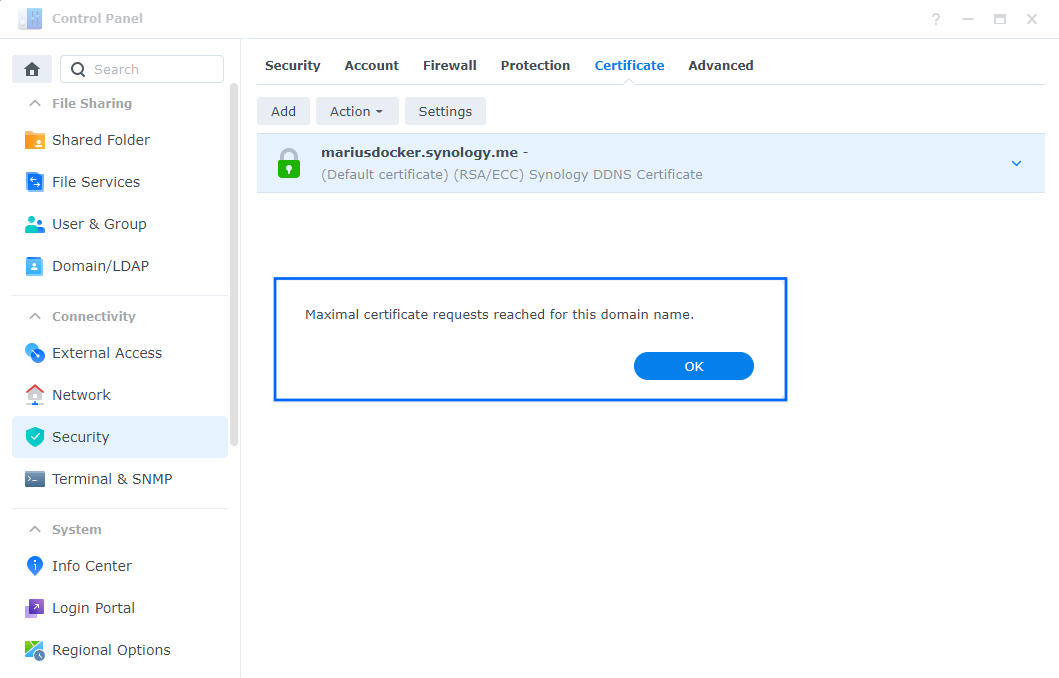
This error message occurs if you have tried to renew the certificate too many times in a row. The way to remedy this issue is not a restart of your NAS. The solution to the issue is to permanently delete the “active” certificate and recreate it from scratch.
Once the certificate has been recreated, the issue is fixed permanently and you can go back to work.
Note: If the certificate you want to delete is the Default certificate, you will need to set another default certificate before deleting the active one.
Note: If you don’t have another certificate in Control Panel / Security / Certificate follow my guide on how to get the Synology Default Certificate back into your system.
This post was updated on Wednesday / August 10th, 2022 at 9:42 PM
