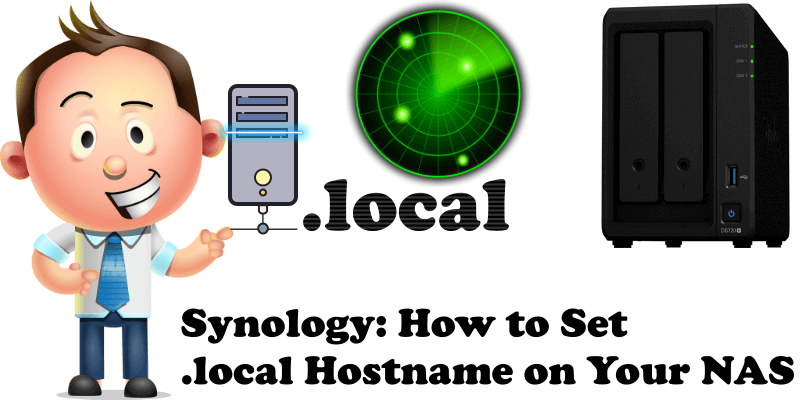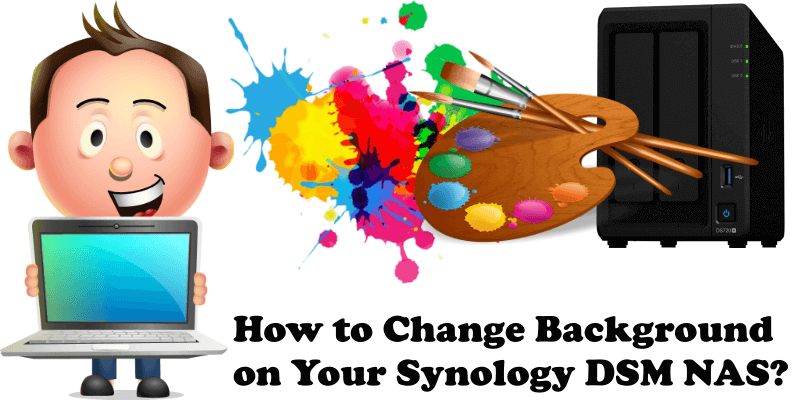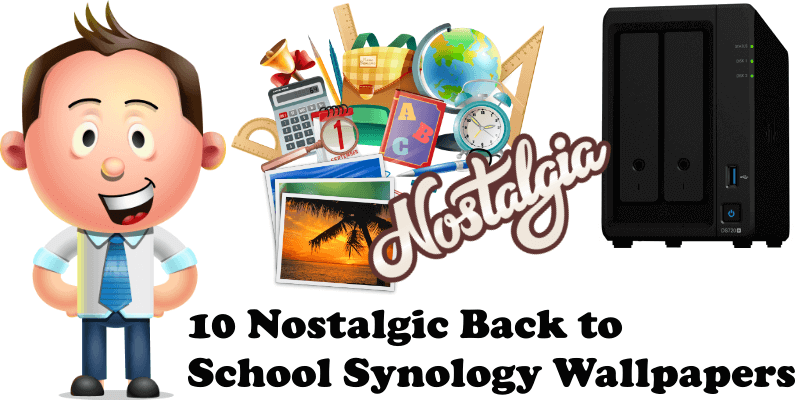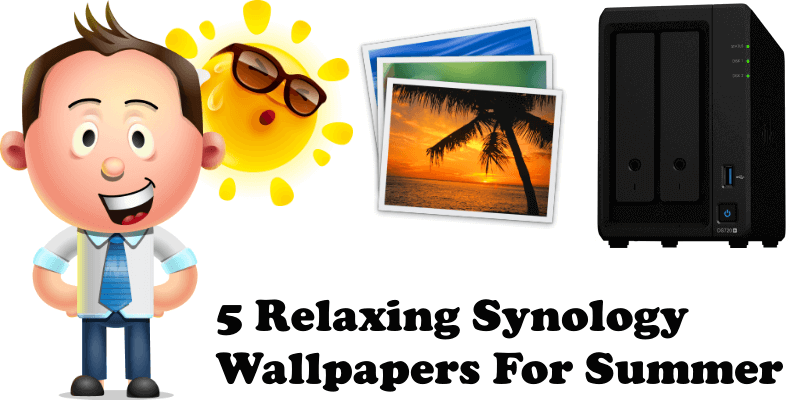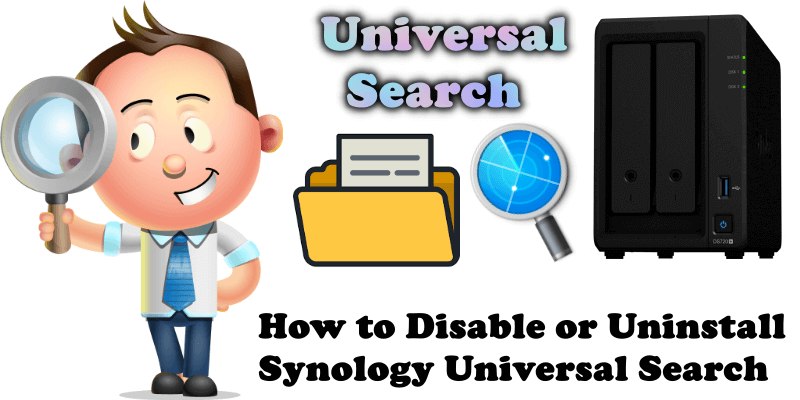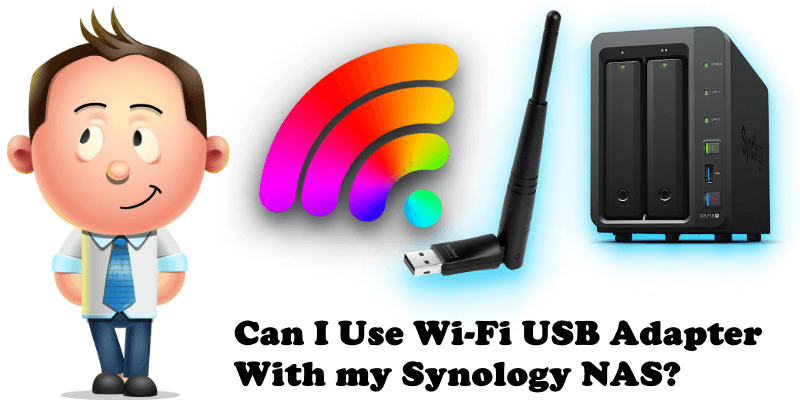Synology: How to Set .local Hostname on Your NAS
Do you usually connect to your Synology NAS using a local IP like 192.168.0.122:5000? Did you know you can actually connect to your NAS through your browser using yourNASname.local instead of a numeric local IP like 192.168.0.122:5000? What is hostname? A hostname is a Server Name label that is assigned to a Synology NAS connected … Read more about Synology: How to Set .local Hostname on Your NAS