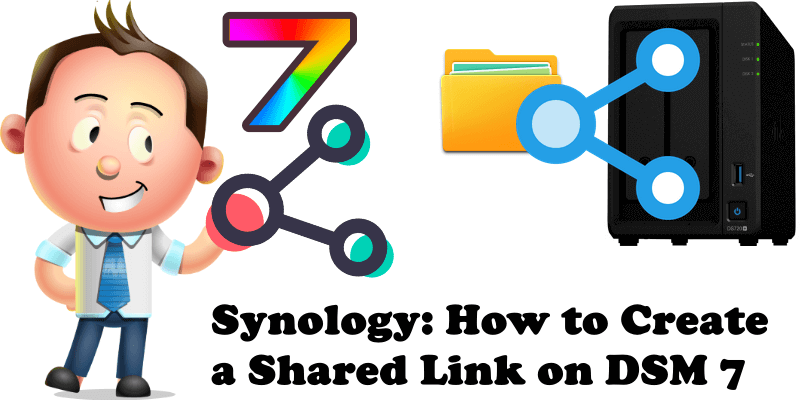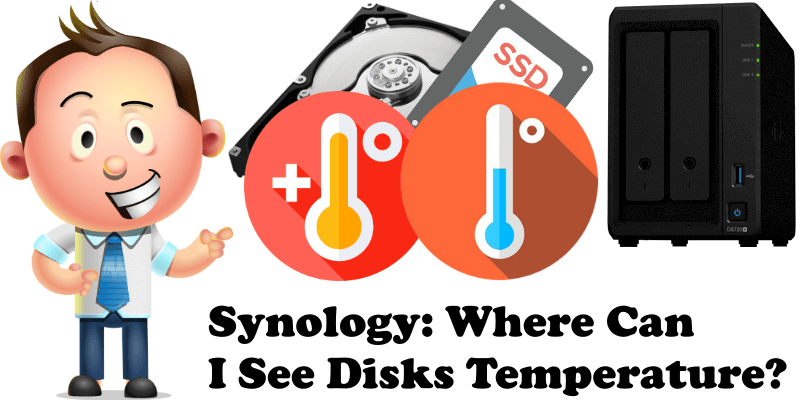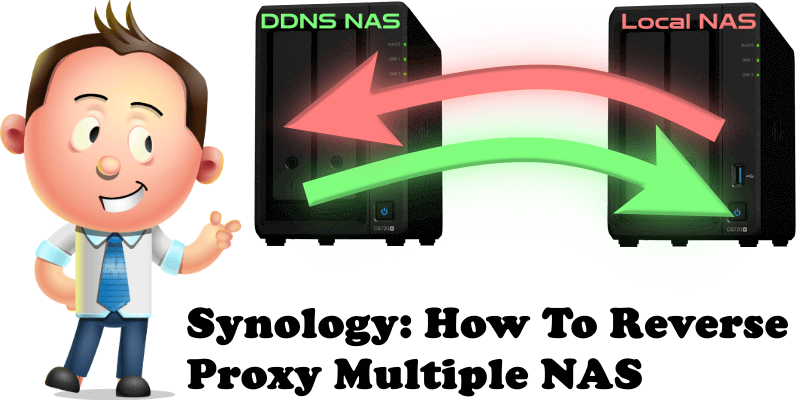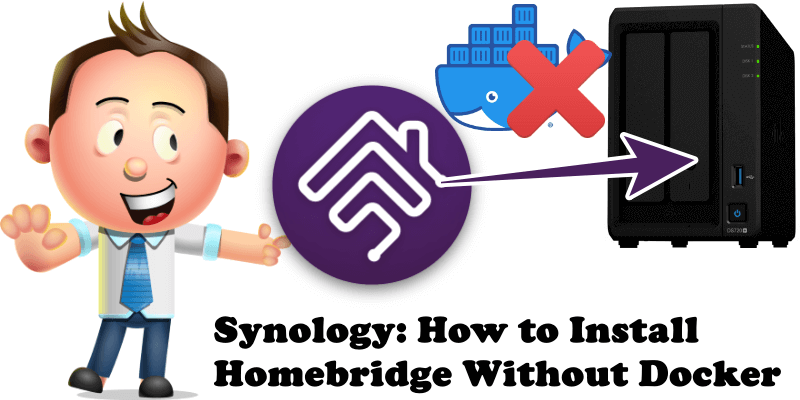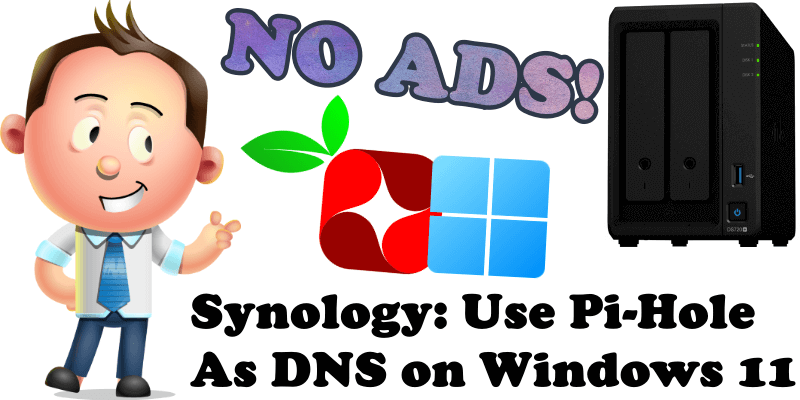Synology: How to Change Docker Containers Restart Policy
In my Docker guides I always use the “always” restart policy. If for one reason or another you decide to change this policy, I will explain to you how to do it quickly and easily. First of all, you need to know that there are 4 policies for restarting docker containers: always Always restart the … Read more about Synology: How to Change Docker Containers Restart Policy