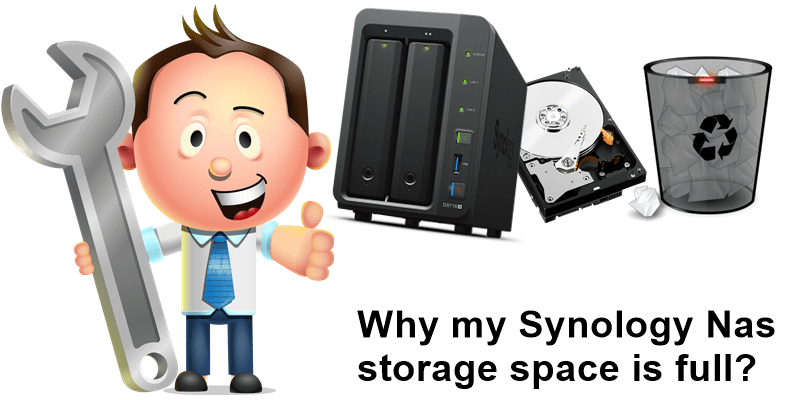
Have you noticed that you no longer have space on your Synology NAS HDD/SSD disks? If you remember, there are some Synology Packages that will use up more space than expected:
- Cloud Station/Drive: If you use Cloud Station/Drive to synchronize folders, know that syncing shared folders requires twice the space of the shared folders for version control.
- Download Station: Temp files will take up so much space.
- Recycle Bins of shared folders: deleted files will take up space unless you empty the Recycle Bins. All deleted files will go to the Recycle Bins, but will not be permanently deleted due to backup and security issues. To delete them permanently you must open the Recycle Bins and delete the files from there. This way, you will have deleted the files permanently.
- The backup services prior to DSM 5.0 (DSM is the operating system for Synology NAS devices).
- Snapshot Replication: Even if the files were deleted, the past snapshots of them will still take up a lot of space.
If you want to check the space usage of each folder, you can enable the SSH service in DSM > Control Panel > Terminal and use a software like Putty to access your DiskStation.
And remember to connect to your DiskStation through SSH with the “root” or “admin” account and password, then run the following commands:
1. sudo -i [Press Enter] (enter the admin password again)
2. cd /volume1 [Press Enter] (change directory to /volume1 or any folder you wish)
3. du -h -d1 [Press Enter] (list out the disk usage in each 1st-level sub-folder)
This way you can find out which file or folder takes up the most space on your disks.
For example, if the Cloud Station folder takes up a lot of space, you can stop syncing the Shared Folders via Cloud Station. If you would like to release the occupied space, you can uninstall Cloud Station Server and the Cloud Station Server settings and previous versions of files. Or if the Sharesnap folder takes up a lot of space, which actually means the snapshots are taking up a lot of space, you can remove the snapshot in Snapshot List and you will progressively get back the space.
This post was updated on Wednesday / June 11th, 2025 at 12:01 AM
