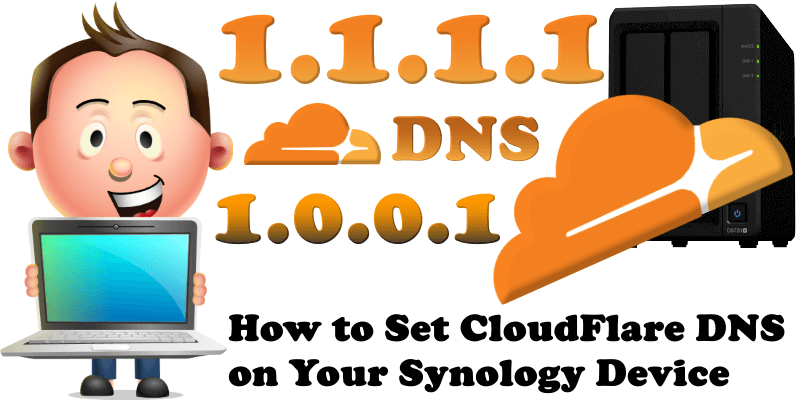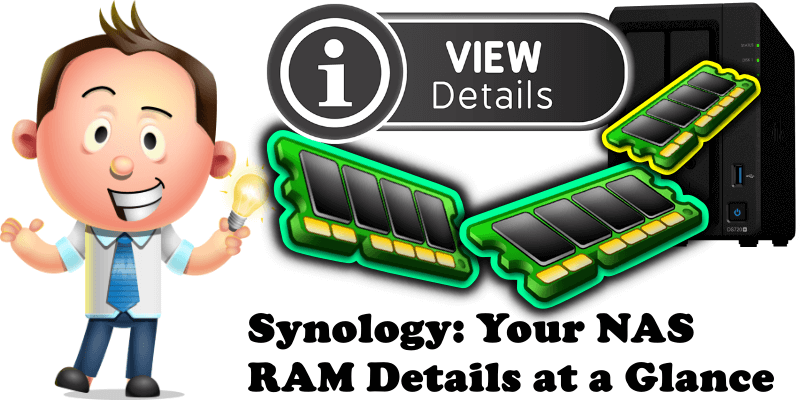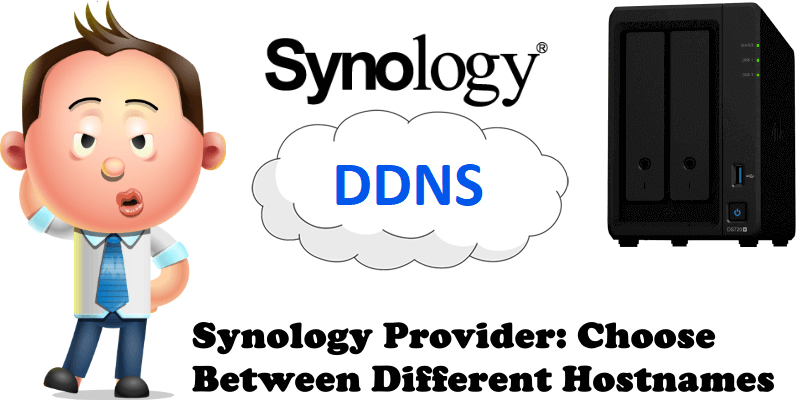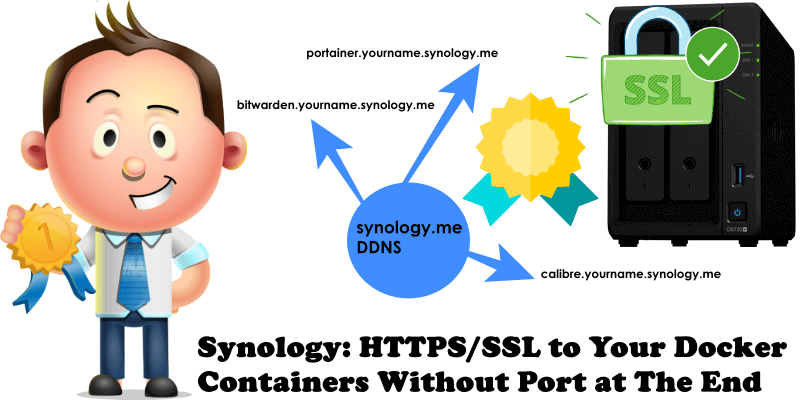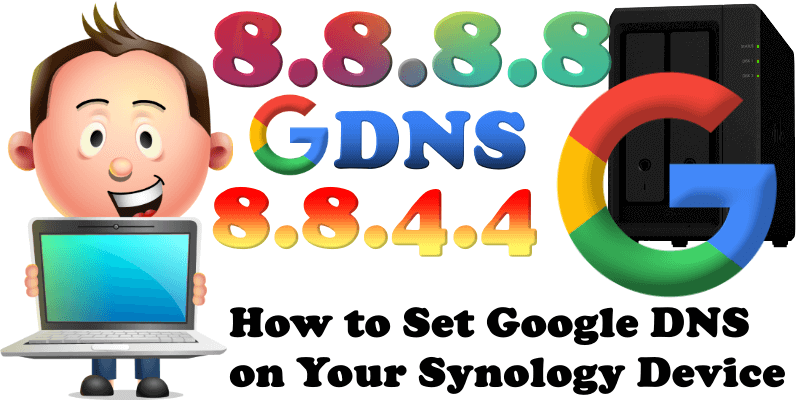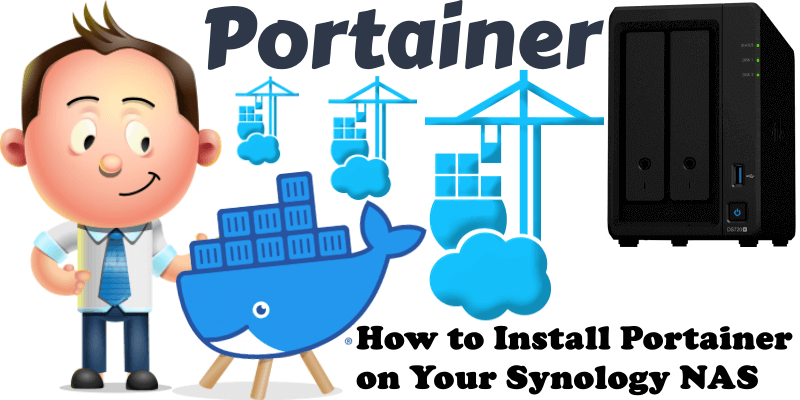How to Set CloudFlare DNS on Your Synology Device
The Domain Name System (DNS) protocol is an important part of the web’s infrastructure, serving as the Internet’s phone book: every time you visit a website, your computer performs a DNS lookup. Complex pages often require multiple DNS lookups before they start loading, so your computer, mobile phone, Synology NAS may be performing hundreds of … Read more about How to Set CloudFlare DNS on Your Synology Device