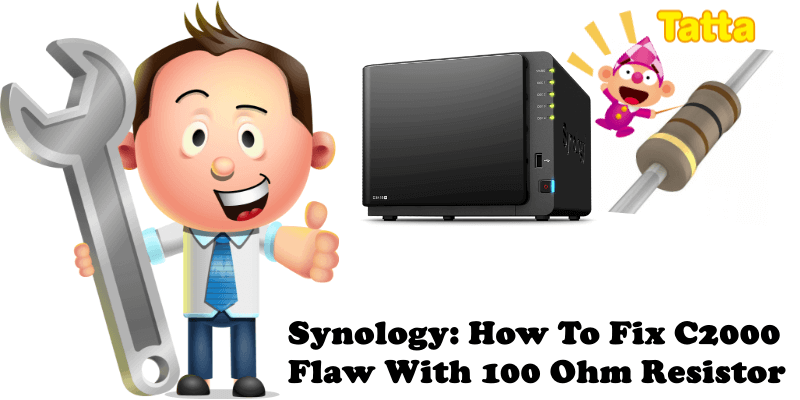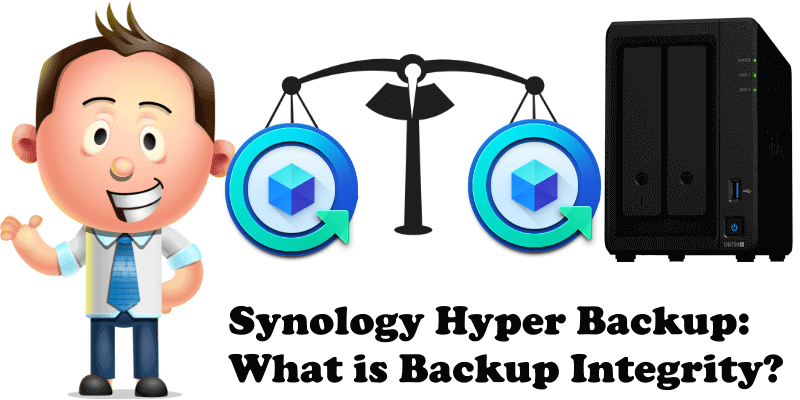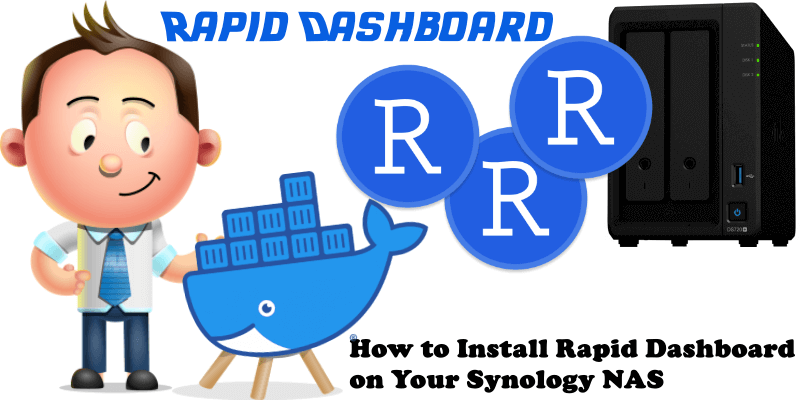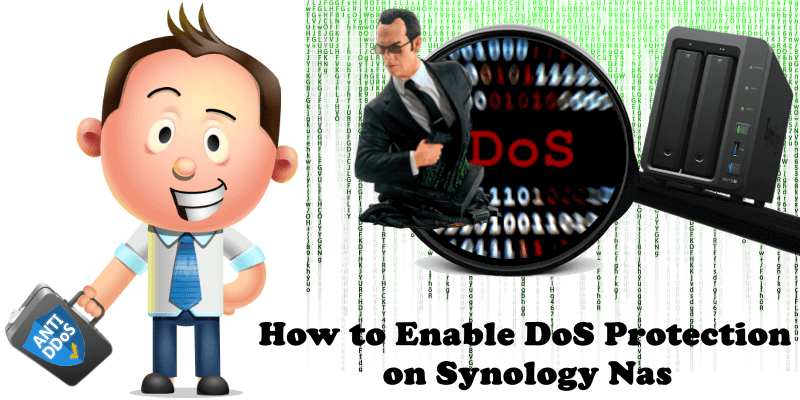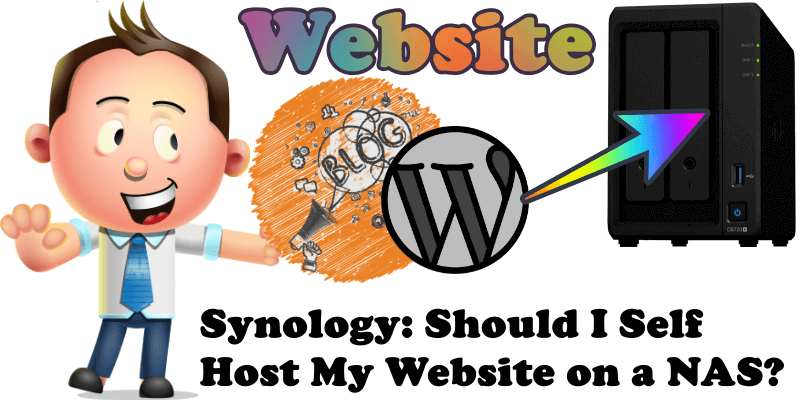How to Install Droppy on Your Synology NAS
Droppy is a self-hosted file storage server with a web interface and capabilities to edit files and view media directly in the browser. It is particularly well-suited to be run on low-end hardware computer and NAS devices. Droppy is a fast and lightweight app. You can upload and share your files with the rest of … Read more about How to Install Droppy on Your Synology NAS