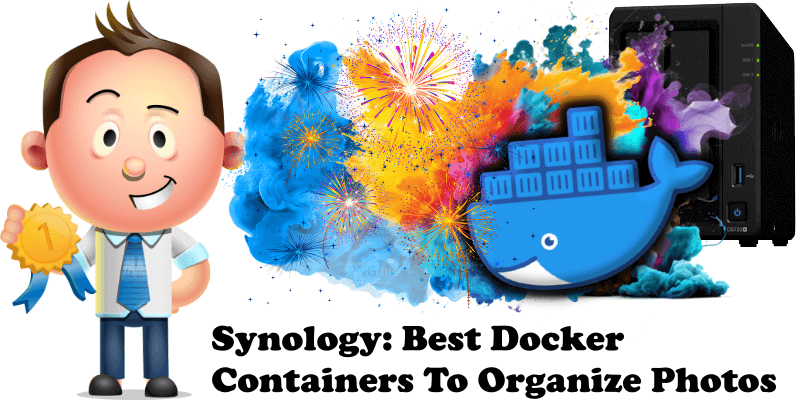
Synology Photos provides a series of smart and flexible features, allowing both photography lovers and home users to manage photos with ease. At the same time, there are several excellent and free alternatives to Synology Photos that are just as well made and growing more popular by the day. Below you can find a list of free Docker photo apps that can be installed on your Synology NAS to help you manage your photos efficiently.
Immich is a very high performance self-hosted photo and video backup solution directly from your mobile phone. You can run Immich on your Synology NAS and it lets you upload photos and videos from your browser or mobile phone via the dedicated Android Immich app or the iOS Immich app. The Immich user interface feels like Google Photos, especially if you are using the mobile apps. In this step by step guide I will show you how to install Immich on your Synology NAS using Docker and Portainer. Note: Install Immich on Your Synology NAS.
PhotoPrism is a privately hosted app for browsing, organizing, and sharing your photo collection. It makes use of the latest technologies to tag and find pictures automatically without getting in your way. Say goodbye to solutions that force you to upload your visual memories to the cloud! Note: Install PhotoPrism on Your Synology NAS.
Chevereto allows you to create an image hosting website on your own server. It’s your hosting and your rules, say goodbye to closures and restrictions. Chevereto is a free alternative to Imgur and Flickr. It is made to replace the need for these services and cheaply run it on your server. Note: Install Chevereto Slicer on Your Synology NAS.
Lychee is a free photo-management tool, which runs on your server or web-space. Installing is a matter of seconds. Upload, manage and share photos like from a native application. Lychee comes with everything you need and all your photos are stored securely. Note: Install Lychee on Your Synology NAS.
Piwigo is a photo gallery software for the web that comes with powerful features to publish and manage your collection of pictures. Piwigo is open source and is designed for organizations, teams and individuals. Note: Install Piwigo on Your Synology NAS.
🍀Note: Check out the Best Wiki Containers.
🍀Note: Best Docker Containers For Your Business.
🍀Note: Check out the Best Docker Tools.
🍀Note: Best Docker Containers For Your Website.
🍀Note: Best Docker Containers For Invoices.
🍀Note: Best Docker Containers For Privacy.
🍀Note: Best Docker Containers For Startups.
🍀Note: Best Docker Containers For Ecommerce.
🍀Note: Best Docker Containers To Build Communities.
🍀Note: Best Docker Containers To Share Secrets.
🍀Note: Best Docker Containers For PDF Management.
🍀Note: Best Docker Containers For Recipes and Groceries.
🍀Note: Best Docker Containers For Monitoring Services.
🍀Note: Best Docker Containers To Shorten URLs.
🍀Note: Best Docker Containers To Manage Finances.
🍀Note: Best Docker Containers to Manage Books.
🍀Note: Best Docker Containers to Manage Projects.
🍀Note: Best Docker Containers For File Sharing.
🍀Note: Best Docker Containers For Your Homepage.
🍀Note: Best Docker Containers For 3D Printers.
🍀Note: Best Docker Containers To Organize Photos.
🍀Note: Best Docker Containers For Resumes.
🍀Note: Best Selfhosted Alternatives to Google Analytics.
🍀Note: Best Selfhosted Alternatives to Google Photos.
🍀Note: Best Docker Containers To Browse The Web.
🍀Note: Best Docker Container Tools For Your LAN.
This post was updated on Tuesday / December 23rd, 2025 at 10:30 AM
