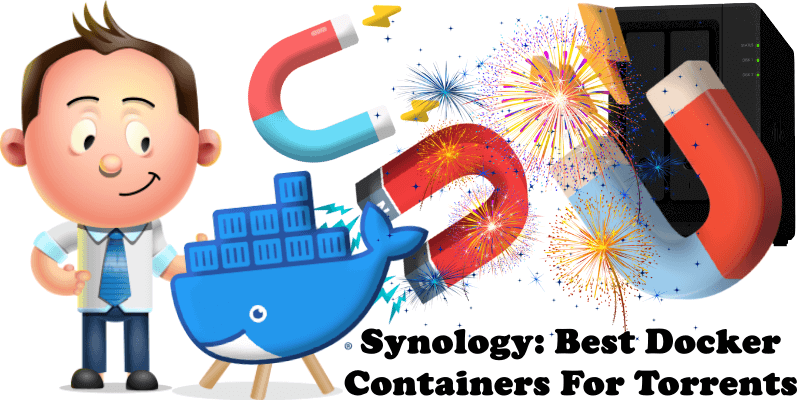
Torrenting remains a popular method for sharing large files, but managing downloads efficiently while maintaining privacy can be challenging. Docker containers provide an excellent solution by isolating torrent clients, ensuring security, and simplifying setup. Below is a list of free Torrent apps that you can install on your Synology NAS.
qBittorrent is a safe torrent client. The qBittorrent project aims to provide an open-source software alternative to µTorrent. Since its release, qBittorrent has received numerous feedback and positive reviews as being reliable and very lightweight software. Note: Install qBittorrent on Your Synology NAS.
Exatorrent is a BitTorrent Client written in Go. It can be run locally on your Synology NAS. Exatorrent is simple, yet feature-rich. It is lightweight and light on resources. It comes with Beautiful Responsive Web Client written in Svelte and Typescript. Exatorrent can operate in Optional Multi-User Mode administrated by admin user/s, but it can successfully be used by Single-User as well. Note: Install Exatorrent on Your Synology NAS.
ruTorrent is a PHP frontend/web interface to rTorrent (a console based BitTorrent client). It uses rTorrent’s built-in XML-RPC server to communicate with it. It is lightweight, highly extensible, and is designed to look similar to uTorrent. Everything you do using ruTorrent is communicated to and from rTorrent. Note: Install ruTorrent on Your Synology NAS.
Deluge is a fully-featured cross-platform BitTorrent client. It is Free Software, licensed under the GNU GPLv3+ and adheres to freedesktop standards enabling it to work across many desktop environments. Deluge contains the common features to BitTorrent clients such as Protocol Encryption, DHT, Local Peer Discovery (LSD), Peer Exchange (PEX), UPnP, NAT-PMP, Proxy support, Web seeds, global and per-torrent speed limits. Note: Install Deluge on Your Synology NAS.
Transmission is designed for easy, powerful use. Transmission has the features you want from a BitTorrent client: encryption, a web interface, peer exchange, magnet links, DHT, µTP, UPnP and NAT-PMP port forwarding, webseed support, watch directories, tracker editing, global and per-torrent speed limits, and more. Note: Install Transmission on Your Synology NAS.
Cloud Torrent is a self-hosted, remote torrent client, written in Go (golang). You start torrents remotely, which are downloaded as sets of files on the local disk of the NAS server, which are then retrievable or streamable via HTTP. Note: Install Cloud Torrent on Your Synology NAS.
Bitmagnet is a self-hosted BitTorrent indexer, DHT crawler, content classifier and torrent search engine with web UI, GraphQL API and Servarr stack integration. Note: Install Bitmagnet on Your Synology NAS.
🍀Note: Check out the Best Wiki Containers.
🍀Note: Best Docker Containers For Your Business.
🍀Note: Check out the Best Docker Tools.
🍀Note: Best Docker Containers For Your Website.
🍀Note: Best Docker Containers For Invoices.
🍀Note: Best Docker Containers For Privacy.
🍀Note: Best Docker Containers For Startups.
🍀Note: Best Docker Containers For Ecommerce.
🍀Note: Best Docker Containers To Build Communities.
🍀Note: Best Docker Containers To Share Secrets.
🍀Note: Best Docker Containers For PDF Management.
🍀Note: Best Docker Containers For Recipes and Groceries.
🍀Note: Best Docker Containers For Monitoring Services.
🍀Note: Best Docker Containers To Shorten URLs.
🍀Note: Best Docker Containers To Manage Finances.
🍀Note: Best Docker Containers to Manage Books.
🍀Note: Best Docker Containers to Manage Projects.
🍀Note: Best Docker Containers For File Sharing.
🍀Note: Best Docker Containers For Your Homepage.
🍀Note: Best Docker Containers For 3D Printers.
🍀Note: Best Docker Containers To Organize Photos.
🍀Note: Best Docker Containers For Resumes.
🍀Note: Best Selfhosted Alternatives to Google Analytics.
🍀Note: Best Selfhosted Alternatives to Google Photos.
🍀Note: Best Docker Containers To Browse The Web.
🍀Note: Best Docker Container Tools For Your LAN.
🍀Note: Best Docker Containers For Car Management.
🍀Note: Best Docker Containers For Ambient Sounds.
🍀Note: Best Docker Containers For File Management.
🍀Note: Best Docker Containers For Diagrams.
🍀Note: Best Docker Containers To Test Your Internet Speed.
🍀Note: Best Docker Containers For Document Signing.
🍀Note: Best Docker Containers For Writing Down Ideas.
🍀Note: Best Docker Containers For Forums.
🍀Note: Best Docker Containers For Travel.
🍀Note: Best Docker Containers For Password Management.
🍀Note: Best Docker Containers For Time Tracking.
🍀Note: Best Docker Containers for Inventory.
This post was updated on Sunday / March 30th, 2025 at 10:34 PM
