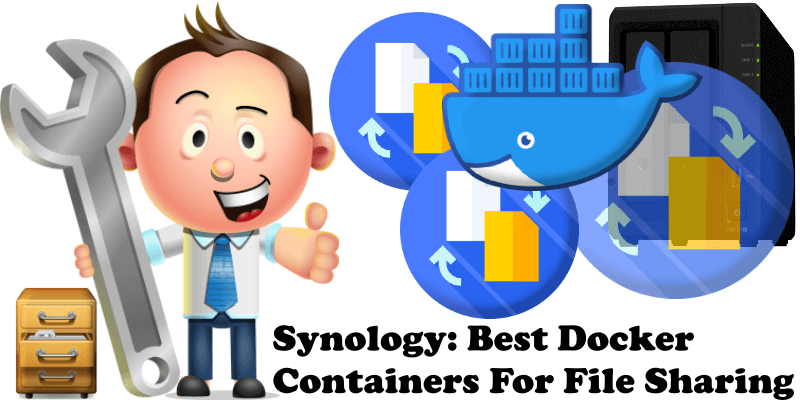
The best, most lightweight file sharing apps enable increased cooperation across workforces in homes and in offices. They help make workflows more efficient, secure, and simple. File sharing makes collaboration and interaction processes efficient and easy for people. Data transferring processes can be time-consuming, particularly for large numbers of files. For this, you might need an efficient file transfer app that can make this process less time-consuming. Below you can find a list of free apps that can be installed on your Synology NAS to help you manage your Files efficiently.
Chibisafe is a file uploader service written in node that aims to be easy to use and easy to set up. It’s easy to use, easy to deploy, free and open source. It accepts files, photos, documents, anything you imagine and gives you back a shareable link for you to send to others. Chibisafe supports both public and private mode. Public mode lets anyone sign up and start uploading files to the service, whereas in private mode only users with an invite link can do so. During upload, if the file is big, it’s automatically split into chunks to minimize the chance of network failures, enabling you to retry each chunk up to 5 times. Users can also create an API key to use with 3rd party applications to interact directly with their account. Note: Install Chibisafe on Your Synology NAS.
Palmr is an open-source file-sharing platform designed for secure, efficient, and user-friendly file transfers. Built with performance and privacy in mind, it serves as a robust alternative to services like WeTransfer, SendGB, Send Anywhere, and Files-fm. The platform, currently in version 3, offers features such as password-protected uploads, user management, and integration with S3-compatible storage providers for flexible and scalable file storage. Palmr includes a streamlined interface with accessibility improvements, a built-in configuration panel for easy SMTP setup. Its lightweight design and focus on security make it ideal for both individual and enterprise use, with a simple process for uploading files and managing users. Note: Install Palmr on Your Synology NAS.
Zipline is a modern file upload and sharing platform designed for simplicity and flexibility, featuring a sleek dashboard to manage uploads, shortened URLs, and folders. It enables quick setup through Docker, allowing deployment in minutes with easy configuration via the dashboard. Users can upload images, videos, and text files with syntax highlighting, supported by automatic video thumbnails and image compression. Files can be organized using folders and tags, with a gallery view for efficient management. Zipline offers custom URL shortening with performance tracking through metrics. The platform supports extensive customization with themes and embeds for apps like Discord. Security features include password-protected files and URLs, Two-Factor Authentication (2FA), passwordless passkeys, and OAuth2 authentication with Discord, GitHub, Google, and OIDC providers. A robust API, HTTP and Discord webhooks, partial uploads for large files, user quotas, and invite links enhance functionality. Ideal for individuals or teams, Zipline simplifies file and link sharing with a focus on performance and user experience. Note: Install Zipline on Your Synology NAS.
Pingvin Share is self-hosted file sharing platform and an alternative to WeTransfer. With Pingvin Share there is no file size limit that you can share, only your disk will be your limit. Note: Install Pingvin Share on Your Synology NAS.
PicoShare is a minimalist service that allows you to share files easily. Direct download links: PicoShare gives you a direct download link you can share with anyone. They can view or download the file with no ads or signups. No file restrictions: Unlike sites like Imgur, Vimeo, or SoundCloud that only allow you to share specific types of files, PicoShare lets you share any file of any size. No resizing/re-encoding: If you upload media like images, video, or audio, PicoShare never forces you to wait on re-encoding. You get a direct download link as soon as you upload the file, and PicoShare never resizes or re-encodes your file. Note: Install PicoShare on Your Synology NAS.
Seafile is an open source file Sync and Share solution designed for high reliability, performance and productivity. Sync, share and collaborate across devices and teams. Seafile is an alternative for Dropbox and Synology Drive. Note: Install Seafile on Your Synology NAS.
FileGator is a free, open-source, self-hosted web application for managing files and folders. FileGator has multi-user support so you can have admins and other users managing files with different access permissions, roles and home folders. If allowed, users can download multiple files or folders at once. File upload supports drag and drop, progress bar, pause and resume. Note: Install FileGator on Your Synology NAS.
ProjectSend is a self-hosted application that lets you upload files and assign them to specific clients that you create yourself. Secure, private and easy. No more depending on external services or e-mail to send those files. Note: Install ProjectSend on Your Synology NAS.
Pydio Cells is an open-core, self-hosted Document Sharing and Collaboration platform (DSC) specifically designed for organizations that need advanced document sharing and collaboration without security trade-offs or compliance issues. It is a full rewrite of the Pydio project using the Go language following a micro-service architecture. Pydio Cells gives you full control of your document sharing environment – combining fast performance, huge file transfer sizes, granular security, etc. Note: Install Pydio Cells on Your Synology NAS.
🍀Note: Check out the Best Wiki Containers.
🍀Note: Best Docker Containers For Your Business.
🍀Note: Check out the Best Docker Tools.
🍀Note: Best Docker Containers For Your Website.
🍀Note: Best Docker Containers For Invoices.
🍀Note: Best Docker Containers For Privacy.
🍀Note: Best Docker Containers For Startups.
🍀Note: Best Docker Containers For Ecommerce.
🍀Note: Best Docker Containers To Build Communities.
🍀Note: Best Docker Containers To Share Secrets.
🍀Note: Best Docker Containers For PDF Management.
🍀Note: Best Docker Containers For Recipes and Groceries.
🍀Note: Best Docker Containers For Monitoring Services.
🍀Note: Best Docker Containers To Shorten URLs.
🍀Note: Best Docker Containers To Manage Finances.
🍀Note: Best Docker Containers to Manage Books.
🍀Note: Best Docker Containers to Manage Projects.
🍀Note: Best Docker Containers For File Sharing.
🍀Note: Best Docker Containers For Your Homepage.
🍀Note: Best Docker Containers For 3D Printers.
🍀Note: Best Docker Containers To Organize Photos.
🍀Note: Best Docker Containers For Resumes.
🍀Note: Best Selfhosted Alternatives to Google Analytics.
🍀Note: Best Selfhosted Alternatives to Google Photos.
🍀Note: Best Docker Containers To Browse The Web.
🍀Note: Best Docker Container Tools For Your LAN.
This post was updated on Friday / September 12th, 2025 at 10:12 PM
