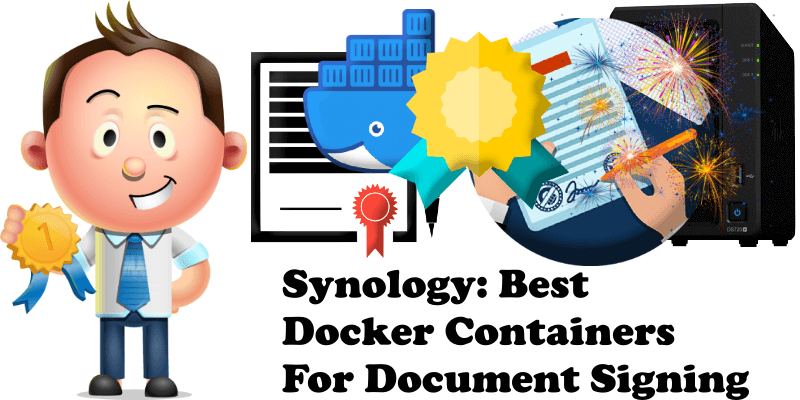
Signing documents online has never been easier. Thanks to several free tools and with the help of Docker, you can now turn your NAS into your own portable mobile office. In today’s article I will show you some free and open source tools to streamline document filling and signing. Create custom PDF forms to complete and sign with easy to use online tools.
Documenso – Signing documents digitally should be fast and easy and should be the best practice for every document signed worldwide. This is technically quite easy today, but it also introduces a new party to every signature: the signing tool providers. While this is not a problem in itself, it should make us think about how we want these providers of trust to work. Documenso aims to be the world’s most trusted document-signing tool. This trust is built by empowering you to self-host Documenso and review how it works under the hood. Note: Install Documenso on Your Synology NAS.
DocuSeal is an open source platform that provides secure and efficient digital document signing and processing. Create PDF forms to have them filled and signed online on any device with an easy-to-use, mobile-optimized web tool. Note: Install Docuseal on Your Synology NAS.
Stirling-PDF is a powerful locally hosted web based PDF manipulation tool using Docker that allows you to perform various operations on PDF files, such as splitting merging, converting, reorganizing, adding images, rotating, compressing, and more. With Stirling-PDF you can sign a PDF with your own certificate. Note: Install Stirling PDF on Your Synology NAS.
Paperless-NGX is a document management system that transforms your physical documents into a searchable online archive so you can keep, well, less paper. Not a document signing tool, but a powerful tool that will help you better manage your PDF documents. Note: Install PaperlessNGX on Your Synology NAS.
🍀Note: Check out the Best Wiki Containers.
🍀Note: Best Docker Containers For Your Business.
🍀Note: Check out the Best Docker Tools.
🍀Note: Best Docker Containers For Your Website.
🍀Note: Best Docker Containers For Invoices.
🍀Note: Best Docker Containers For Privacy.
🍀Note: Best Docker Containers For Startups.
🍀Note: Best Docker Containers For Ecommerce.
🍀Note: Best Docker Containers To Build Communities.
🍀Note: Best Docker Containers To Share Secrets.
🍀Note: Best Docker Containers For PDF Management.
🍀Note: Best Docker Containers For Recipes and Groceries.
🍀Note: Best Docker Containers For Monitoring Services.
🍀Note: Best Docker Containers To Shorten URLs.
🍀Note: Best Docker Containers To Manage Finances.
🍀Note: Best Docker Containers to Manage Books.
🍀Note: Best Docker Containers to Manage Projects.
🍀Note: Best Docker Containers For File Sharing.
🍀Note: Best Docker Containers For Your Homepage.
🍀Note: Best Docker Containers For 3D Printers.
🍀Note: Best Docker Containers To Organize Photos.
🍀Note: Best Docker Containers For Resumes.
🍀Note: Best Selfhosted Alternatives to Google Analytics.
🍀Note: Best Selfhosted Alternatives to Google Photos.
🍀Note: Best Docker Containers To Browse The Web.
🍀Note: Best Docker Container Tools For Your LAN.
🍀Note: Best Docker Containers For Car Management.
🍀Note: Best Docker Containers For Ambient Sounds.
🍀Note: Best Docker Containers For File Management.
🍀Note: Best Docker Containers For Diagrams.
🍀Note: Best Docker Containers To Test Your Internet Speed.
This post was updated on Thursday / December 5th, 2024 at 9:03 PM
