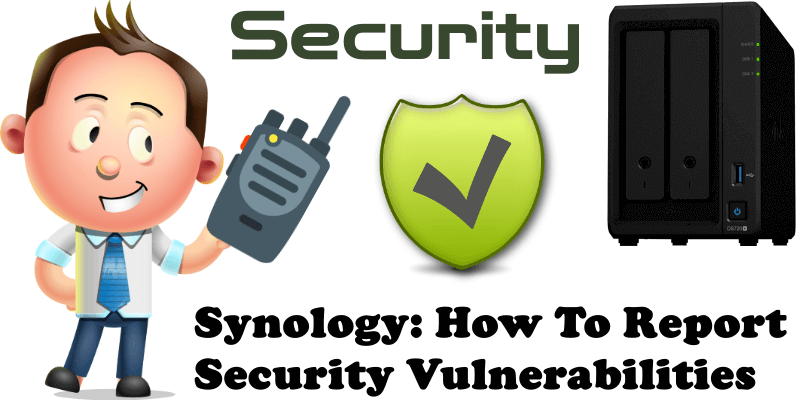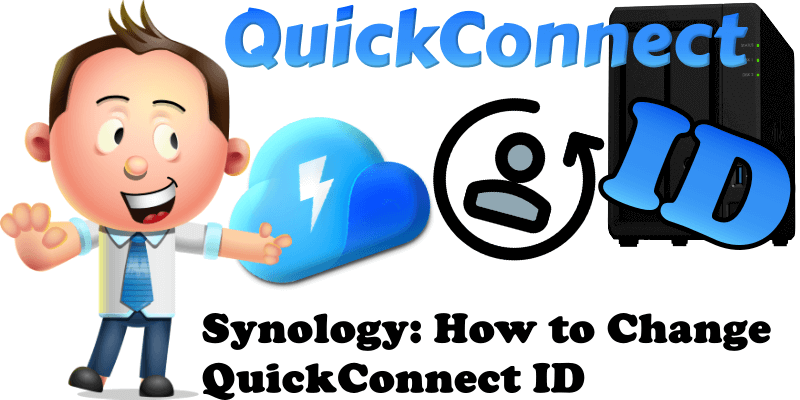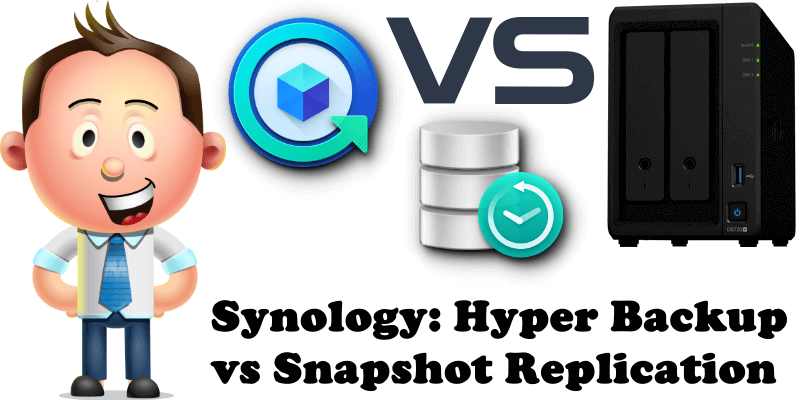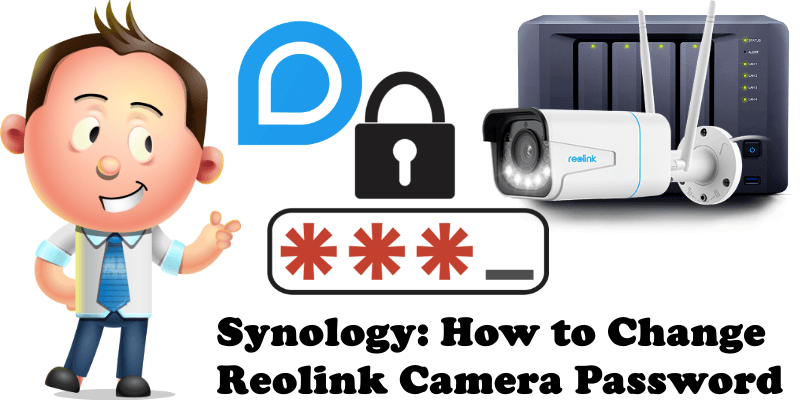Synology: How To Report Security Vulnerabilities
Have you recently discovered a vulnerability affecting the DSM operating system of your Synology NAS device and want to notify Synology about it so they may take action and provide a timely fix? Well, starting today, you can do just that. If you yourself have discovered a potential security issue, or have become aware of … Read more about Synology: How To Report Security Vulnerabilities