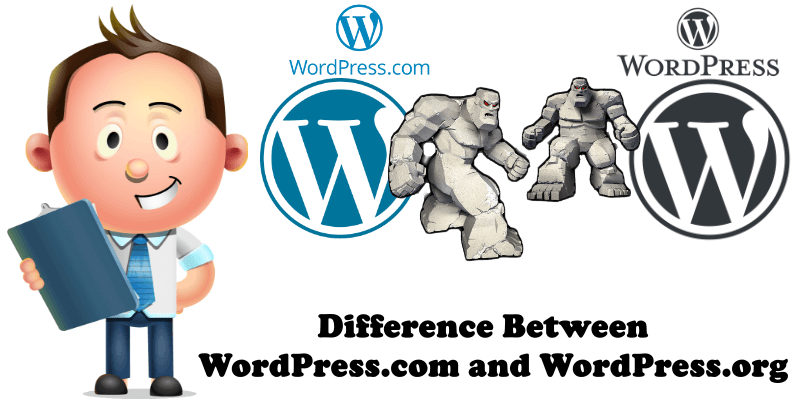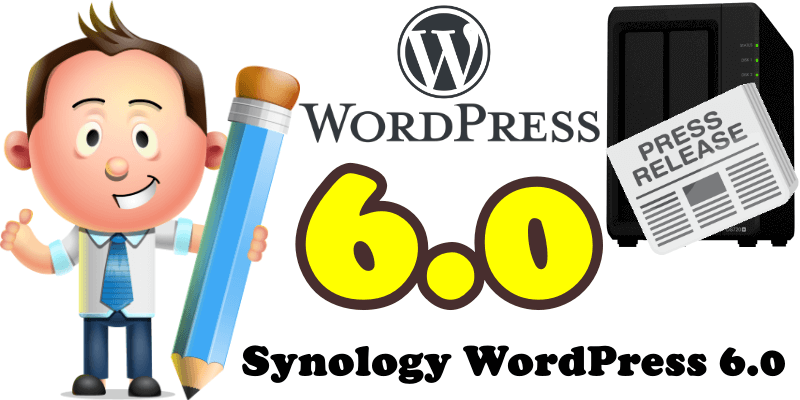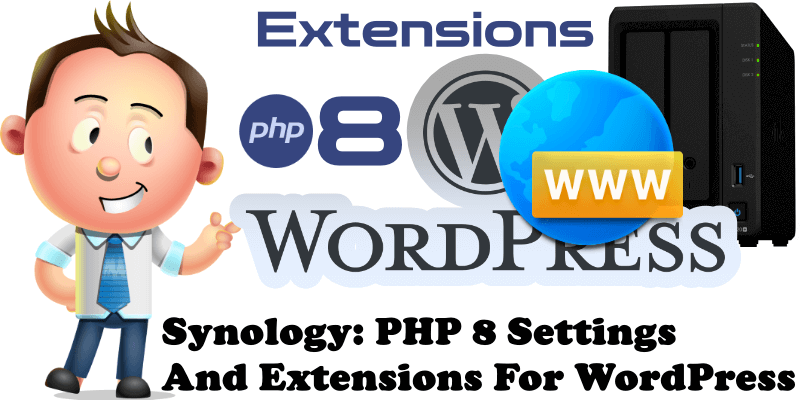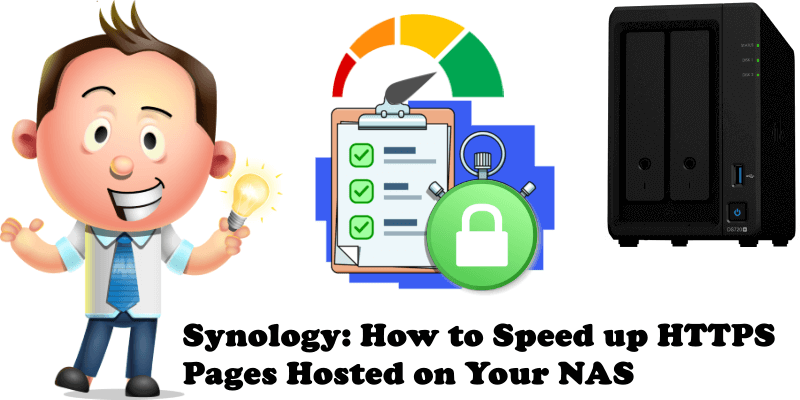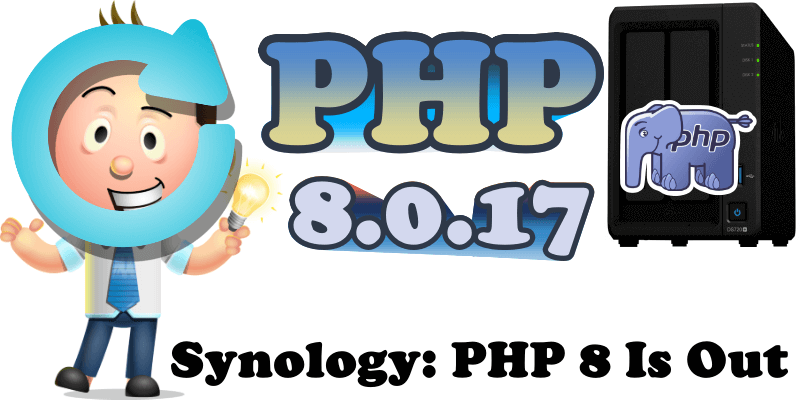Difference Between WordPress.com and WordPress.org
It doesn’t matter if you are an expert or not – it’s possible you may not know the difference between WordPress.com and WordPress.org. I discovered the difference between WordPress.com and WordPress.org later on and, after that, decided to use only WordPress.org because it makes me independent and free. The whole WordPress.com vs WordPress.org thing is … Read more about Difference Between WordPress.com and WordPress.org