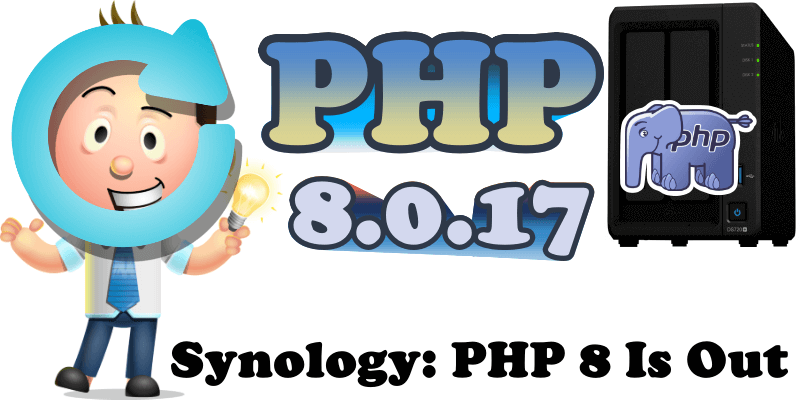
Despite hundreds, if not thousands, of requests for the implementation of PHP 8.1 having been sent out, Synology has only released PHP 8.0.17 and not PHP 8.1 which leaves quite a bitter taste in the mouth for all the users hoping to see PHP 8.1 in DSM 7.1. But as they say, hope is the last to die, so let’s continue to send in requests for PHP 8.1 by following the blue link below.
The long-awaited PHP 8 was officially released by Synology today, April 6, 2022. You can download the new package directly from Synology Download Center. Select your NAS model and choose the PHP 8 package. PHP is an open source scripting language which aims to help web developers write dynamically generated web pages efficiently. This language is suitable for web development in that it can be easily embedded into HTML.
Attention: Remember to also upgrade the Web Station package to make PHP 8 work properly with your Web Server. Unfortunately, the latest Web Station version, namely version 3.1.0-0339, released today, April 6, 2022, has a bug. The HSTS option, if activated, can’t be saved, an oversight hard to swallow for all web hosting fans. However, let’s hope this bug will be fixed promptly.
Manually the Download PHP 8 Package by following the blue link below.
Go to Synology Package Center, then manually update your downloaded package.
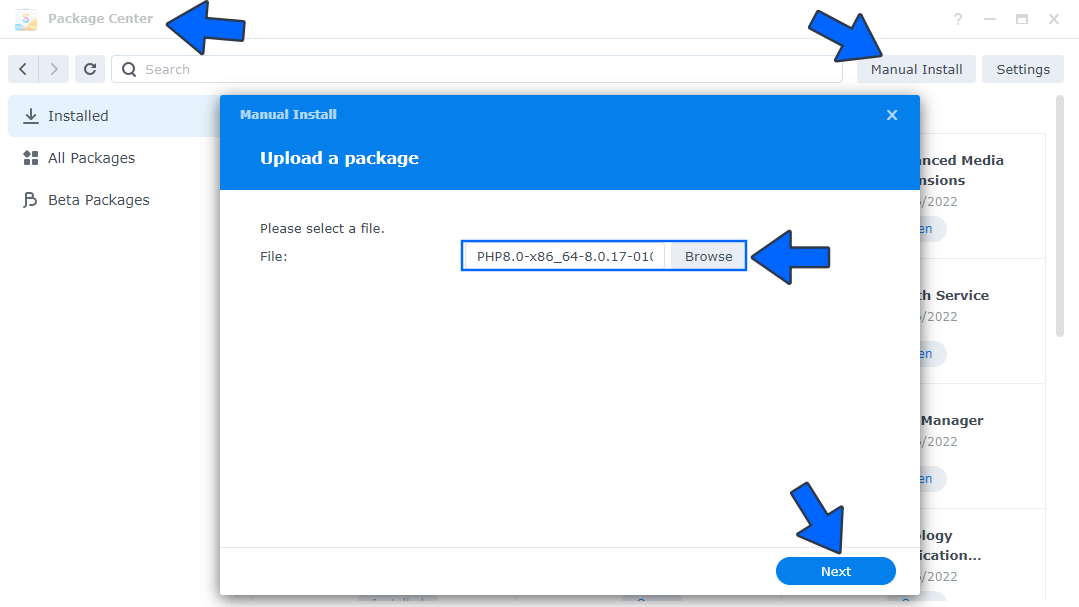
As I already said, remember to also upgrade your Web Station package to version 3.1.0-0339 to make PHP 8 work properly with your Web Server. After you install the new Web Station version, change the PHP version in it by following the STEPS below.
STEP 1
Open Web Station. On the left sidebar select “Script Language Settings“. Choose the PHP tab. Select your current User-defined Default Profile then click Edit. Follow the instructions in the image below.
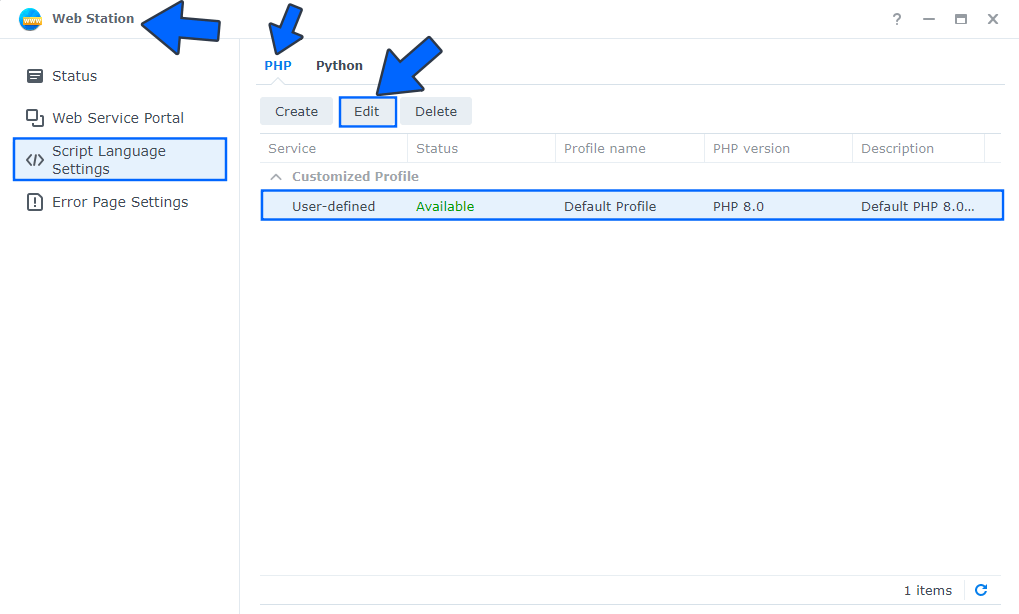
STEP 2
After you click Edit at STEP 1 a new window will open. On the Settings tab select PHP 8.0 as version, then click Save. Follow the instructions in the image below.
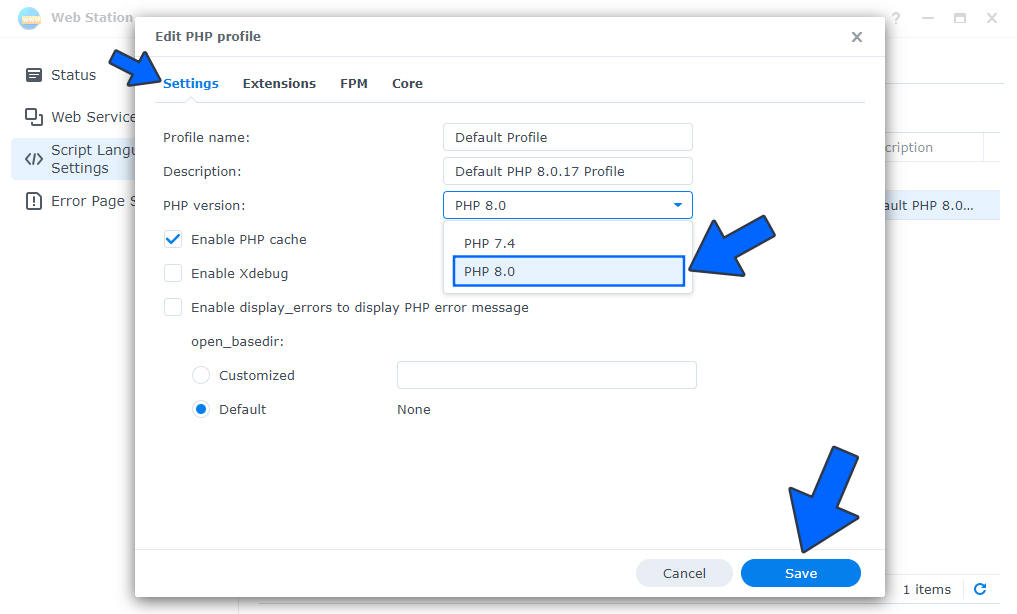
STEP 3
On the Web Station left sidebar select “Web Service Portal“. Select the Default Portal Server then click Edit. Select PHP 8.0 as Default Profile then click Save. Follow the instructions in the image below.
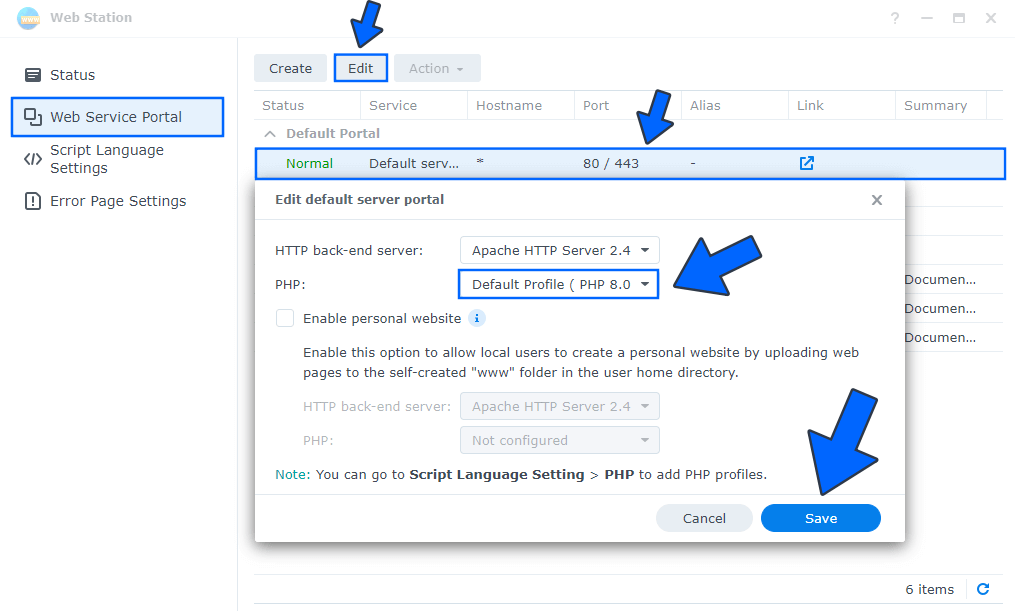
As you can see from the image below, starting earlier today, mariushosting.com has been using the new PHP 8.0.17 version, and everything seems to be working perfectly!
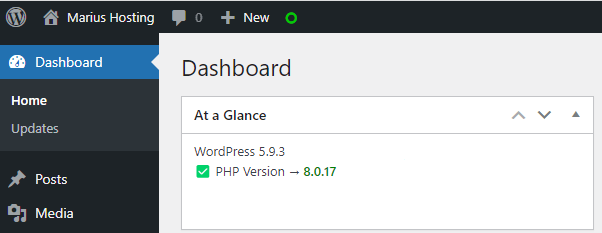
Note: phpMyAdmin continues to have a dependency on PHP 7.4 which means you can’t uninstall PHP 7.4 from your NAS so long as the phpMyAdmin package continues to use PHP version 7.4 as backend.
This post was updated on Wednesday / August 10th, 2022 at 10:18 PM
