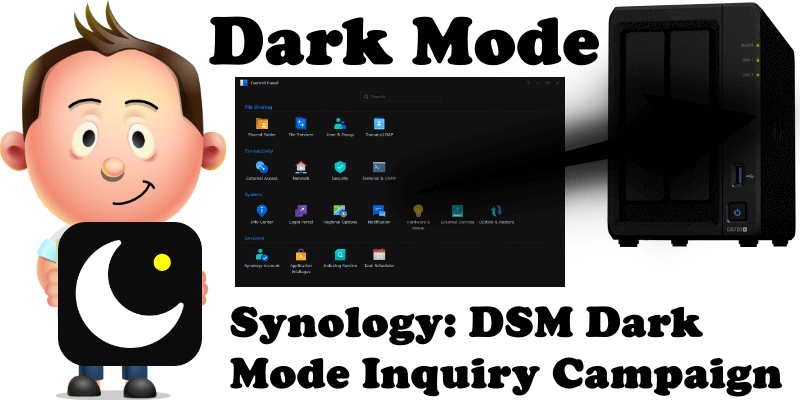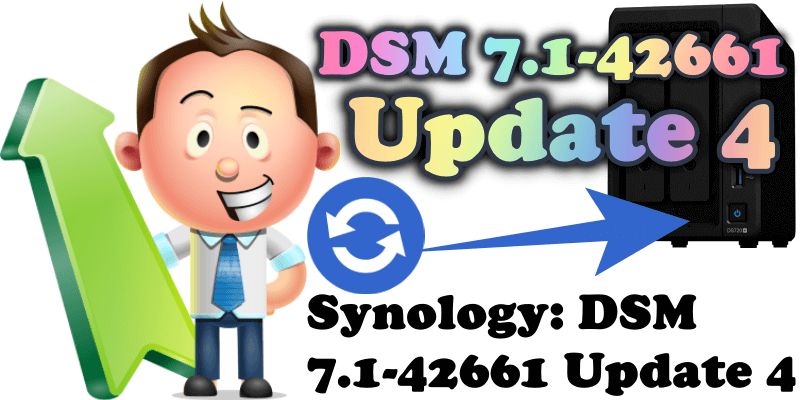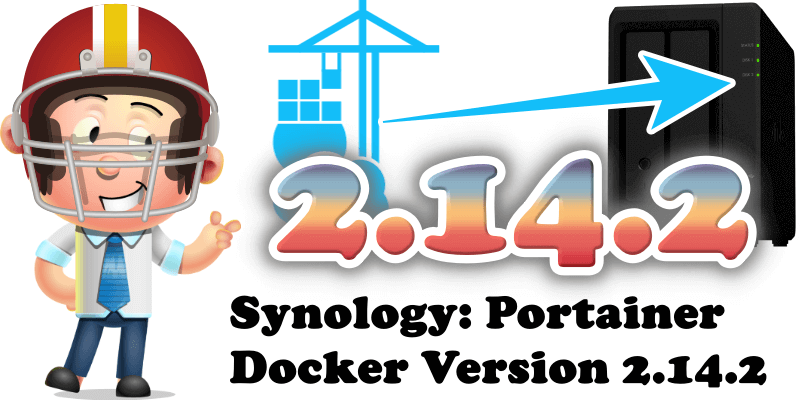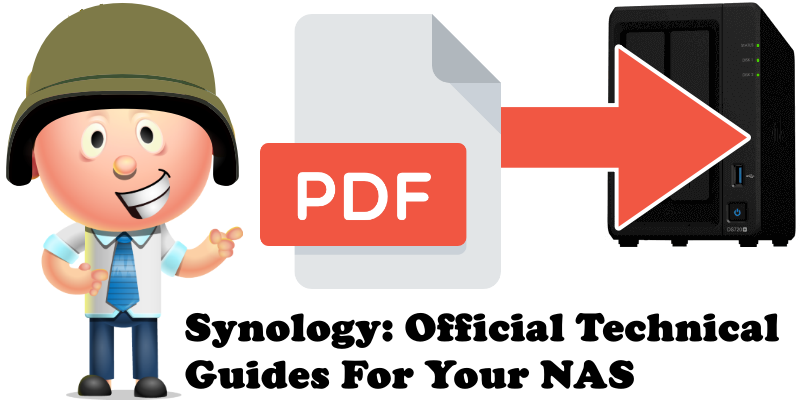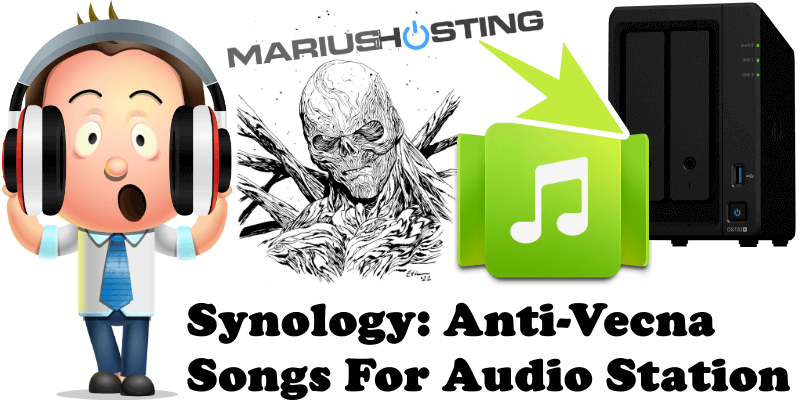Synology: DSM Dark Mode Inquiry Campaign
In a few months we’ll be in 2023 and Synology, now at DSM 7.1, still does not support Dark Mode. Despite the fact that thousands of requests have been made over numerous years, at first on the official Synology forum, then on Reddit, still, today, August 7, 2022, Synology has not applied one of the … Read more about Synology: DSM Dark Mode Inquiry Campaign