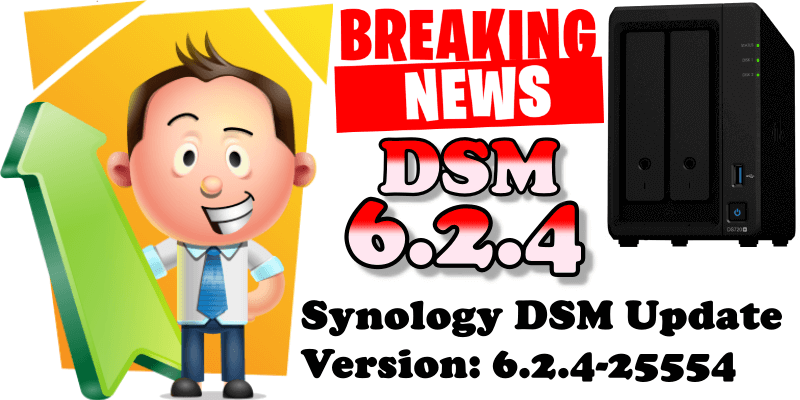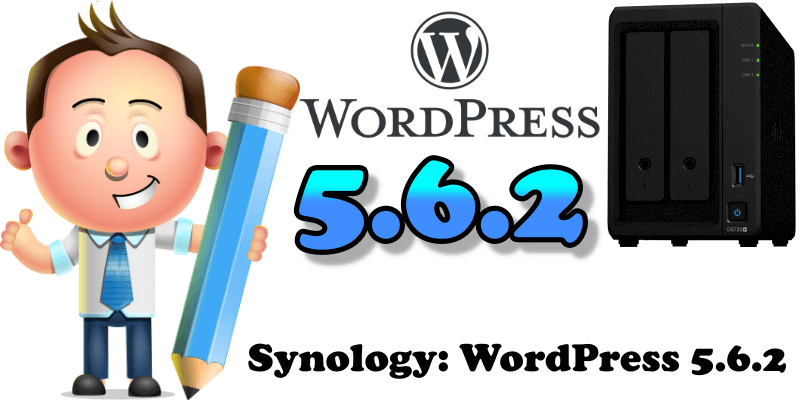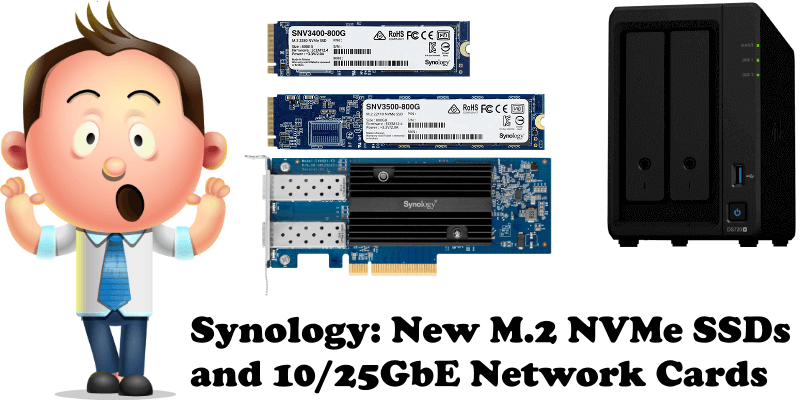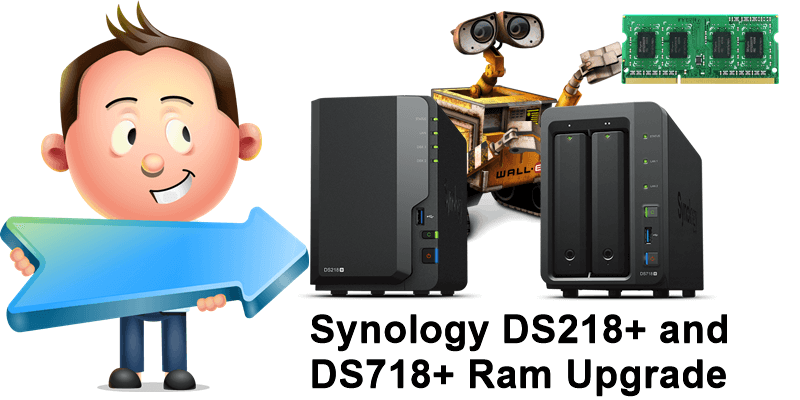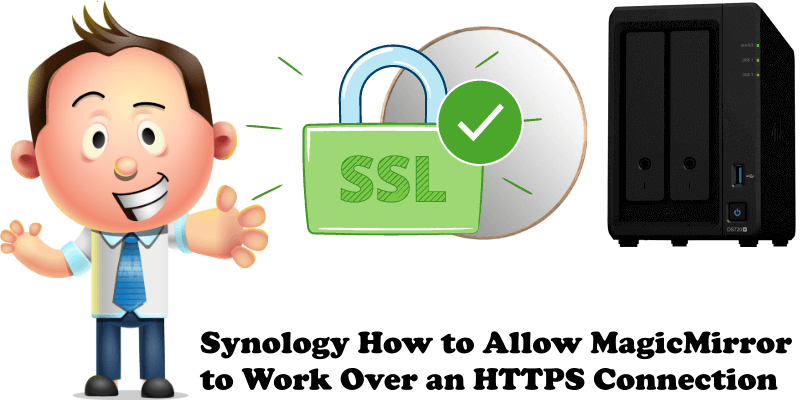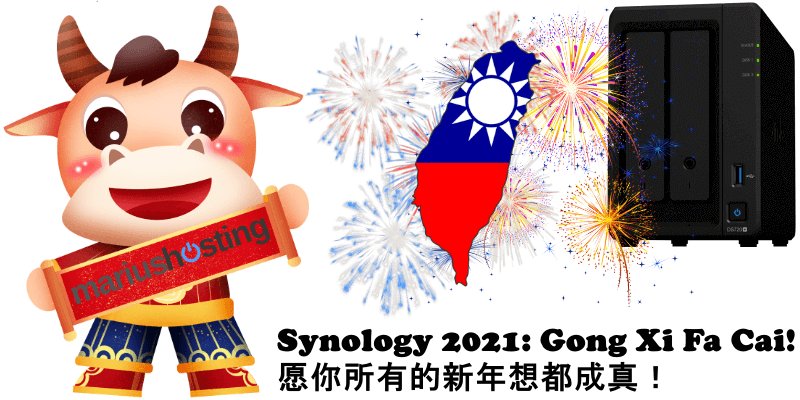Synology DSM Update Version: 6.2.4-25554
Today is a great day! Synology updated its DSM operating system which brings it to version 6.2.4-25554. The update can be downloaded via Control Panel / Update & Restore / DSM Update when will be available in your country. The update is not available in your region yet. The update is expected to be available for all regions within … Read more about Synology DSM Update Version: 6.2.4-25554