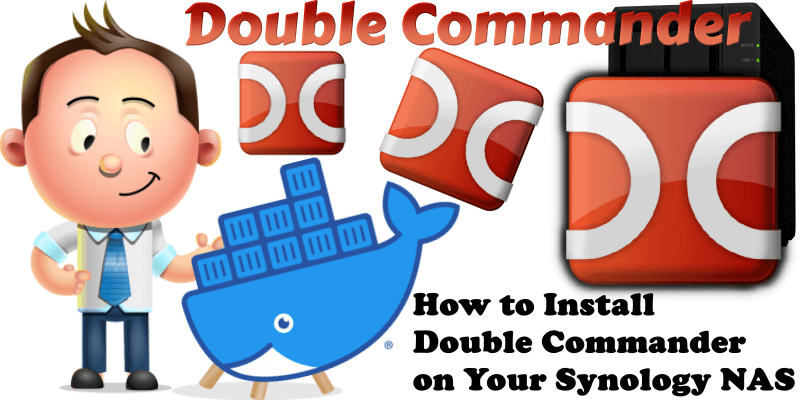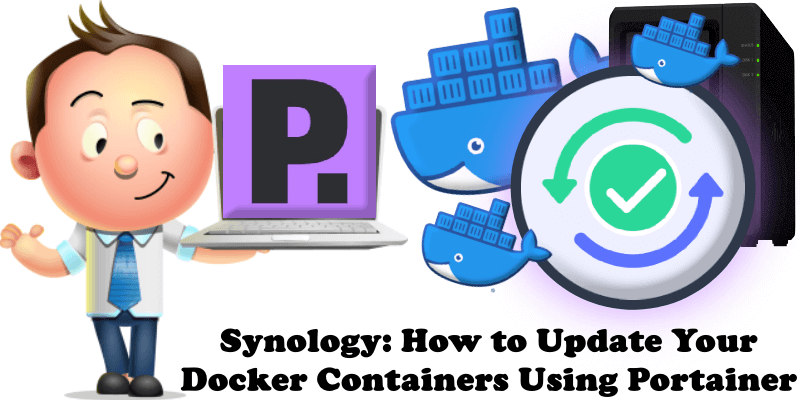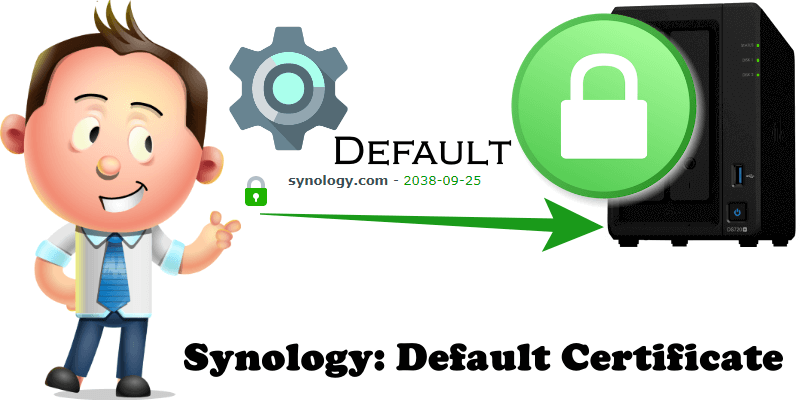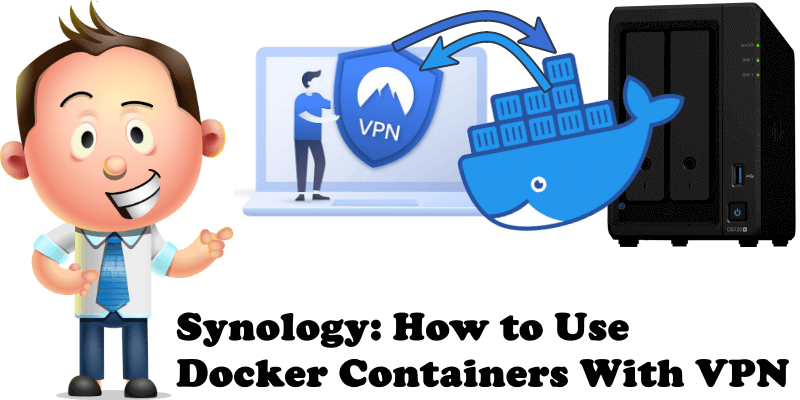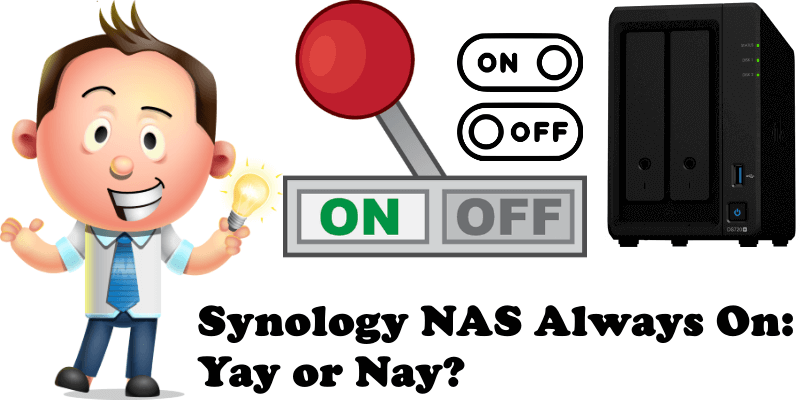How to Install Double Commander on Your Synology NAS
Double Commander is a free cross platform open source file manager with two panels side by side. You can easily explore, download and edit any file on your Synology NAS. In this step by step guide I will show you how to install Double Commander on your Synology NAS using Docker. STEP 1 Please Support … Read more about How to Install Double Commander on Your Synology NAS