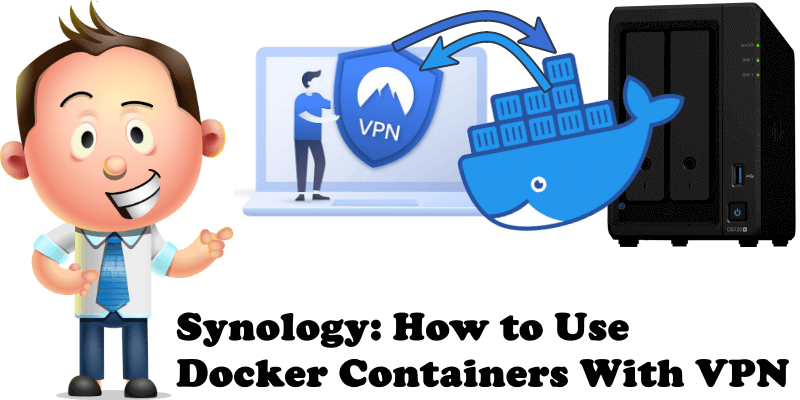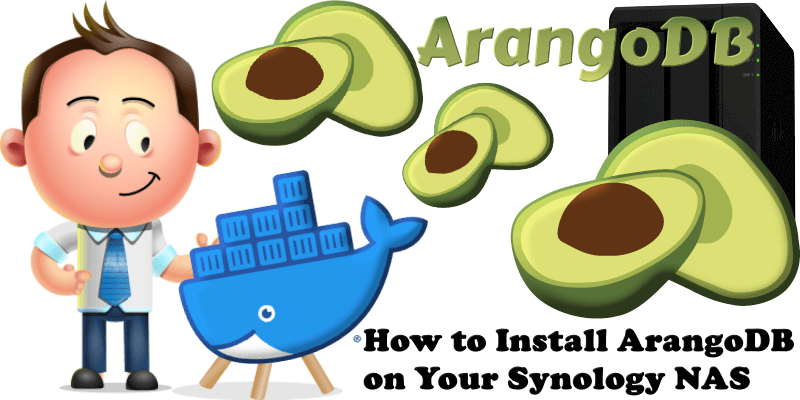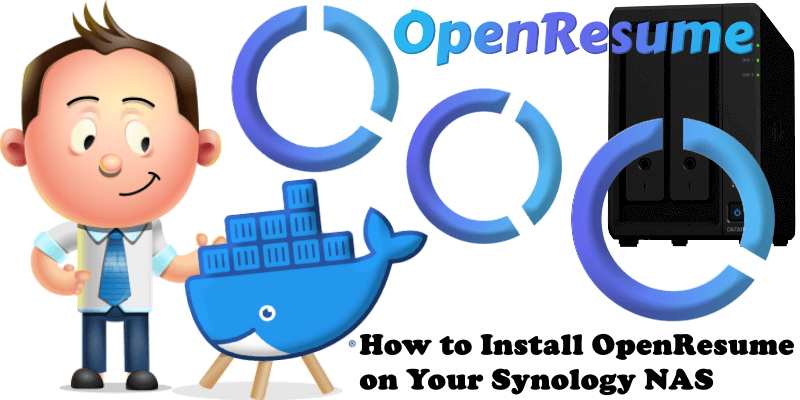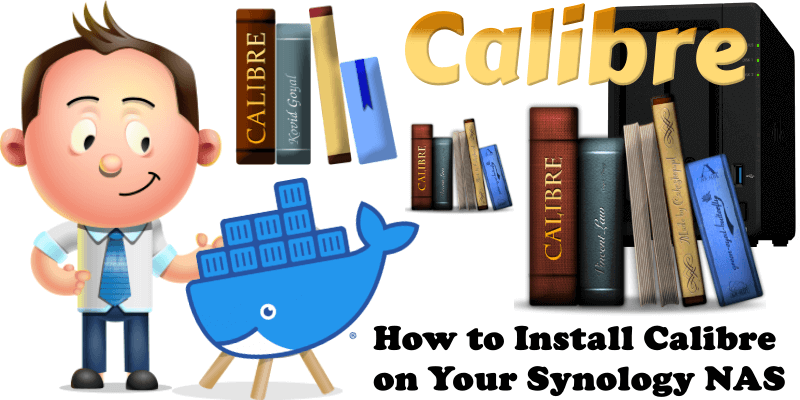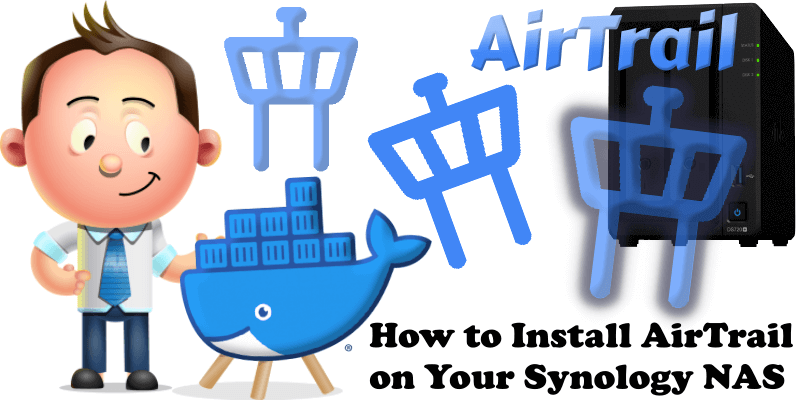Synology: How to Use Docker Containers With VPN
Have you installed different Docker Containers on your Synology NAS following my step by step guides? Are you using a VPN service? Did you know that, if you have an active VPN service on your NAS, you can’t reach your docker containers online? So, if you have a VPN service on, you will not be … Read more about Synology: How to Use Docker Containers With VPN