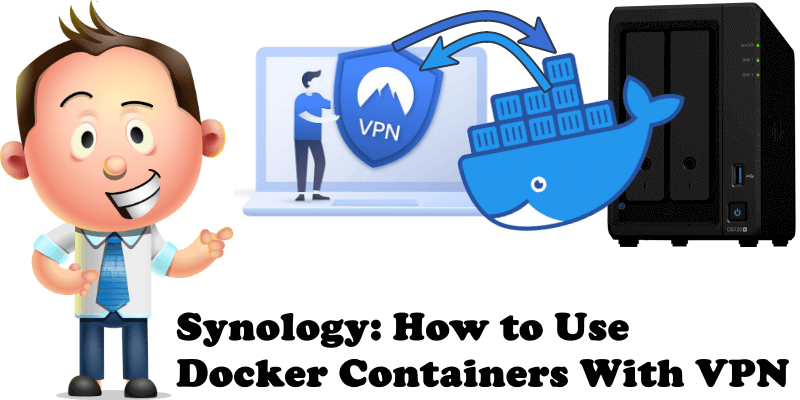
Have you installed different Docker Containers on your Synology NAS following my step by step guides? Are you using a VPN service? Did you know that, if you have an active VPN service on your NAS, you can’t reach your docker containers online? So, if you have a VPN service on, you will not be able to connect to your favorite docker containers via DDNS. Every docker container works fine when the VPN service is disabled on the Synology NAS. By enabling the VPN service, docker containers became unreachable over the Internet. Since many of you want to keep the VPN service active and still use different docker containers over the Internet, today I came up with an easy solution which will allow you to reach your docker containers over the Internet via the DDNS protocol or your own domain name even with the VPN service active on your NAS.
STEP 1
Please Support My work by Making a Donation.
STEP 2
Go to Control Panel / Network / General tab / click Advanced Settings. Follow the instructions in the image below.
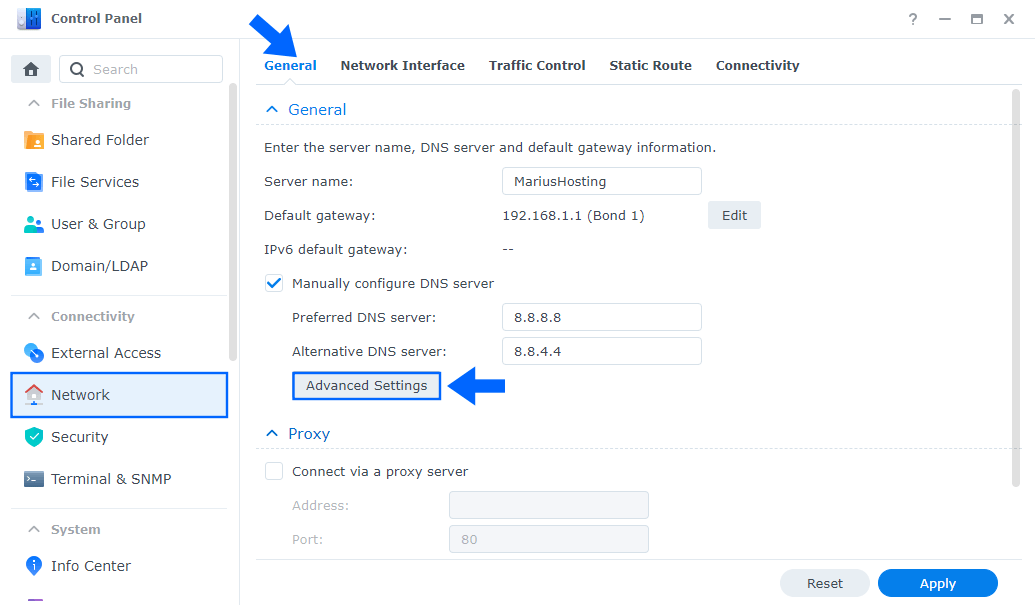
STEP 3
Once you click Advanced Settings on STEP 2, a new pop up window will open. Select “Enable Multiple Gateways” then click OK. Follow the instructions in the image below.
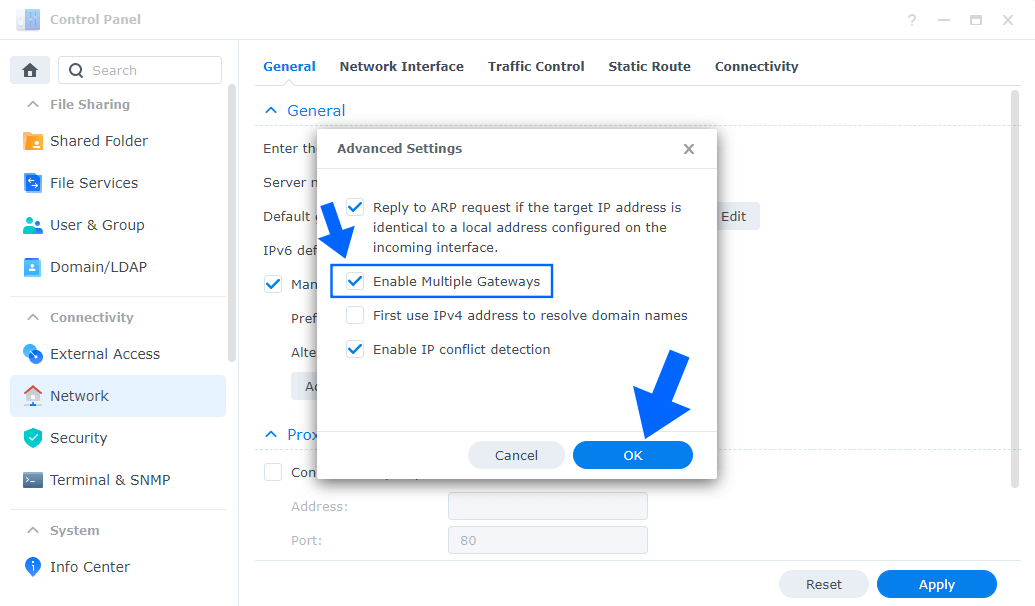
STEP 4
Follow all the easy instructions on the GitHub page to configure VPN.
Note: Now you can try to access your favorite Docker Container address using your synology.me DDNS or your own domain name and you will see everything is working just fine. Your Docker Containers are now reachable over the Internet even with the VPN service active.
This post was updated on Sunday / April 27th, 2025 at 4:36 PM
