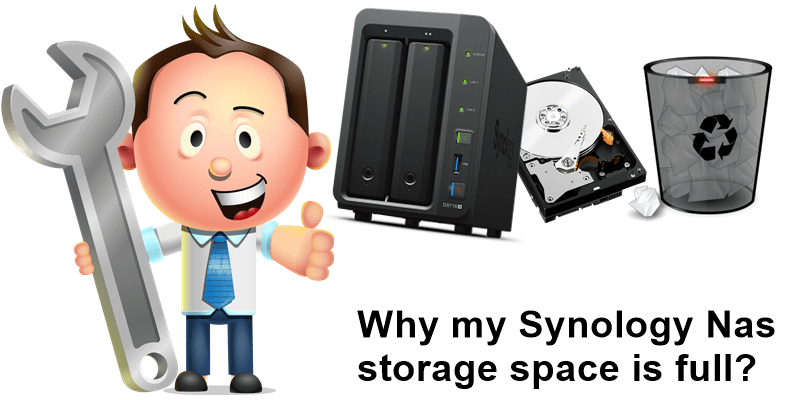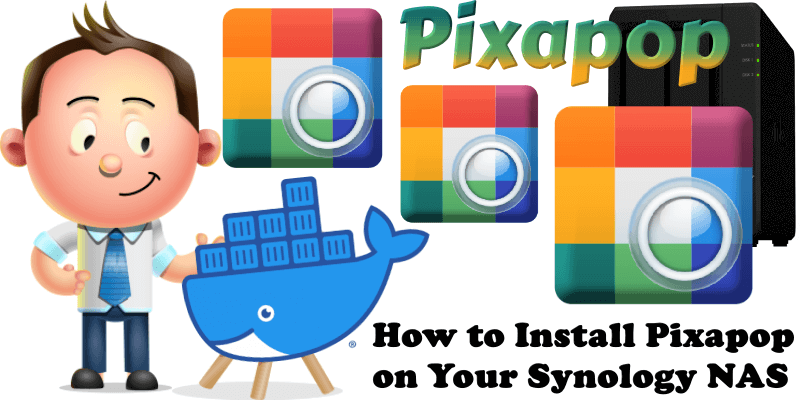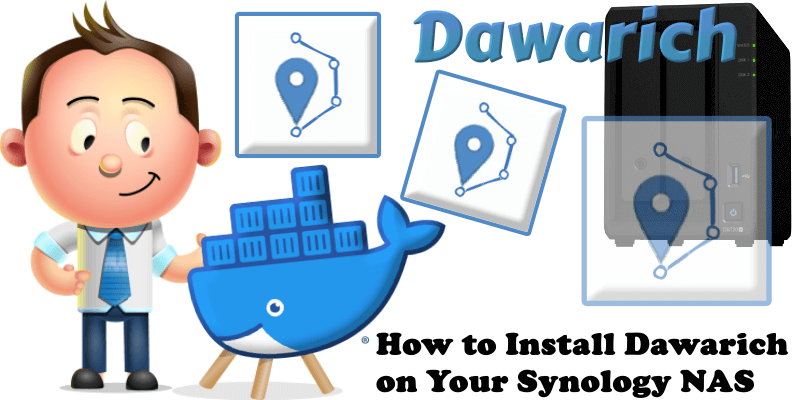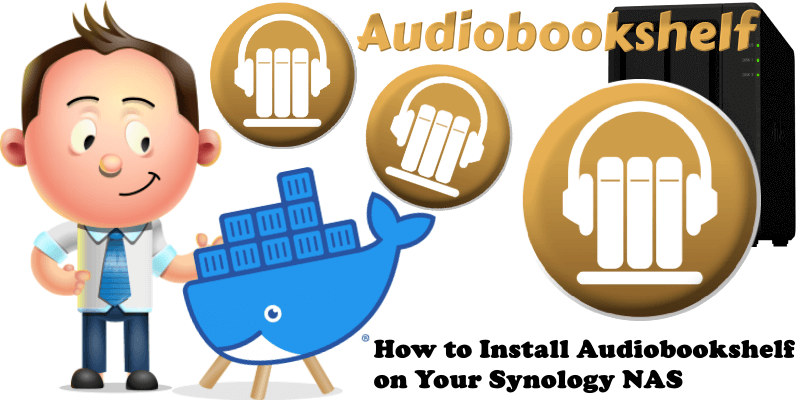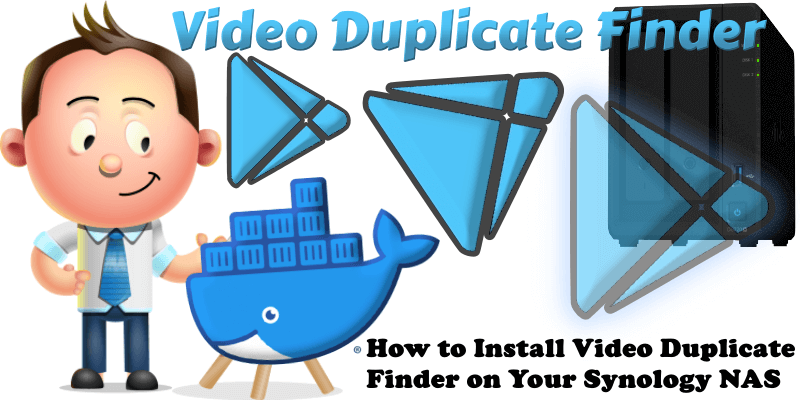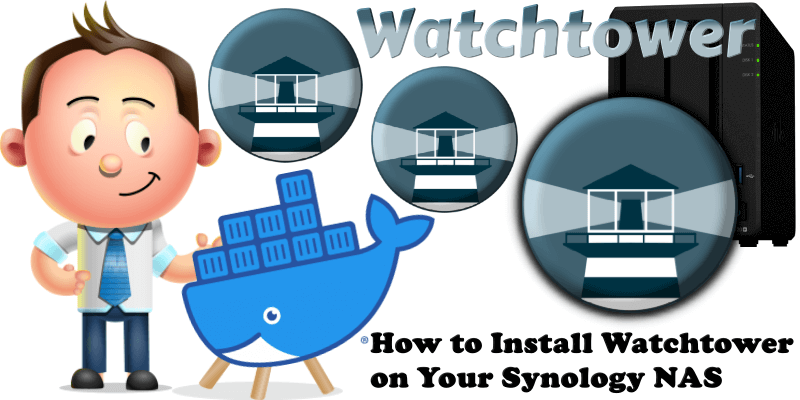Why Is My Synology NAS Storage Space Full?
Have you noticed that you no longer have space on your Synology NAS HDD/SSD disks? If you remember, there are some Synology Packages that will use up more space than expected: Cloud Station/Drive: If you use Cloud Station/Drive to synchronize folders, know that syncing shared folders requires twice the space of the shared folders for … Read more about Why Is My Synology NAS Storage Space Full?