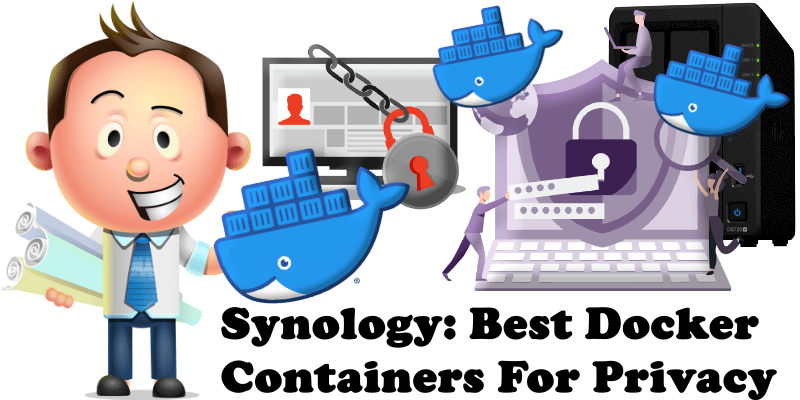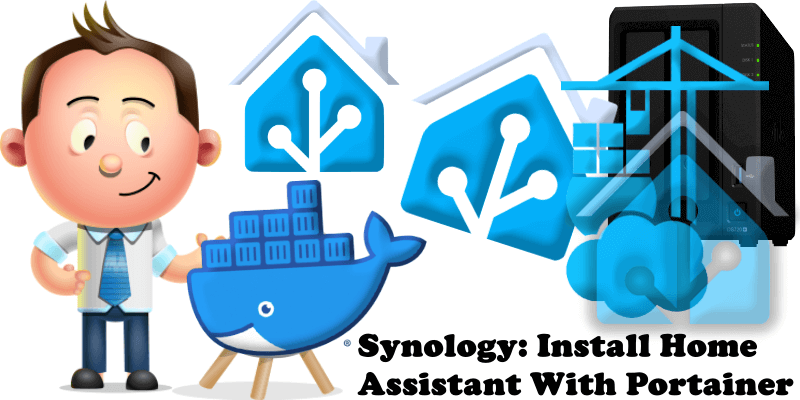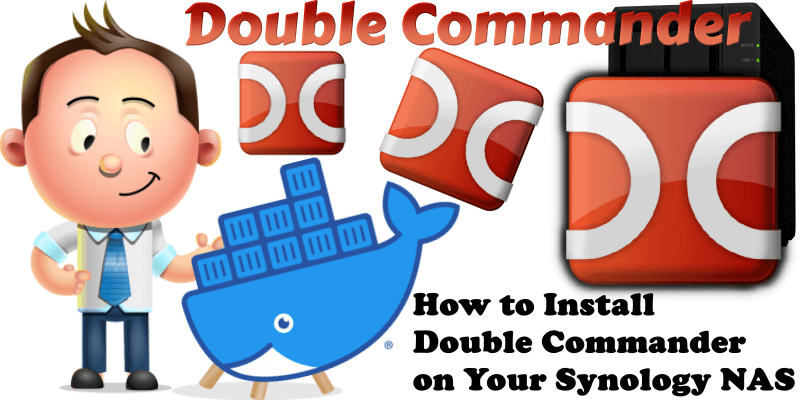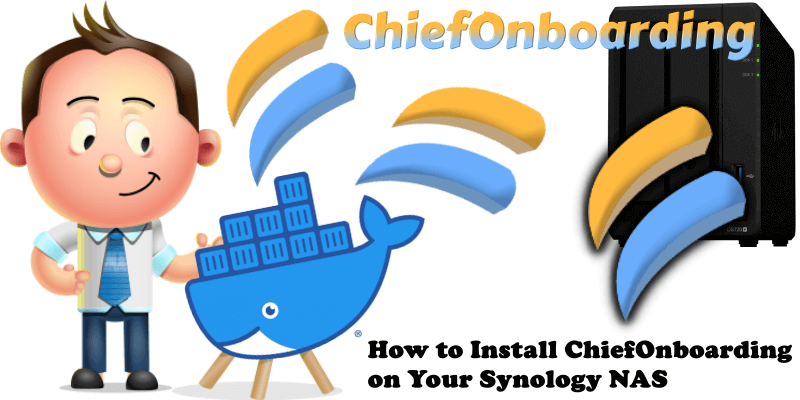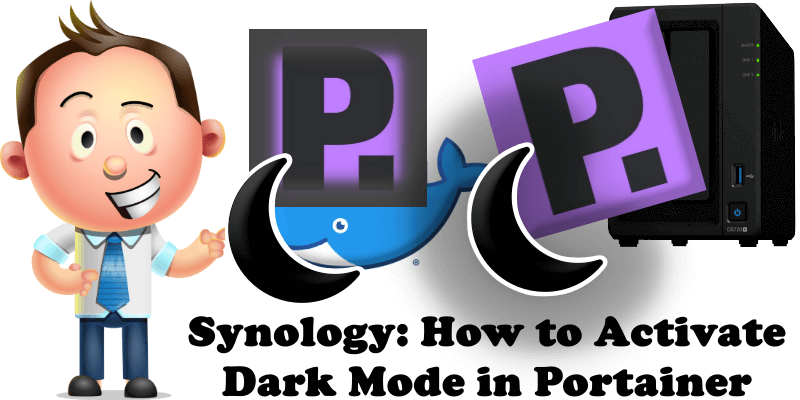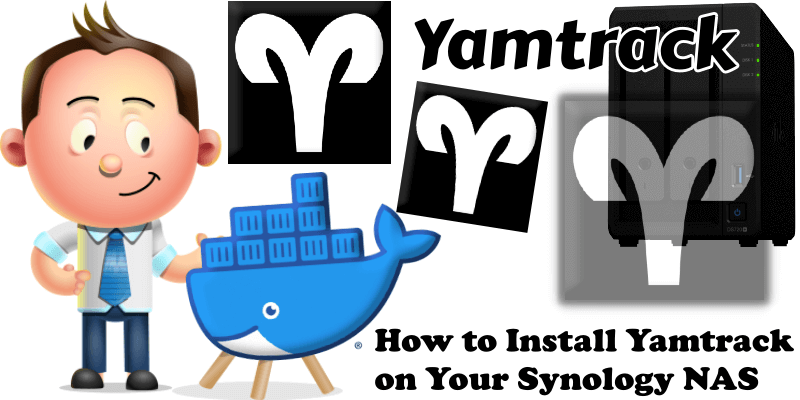Synology: Best Docker Containers For Privacy
Privacy nowadays is a crucial factor, whether surfing the Internet, viewing YouTube or storing sensitive information such as website credentials. The web is full of pitfalls, but with a Synology NAS all this is a distant memory thanks to Docker containers that can change your browsing experience forever, protecting your Privacy like never before. Today … Read more about Synology: Best Docker Containers For Privacy