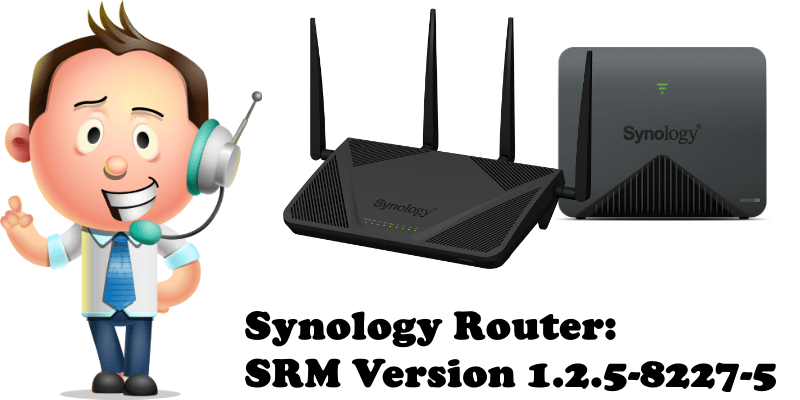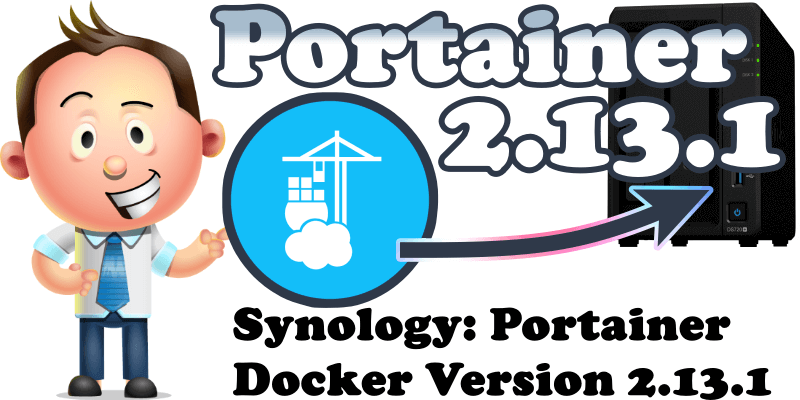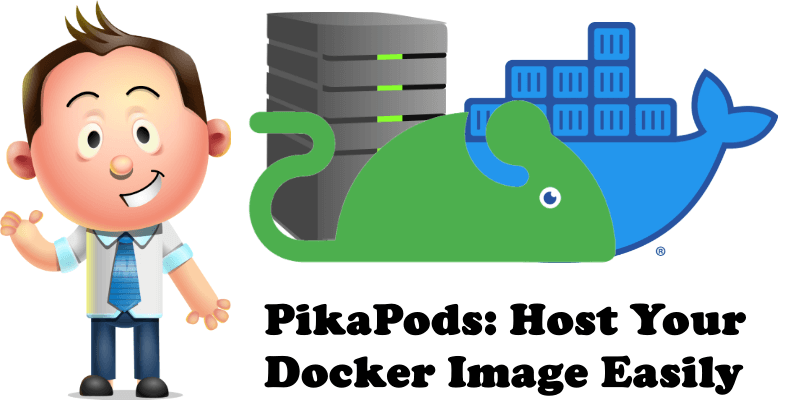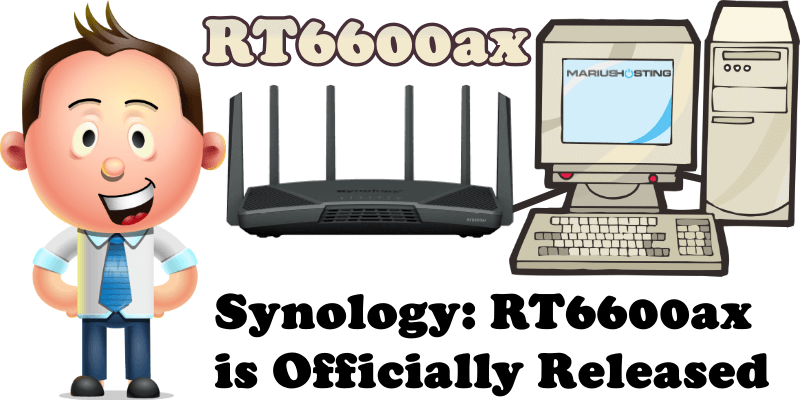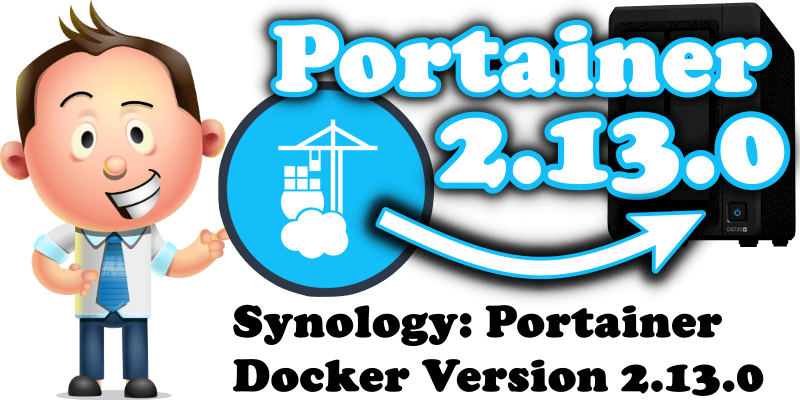Synology: Discord Channel Reaches 1.8K Members
Hello, my followers! Marius, your Internet friend here! Hope you are all well. We are getting closer to 2k members in the Discord live chat and, once the channel hits 2k members, I have a surprise prepared for you! I also want to say thank you so much to all of you for your support … Read more about Synology: Discord Channel Reaches 1.8K Members