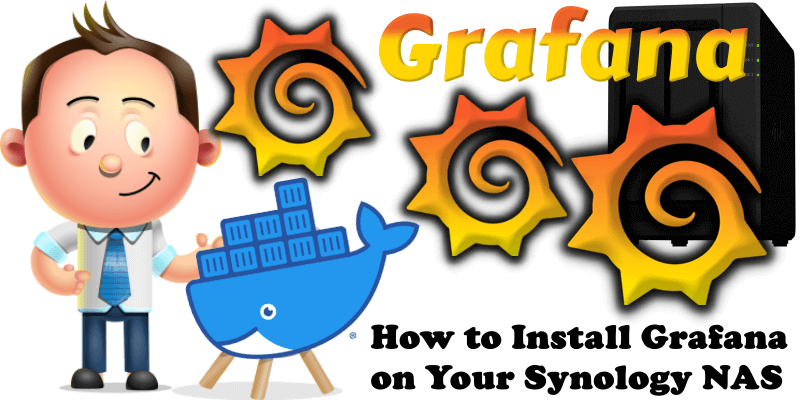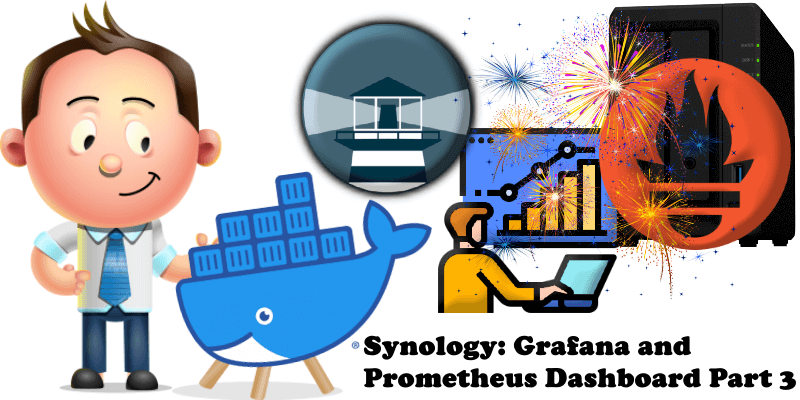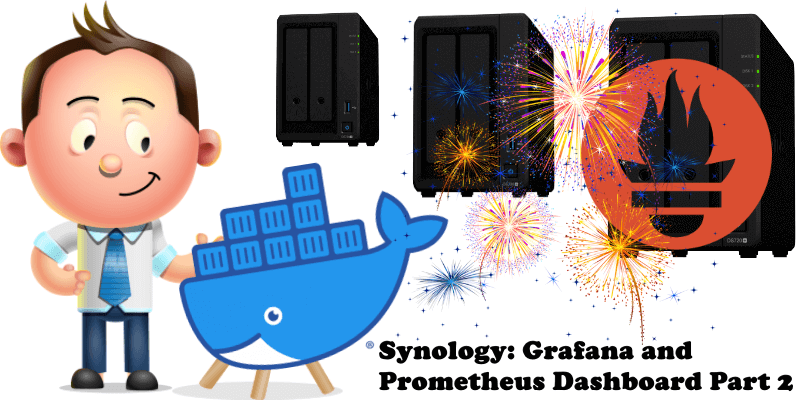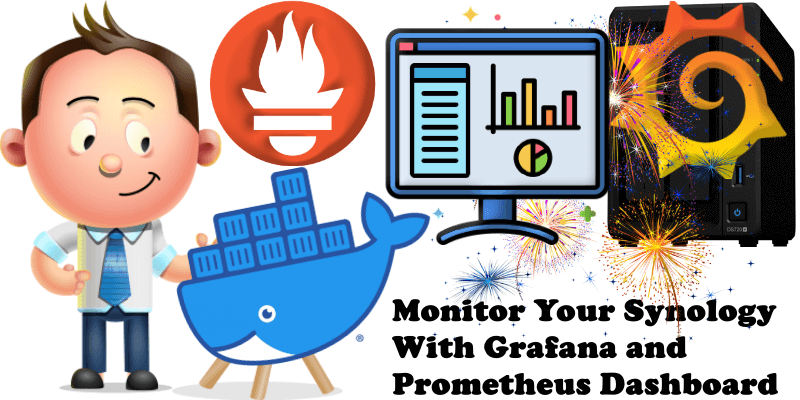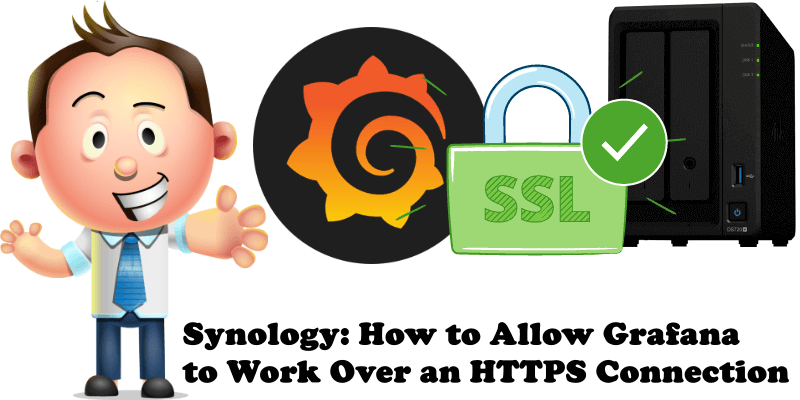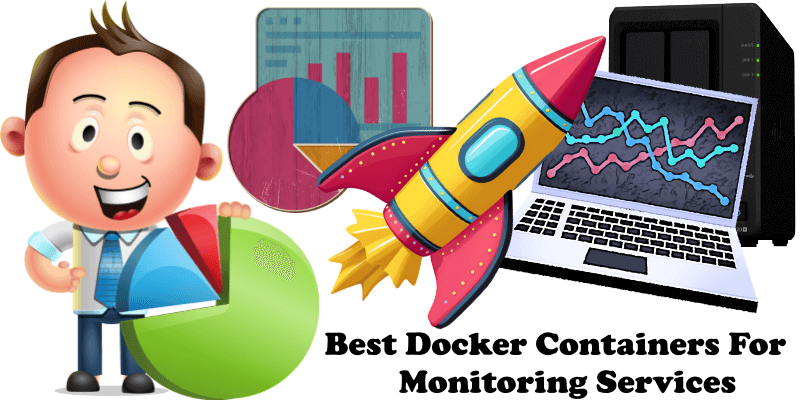How to Install Grafana on Your Synology NAS
Grafana is an open source visualization and analytics software. Grafana allows you to query, visualize, alert on and understand your metrics no matter where they are stored. Create, explore, and share dashboards with your team and foster a data driven culture. From heatmaps to histograms. Graphs to geomaps. Grafana has a plethora of visualization options … Read more about How to Install Grafana on Your Synology NAS