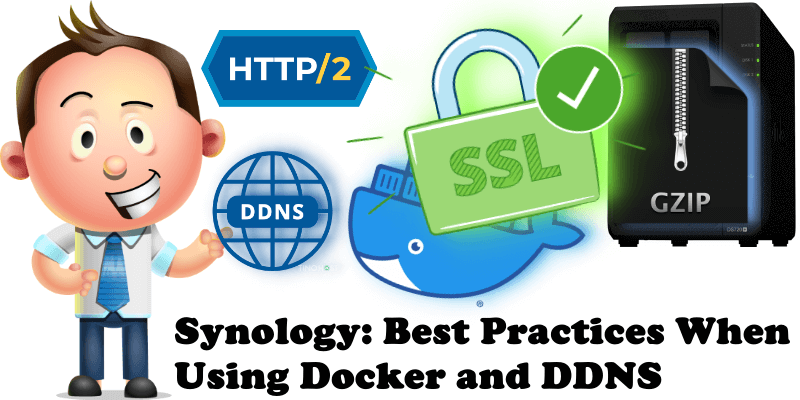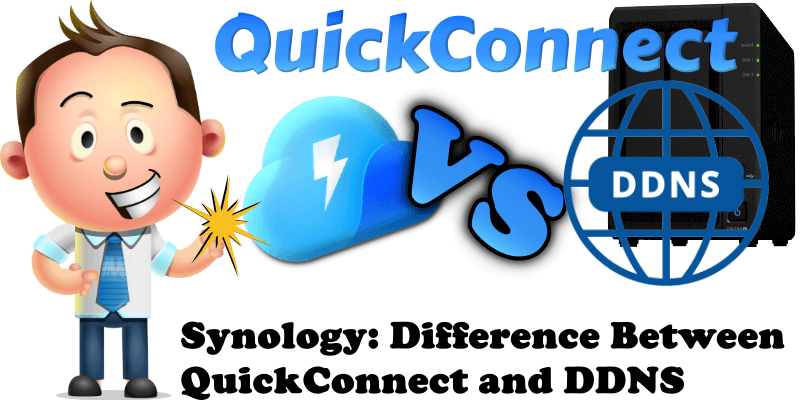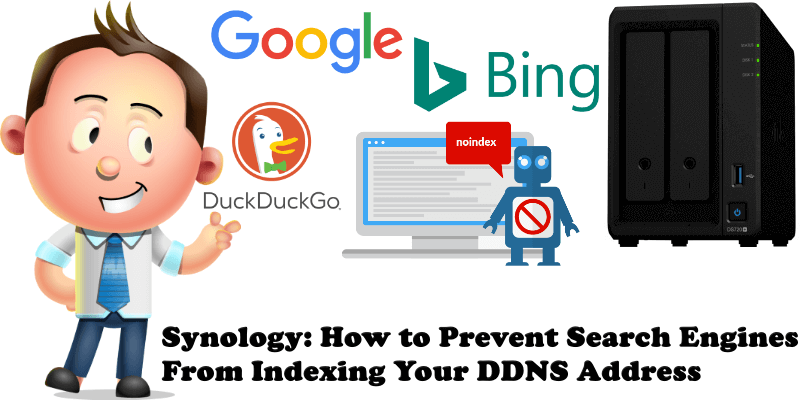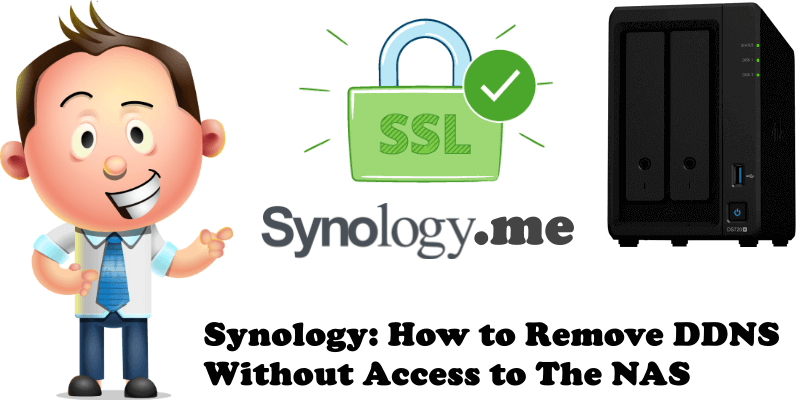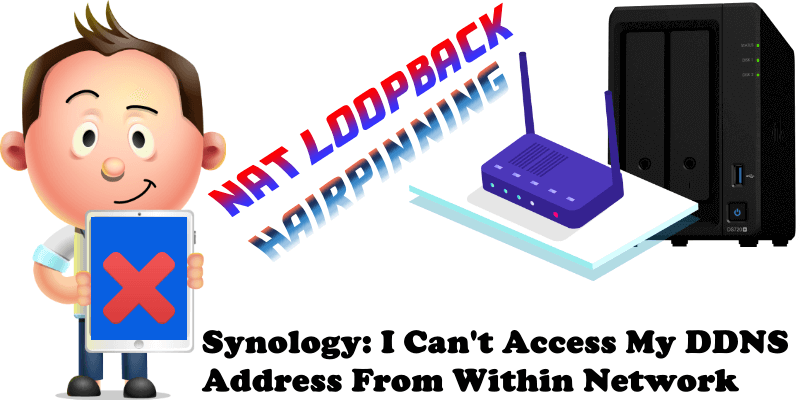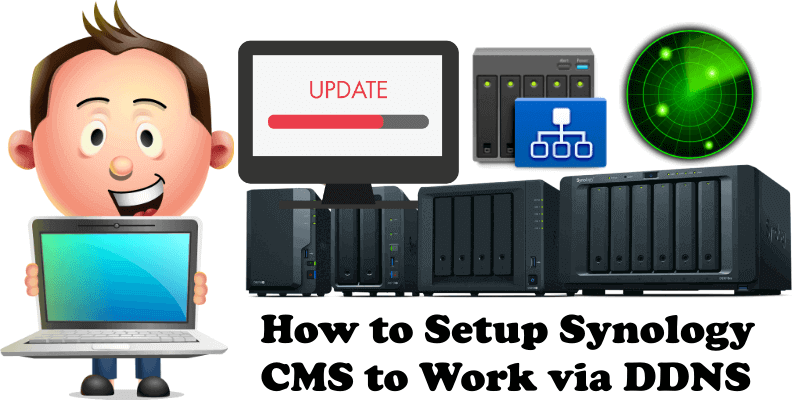Synology: Best Practices When Using Docker and DDNS
When using an SSL certificate to access your Docker containers in HTTPS, there are a few complementary good practices to take into consideration. The best good practices come from mariushosting of course, and applying them to your environment will not only increase your online security, but also speed up the access to your favorite applications. … Read more about Synology: Best Practices When Using Docker and DDNS