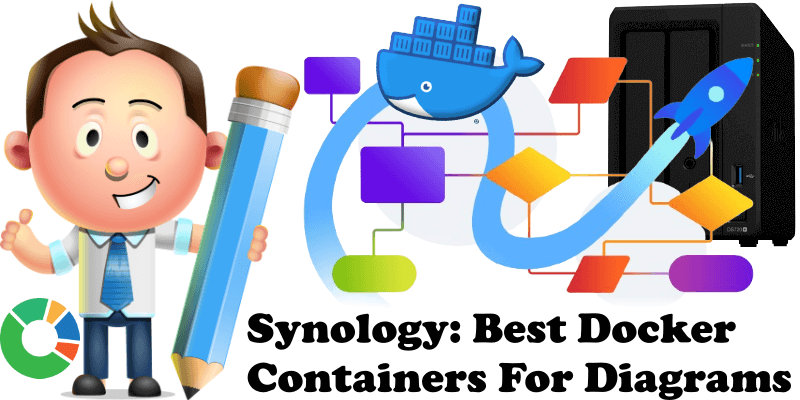
Software diagrams are visual tools that help us comprehend complex applications more easily. Below you can find a list of free Docker diagram apps that can be installed on your Synology NAS to make flowcharts, process diagrams, org charts, UML, ER and network diagrams.
Draw.io (formerly Diagramly) is free online diagram software. You can use it as a flowchart maker, network diagram software, to create UML online, as an ER diagram tool, to design database schema, to build BPMN online, as a circuit diagram maker, and more. draw.io can import .vsdx, Gliffy™ and Lucidchart™ files. The software allows you to choose from an automatic layout function, or create a custom layout. They have a large selection of shapes and hundreds of visual elements to make your diagram or chart one-of-a-kind. Note: Install Draw.io on Your Synology NAS.
Excalidraw is a virtual whiteboard for sketching hand-drawn like diagrams, running in your browser. The cool thing about this amazing tool is that it requires no setup, no persistent volumes, you can start drawing immediately at the speed of thought. Note: Install Excalidraw on Your Synology NAS.
TeamMapper is a mind mapping made simple. You can host and create your own mindmaps. Share your mindmap sessions with your team and collaborate on mindmaps. TeamMapper features shared mindmapping sessions for your team based on websockets. Note: Install TeamMapper on Your Synology NAS.
PlantUML is an open-source tool allowing users to create diagrams from a plain text language. Besides various UML diagrams, PlantUML has support for various other software development related formats, as well as visualization of JSON and YAML files. The language of PlantUML is an example of a domain-specific language. Note: Install PlantUML on Your Synology NAS.
DrawDB is a robust and user-friendly database entity relationship (DBER) editor right in your browser. Build diagrams with a few clicks, export sql scripts, customize your editor, and more without creating an account. Note: Install DrawDB on Your Synology NAS.
🍀Note: Check out the Best Wiki Containers.
🍀Note: Best Docker Containers For Your Business.
🍀Note: Check out the Best Docker Tools.
🍀Note: Best Docker Containers For Your Website.
🍀Note: Best Docker Containers For Invoices.
🍀Note: Best Docker Containers For Privacy.
🍀Note: Best Docker Containers For Startups.
🍀Note: Best Docker Containers For Ecommerce.
🍀Note: Best Docker Containers To Build Communities.
🍀Note: Best Docker Containers To Share Secrets.
🍀Note: Best Docker Containers For PDF Management.
🍀Note: Best Docker Containers For Recipes and Groceries.
🍀Note: Best Docker Containers For Monitoring Services.
🍀Note: Best Docker Containers To Shorten URLs.
🍀Note: Best Docker Containers To Manage Finances.
🍀Note: Best Docker Containers to Manage Books.
🍀Note: Best Docker Containers to Manage Projects.
🍀Note: Best Docker Containers For File Sharing.
🍀Note: Best Docker Containers For Your Homepage.
🍀Note: Best Docker Containers For 3D Printers.
🍀Note: Best Docker Containers To Organize Photos.
🍀Note: Best Docker Containers For Resumes.
🍀Note: Best Selfhosted Alternatives to Google Analytics.
🍀Note: Best Selfhosted Alternatives to Google Photos.
🍀Note: Best Docker Containers To Browse The Web.
🍀Note: Best Docker Container Tools For Your LAN.
🍀Note: Best Docker Containers For Car Management.
🍀Note: Best Docker Containers For Ambient Sounds.
🍀Note: Best Docker Containers For File Management.
This post was updated on Thursday / June 27th, 2024 at 2:21 AM
