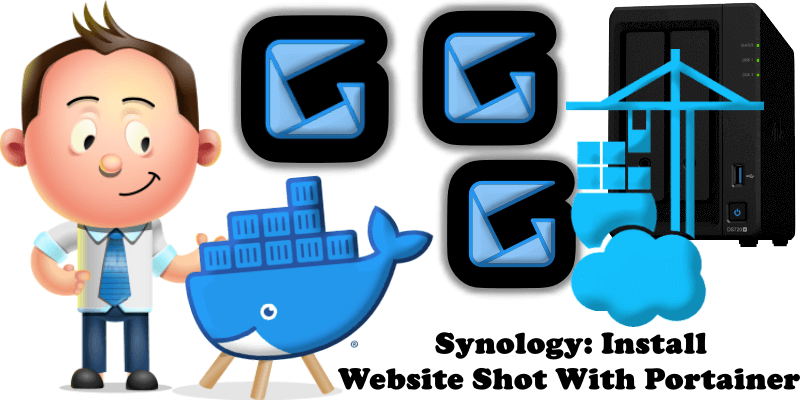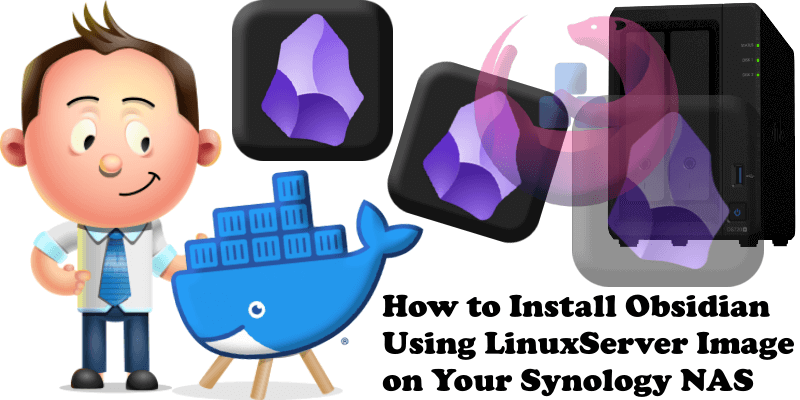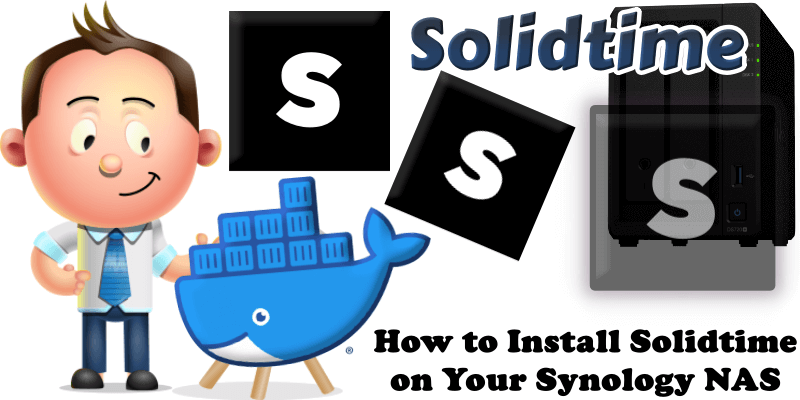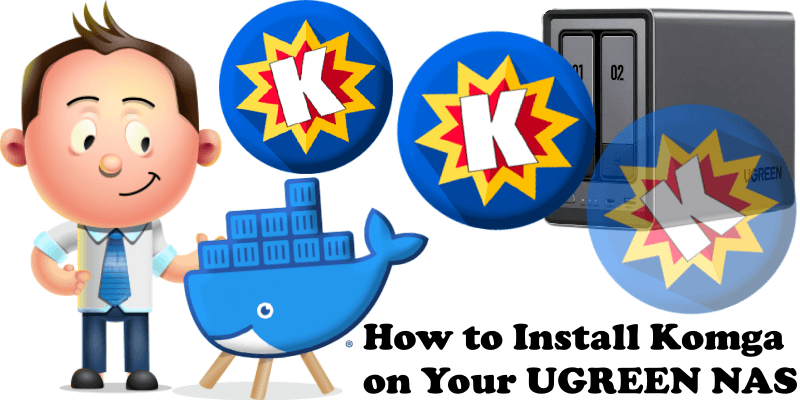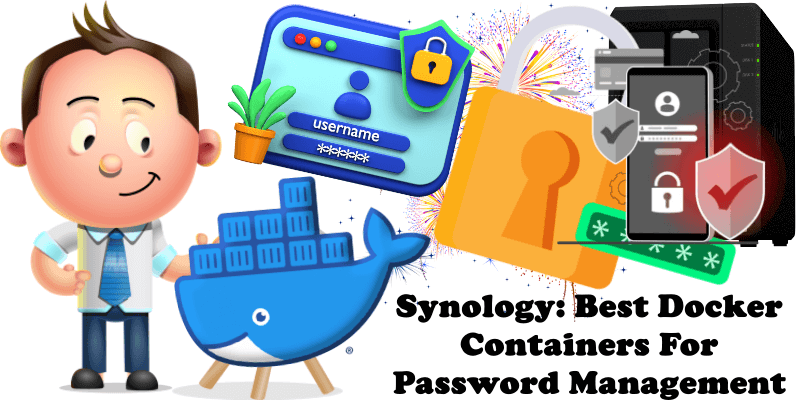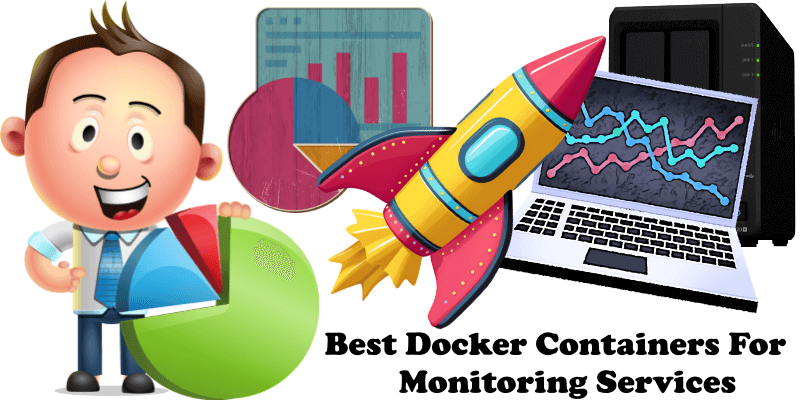Synology: Install Website Shot With Portainer
My previous guide for Website Shot involved the use of Task Scheduler. Today I’m offering a recommended and excellent alternative for installing the latest Website Shot version via Portainer. With Website Shot you can generate a full web-page screenshot and automatically save it on your Synology NAS. Website Shot provides a rich interface to make any … Read more about Synology: Install Website Shot With Portainer