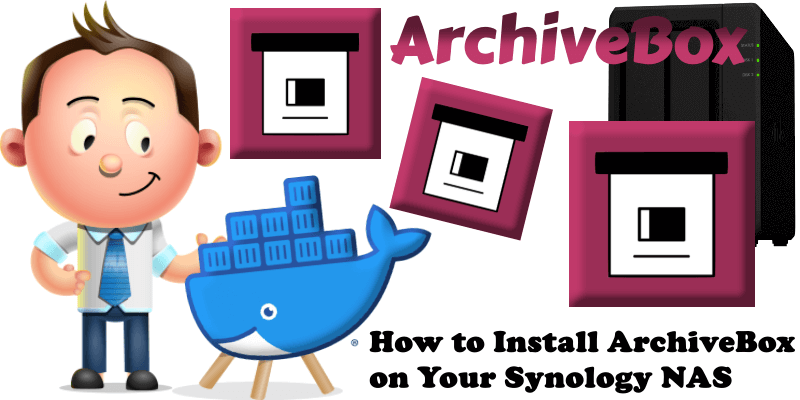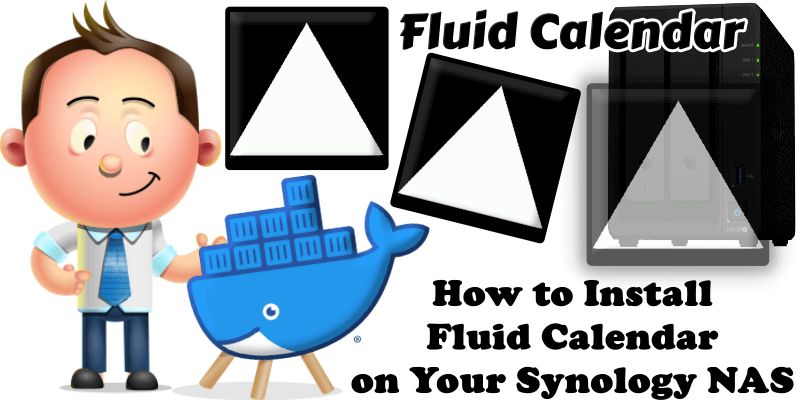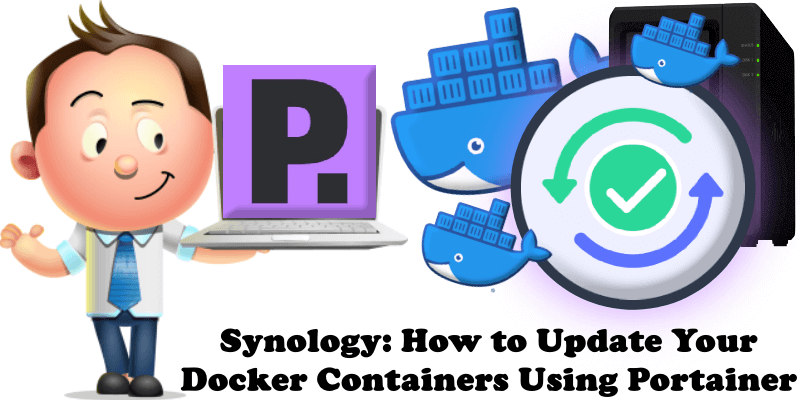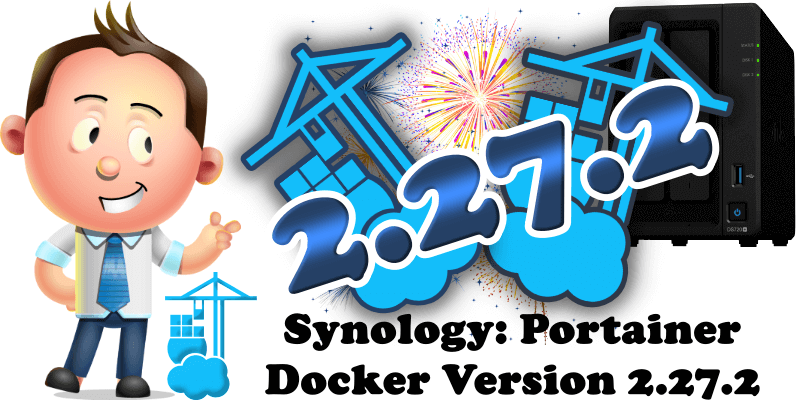How to Install ArchiveBox on Your Synology NAS
ArchiveBox is a powerful, self-hosted internet archiving solution to collect, save, and view sites you want to preserve offline. You can feed it URLs one at a time, or schedule regular imports from browser bookmarks or history, feeds like RSS, bookmark services like Pocket/Pinboard, and more. It saves snapshots of the URLs you feed it … Read more about How to Install ArchiveBox on Your Synology NAS