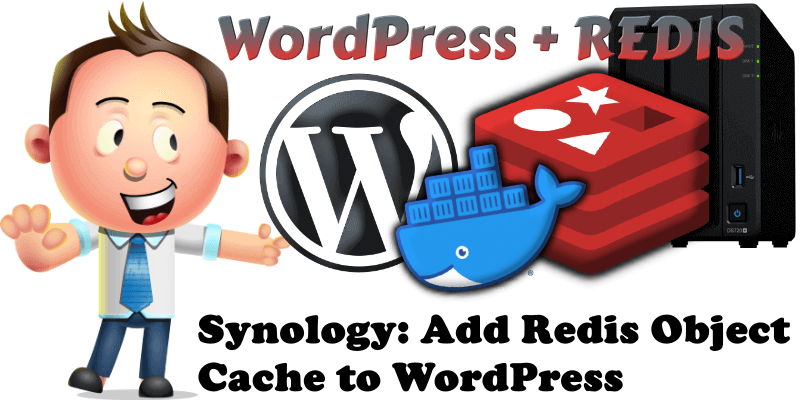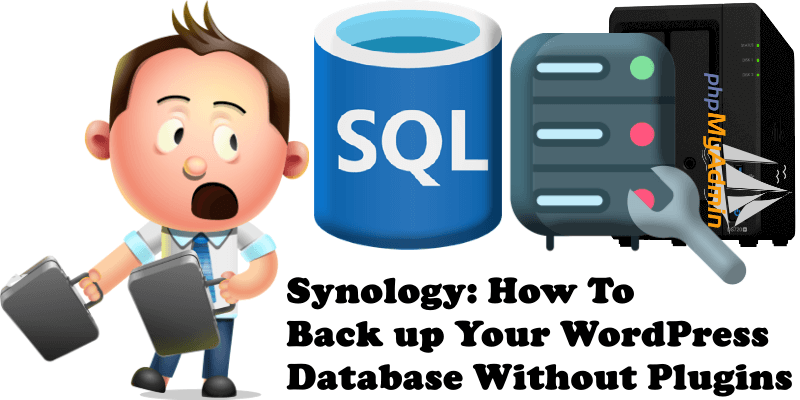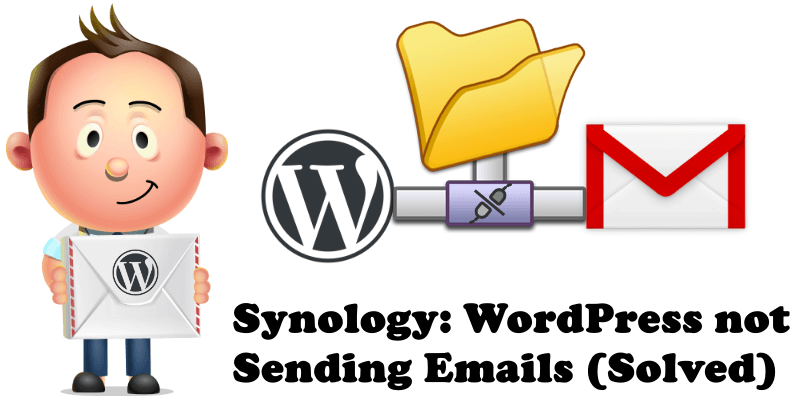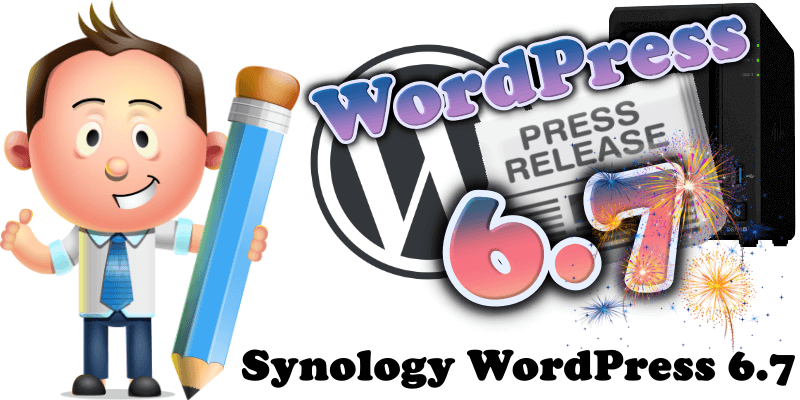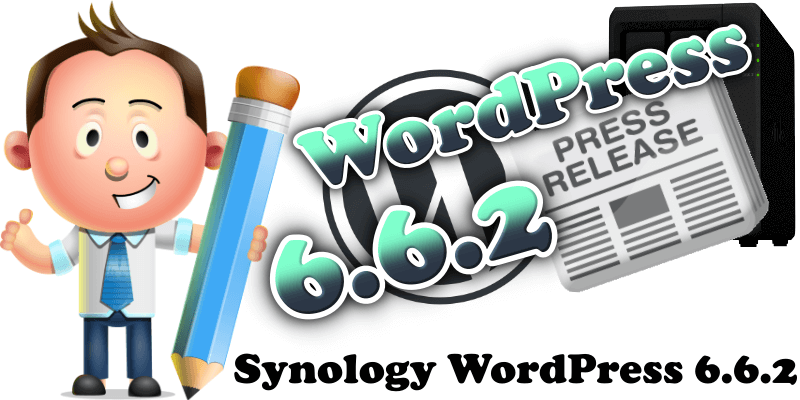Synology: Add Redis Object Cache to WordPress
Are you hosting your website on your Synology NAS like I am doing using WordPress? If the answer is yes, then you really should read on. WordPress uses the MySQL/MariaDB database to cache internal application objects like breadcrumbs, menu items etc. which are very heavy to generate. A database handles queries for page requests, and … Read more about Synology: Add Redis Object Cache to WordPress